Top Free Online Tools to Repair Corrupted Video Files

Have you ever experienced the frustration of trying to play a video file only to find out it’s corrupted? It’s a common issue that can happen for a variety of reasons, from interrupted downloads, system crashes, to malware attacks. Fortunately, there are numerous online tools available that can help you repair corrupted video files. In this blog, I will share my firsthand experience with some excellent free online video repair tools and provide you with a comprehensive guide on how to use them effectively.
Clever Free Online Video Repair Tool
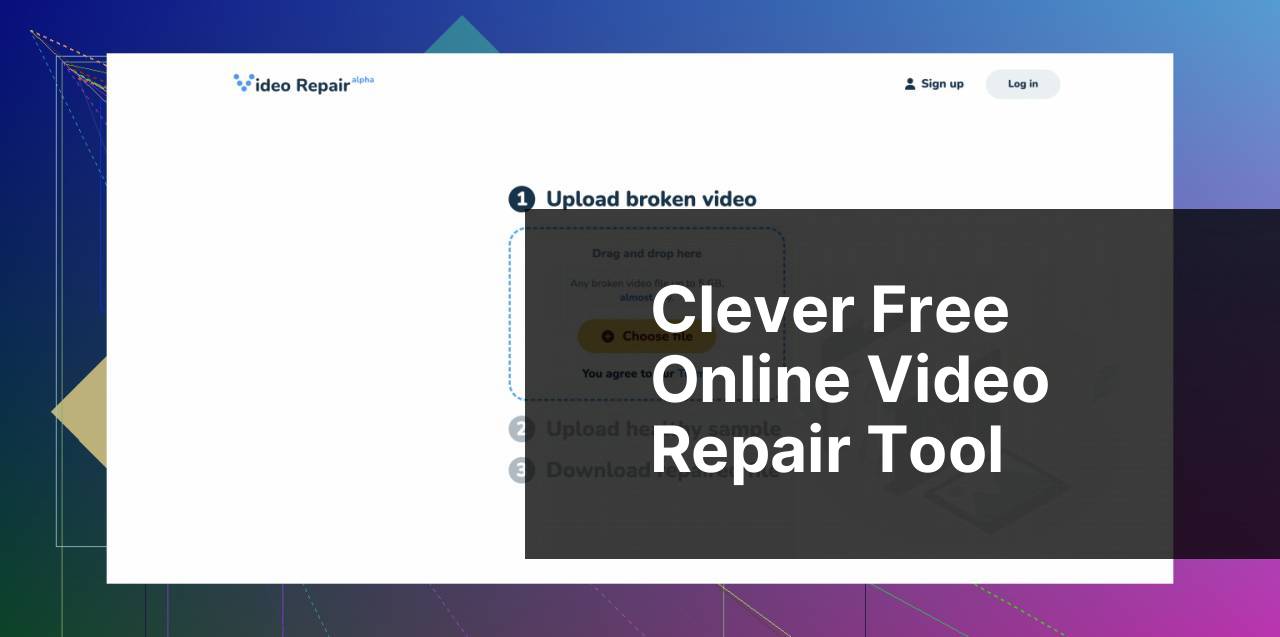
When I first encountered a corrupted video file, the Clever Free Online Video Repair Tool quickly became my go-to solution. With its user-friendly interface, all you need is a stable internet connection to upload your corrupted file directly on its website. It supports various formats and repairs videos in just a few steps.
Pros
- User-friendly interface
- Supports various video formats
Cons
- Requires a stable internet connection
- Efficient mainly for minor corruptions
VEED.IO Video Repair
VEED.IO offers a robust tool for fixing broken or unplayable video files. By simply dragging and dropping your file onto their platform, VEED.IO works its magic to restore your video to its former glory. It’s highly efficient and particularly useful for content creators.
Pros
- Drag and drop feature
- Efficient for various corruption levels
Cons
- May not support all file formats
- Some features are behind a paywall
Stellar Repair for Video
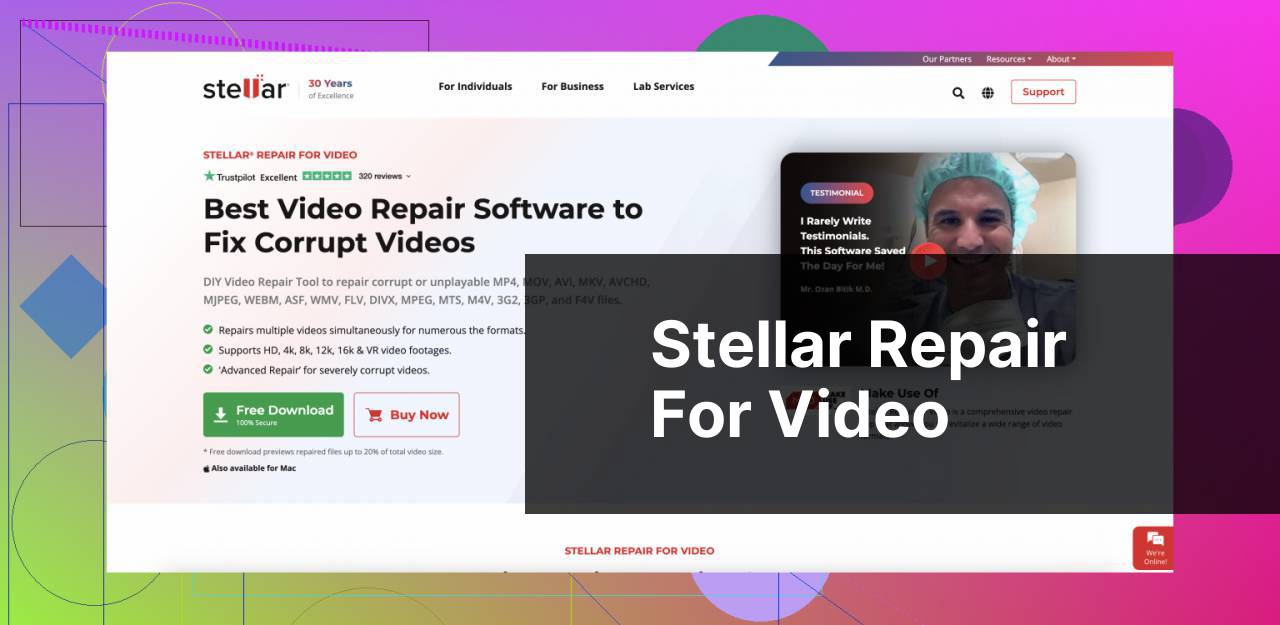
Stellar Repair for Video is another effective tool for fixing corrupted video files. This tool stands out with its ability to repair multiple video files simultaneously. It supports a broad array of formats and ensures a high-quality output.
Pros
- Supports multiple video formats
- Can repair multiple files at once
Cons
- Limited free features
- Slow processing on large video files
Fix.Video
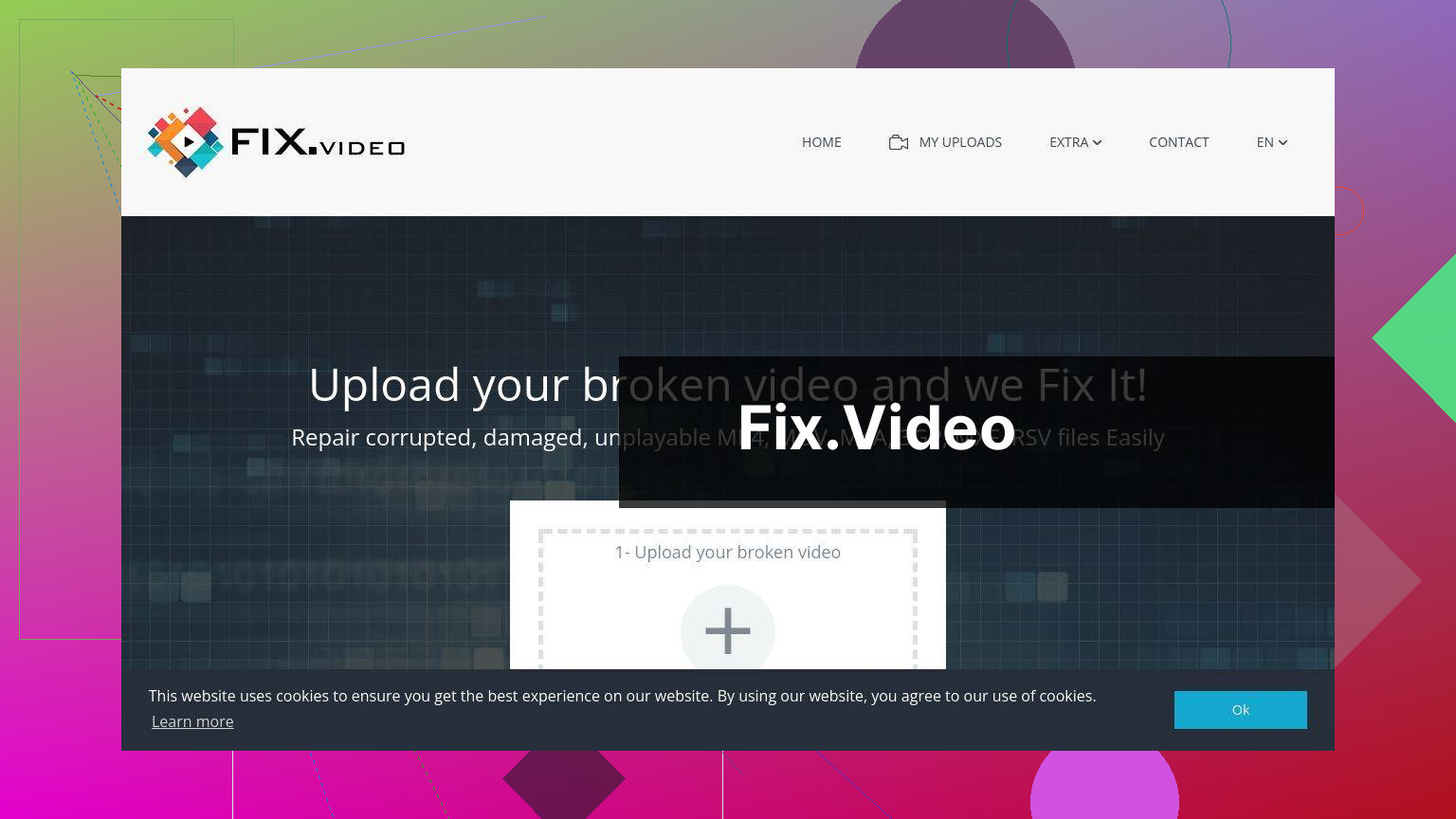
Fix.Video specializes in repairing broken or unplayable video files caused by corrupted headers or other minor glitches. The service is straightforward to use and provides reliable, quick fixes for most common types of corruption.
Pros
- Easy to use
- Reliable quick fixes
Cons
- Limited to minor corruptions
- May not support all video formats
Restore.Media
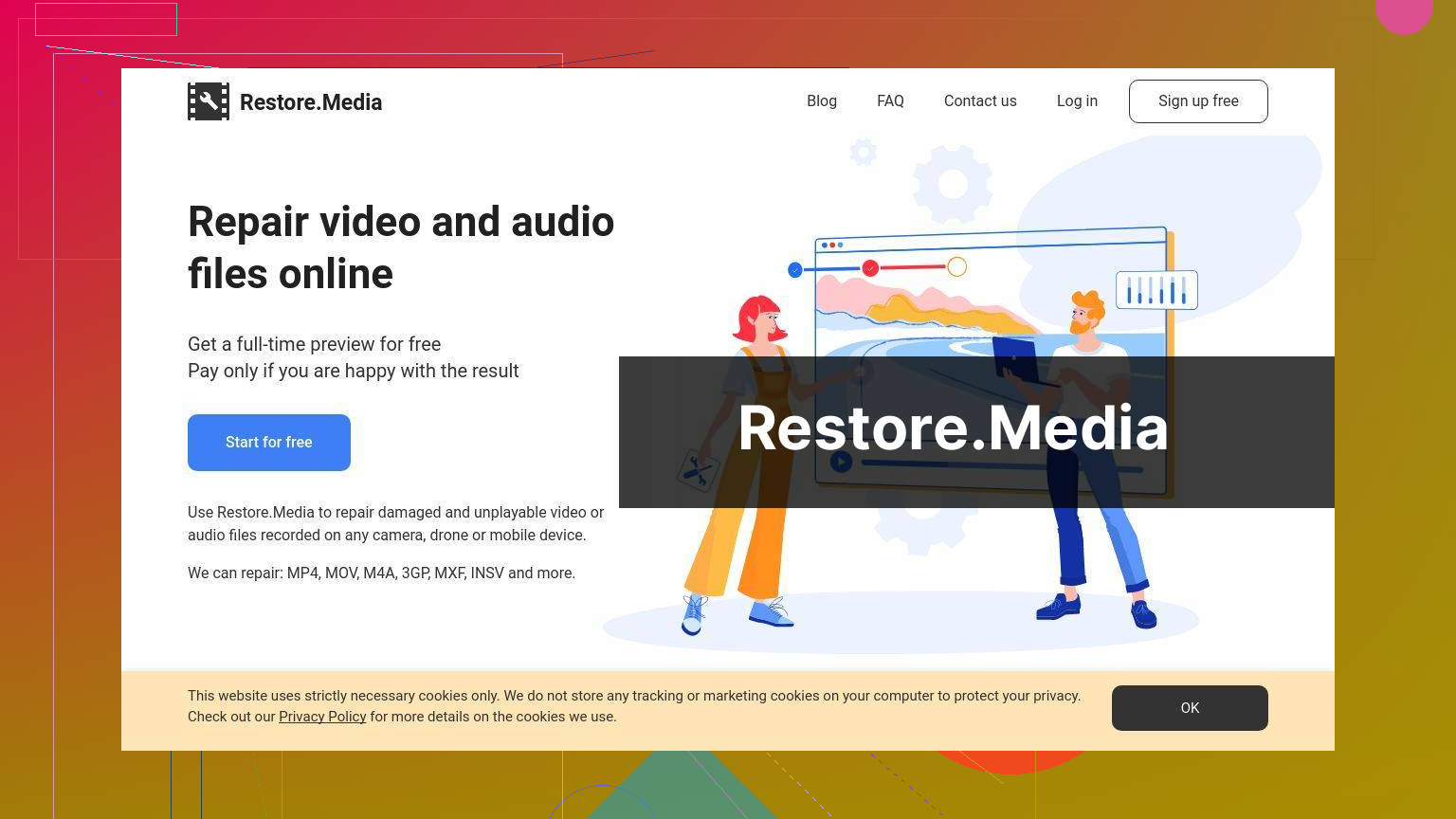
Restore.Media is designed to bring damaged video and audio files back to life. By simply uploading your corrupted file, this tool provides a comprehensive analysis and offers an efficient solution to most video file problems.
Pros
- Supports both video and audio files
- Comprehensive analysis of corrupted data
Cons
- Requires user registration
- Free features are limited
Watch on Youtube: Top Free Online Tools to Repair Corrupted Video Files
Conclusion:
Repairing corrupted video files can seem daunting at first, but with the right tools and knowledge, it becomes a manageable task. Using free online video repair tools like Clever Free Online Video Repair Tool or VEED.IO can make a significant difference. These platforms offer user-friendly interfaces and a range of features to help you recover your important video files.
Additionally, it’s crucial to understand the causes of video file corruption to prevent future instances. Common reasons include interruptions during file transfer, system crashes, and downloading files from unreliable sources. By taking preventive measures such as regular backups, ensuring stable connections, and using trusted antivirus software, you can significantly reduce the risk of file corruption.
If you find that a free tool isn’t meeting your needs, there are also premium options available that offer more advanced features. The critical thing is to find the right balance between ease of use, supported file formats, and efficiency, depending on your specific situation.
For a well-researched write-up on the most reliable video repair tools, you can check out Repair corrupted files online for free. This resource provides detailed information and comparisons to help you choose the best tool for your needs.
In addition to using online tools, technical knowledge can also be invaluable. Sometimes understanding the intricacies of video file structures, missing headers, or codec issues can help you make more informed decisions when selecting a repair tool.
Fix your broken or unreadable MP4 and MOV videos for free, using online tools, VLC, software, or alternative repair solutions.
FAQ
What are some online tools to repair corrupted video files for free?
Several online tools like MP4Repair and Repair Online can help fix corrupted video files without any cost. These tools support various formats and offer quick repair processes.
Are there online services that support different types of video file formats for repair?
Yes, online services like Video Repair Tool and Recover MP4 support multiple video formats, including AVI, MP4, and MOV, allowing for versatile file repair options.
Do free online video repair tools need software installation?
No, free online video repair tools typically work directly from your browser, so there's no need to download or install any software on your device.
Can online tools repair seriously damaged video files?
While online tools can fix many issues, they might struggle with severely damaged files. In such cases, using professional software like Wondershare Repairit can be more effective.
Are free online video repair tools secure to use?
Many online repair tools prioritize user security, but it's crucial to verify the tool's reputation before uploading your video files. Always use reputable websites to ensure data safety.
How fast can online tools repair corrupted video files?
Repair speed depends on the file's size and the tool used. Generally, tools like Fix.Video offer quick repairs, often completing the process within a few minutes.
Do online video repair tools also support audio repairs?
Some online tools, such as Stellar Repair for Video, not only fix video corruption but also address audio synchronization issues, ensuring comprehensive file repair.
What steps are involved in repairing a video file online?
Typically, you upload the corrupted file, the tool scans and repairs it, and then you download the fixed version. Sites like MP4Repair offer straightforward instructions.
Is it possible to preview the video's quality before downloading it after repair?
Yes, many online tools allow you to preview the repaired video to check its quality before finalizing the download, ensuring you get the desired outcome.
Where can I access a reliable online tool to repair video files?
To find reliable tools, visit reputable sites like Recover MP4 which offer trustworthy services for free video repair, supporting various formats and issues.
