Top USB File Transfer Tools for Android in 2024

When it comes to transferring files between your Android device and your computer, the process can sometimes be cumbersome, especially if you don’t have the right tool. Whether it’s for work, school, or personal use, having a reliable USB file transfer tool is crucial. The following guide will explore some of the best USB file transfer tools for Android, including my top pick, MacDroid, which I have found to be an invaluable asset. We’ll also look at other great options to ensure you have a variety of choices. By the end, you’ll have a clearer idea of which tool suits your needs best. Let’s dive in!
MacDroid
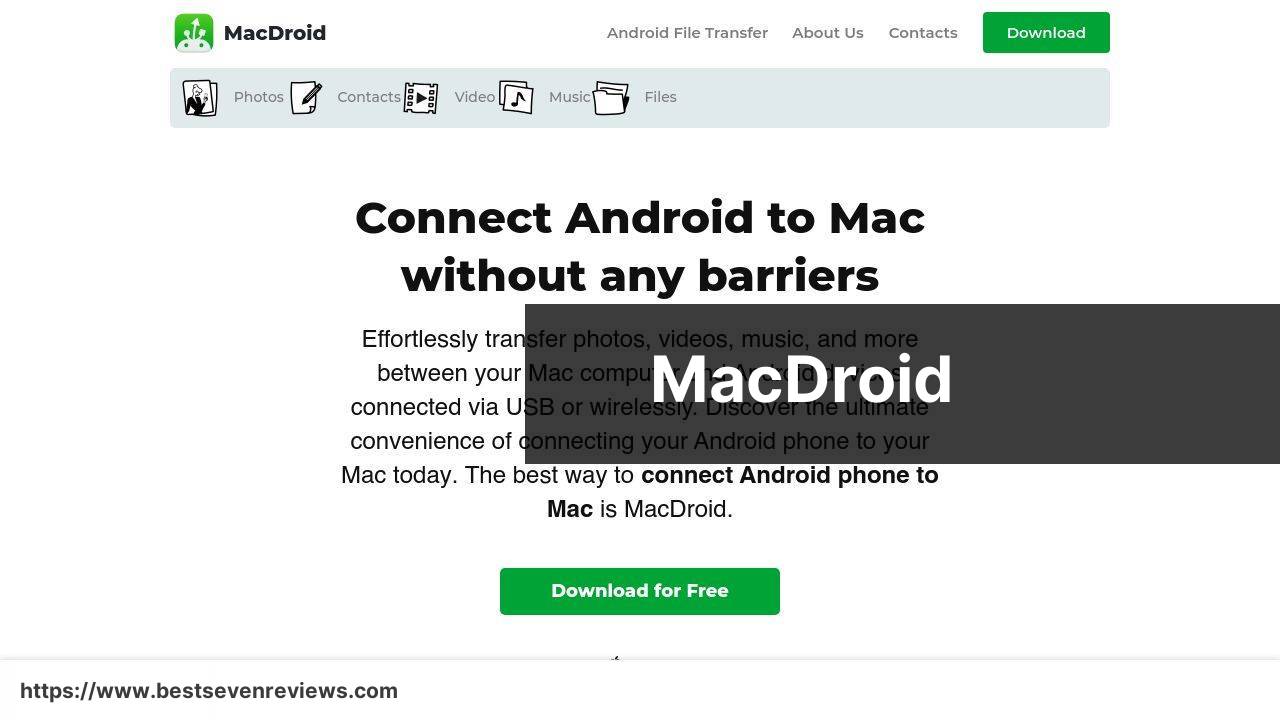
MacDroid is a versatile file transfer tool that allows seamless transfer between Android devices and Mac computers. With MacDroid, you can connect your Android device via USB and start transferring all kinds of files, whether they are photos, videos, music, or documents, effortlessly. Its simple and user-friendly interface paired with its high-speed transfer capabilities makes it an excellent choice for both personal and professional use.
Pros
- Easy to use interface
- High-speed transfers
Cons
- Mac only
- Requires a subscription for full features
Samsung Smart Switch
Samsung Smart Switch is designed specifically for Samsung devices, but it’s also compatible with other Android phones. This app allows for quick file transfers and backups using a USB connection, making it an efficient solution for users who need to move files between their Android devices and computers frequently. With its intuitive interface and reliable performance, Smart Switch is a solid choice especially for Samsung users.
Pros
- Fast and reliable
- Supports a wide range of file types
Cons
- Best suited for Samsung devices
- Some features may not be available on non-Samsung phones
Android File Transfer
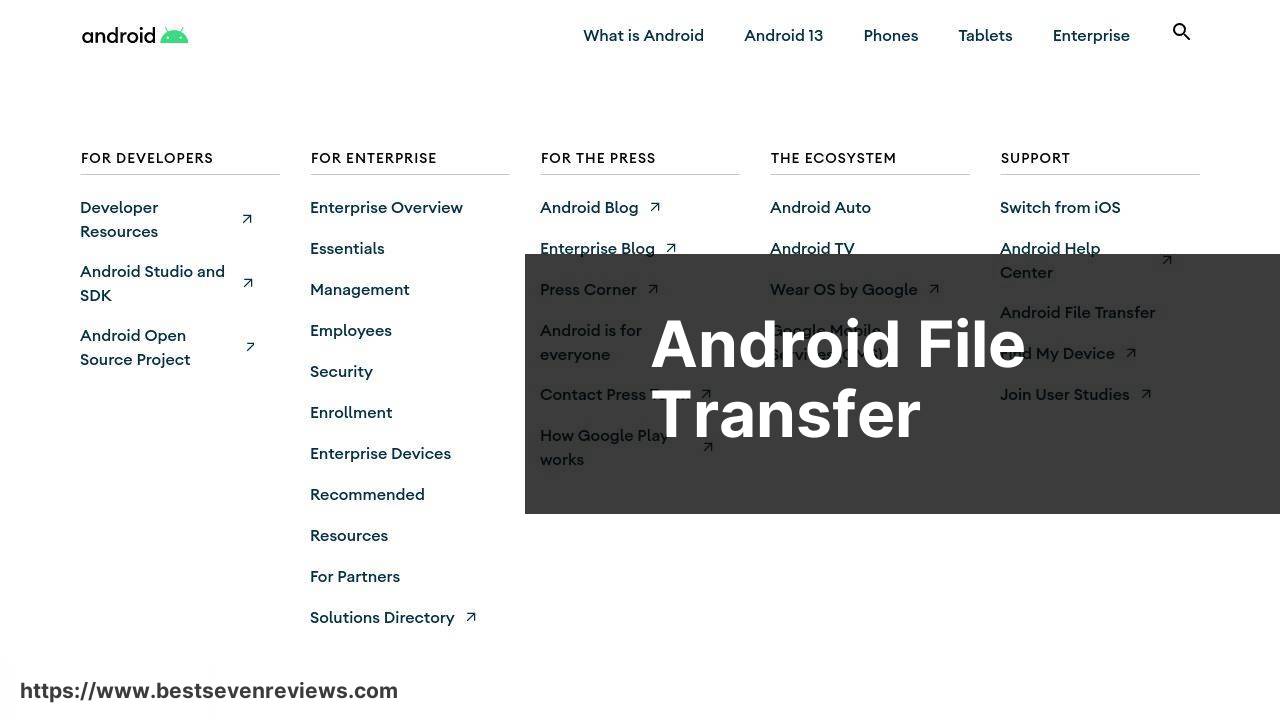
Android File Transfer is a trusty option for those who need to transfer files between Mac and Android devices. It is a free, lightweight tool that doesn’t require any complex setup. Once installed, you can easily drag and drop files between your devices. While it doesn’t offer advanced features, it does its job efficiently for basic file transfers.
Pros
- Free to use
- Simple drag and drop interface
Cons
- Lacks advanced features
- Can be unstable with large file transfers
Wondershare MobileTrans
Wondershare MobileTrans is a comprehensive solution for those looking to transfer not just files, but also app data, contacts, messages, and more. It supports a wide range of devices and allows for efficient USB file transfers. This tool is especially beneficial for users who are switching from one device to another, as it facilitates the movement of different types of data across platforms effortlessly.
Pros
- Supports multiple data types
- Easy cross-platform transfers
Cons
- Paid software
- Requires installation and setup
AirDroid
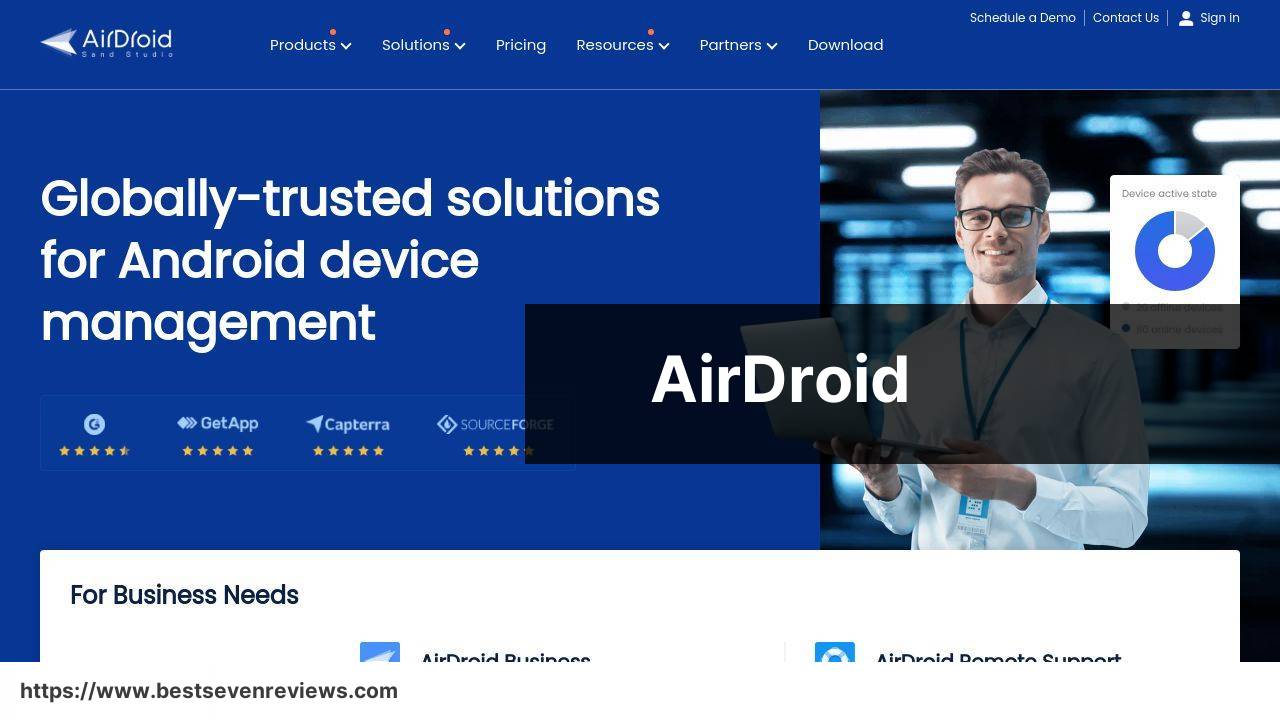
AirDroid is more than just a file transfer tool. It offers a suite of features including remote control, screen mirroring, and text message management. For file transfers, AirDroid supports both wireless and USB connections. This flexibility makes it a versatile tool for managing and transferring data from your Android device to your computer and vice versa.
Pros
- Supports wireless and USB transfers
- Adds extra functionality beyond file transfers
Cons
- Complex interface
- Some features require a premium subscription
Bitrix24
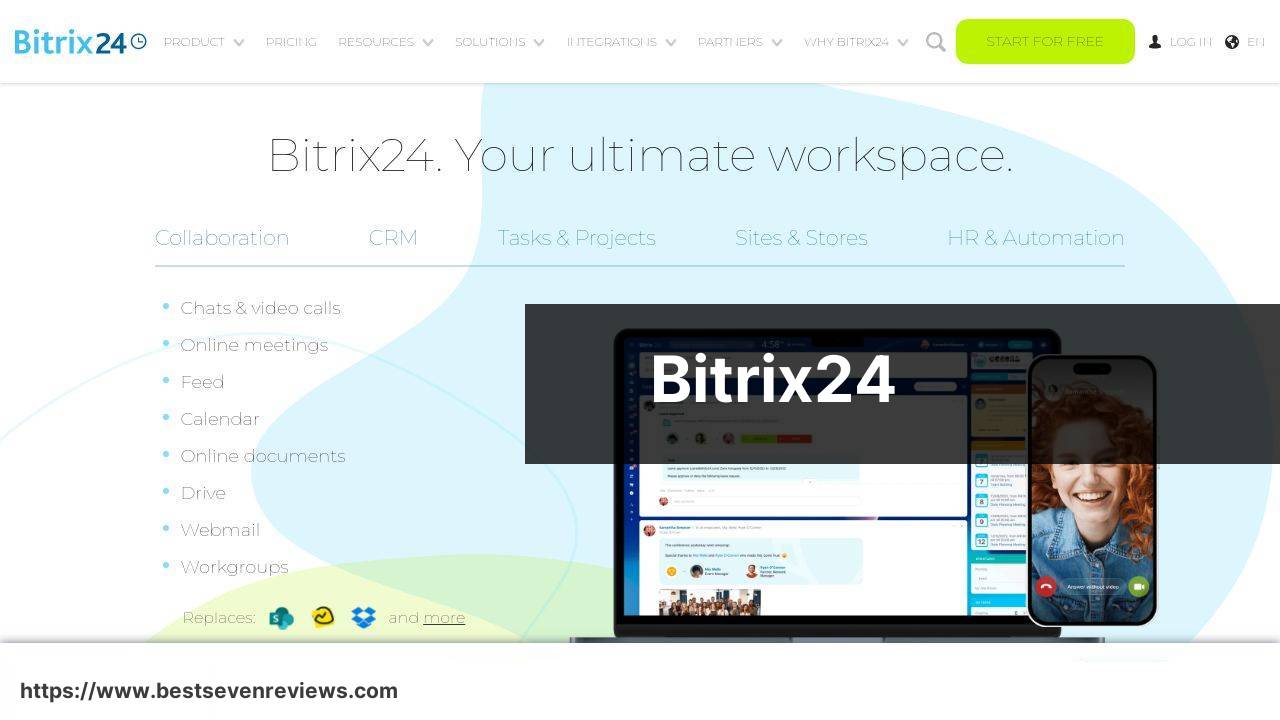
Bitrix24 is primarily known as a collaboration tool, but it also incorporates features for file sharing. It’s especially useful for teams working remotely, as it integrates communication tools with file management. With a simple USB connection, you can transfer files easily while also benefiting from its broader range of features.
Pros
- Ideal for team collaboration
- Comprehensive toolset beyond file transfers
Cons
- Can be overwhelming due to many features
- Requires learning curve
Syncios Data Transfer
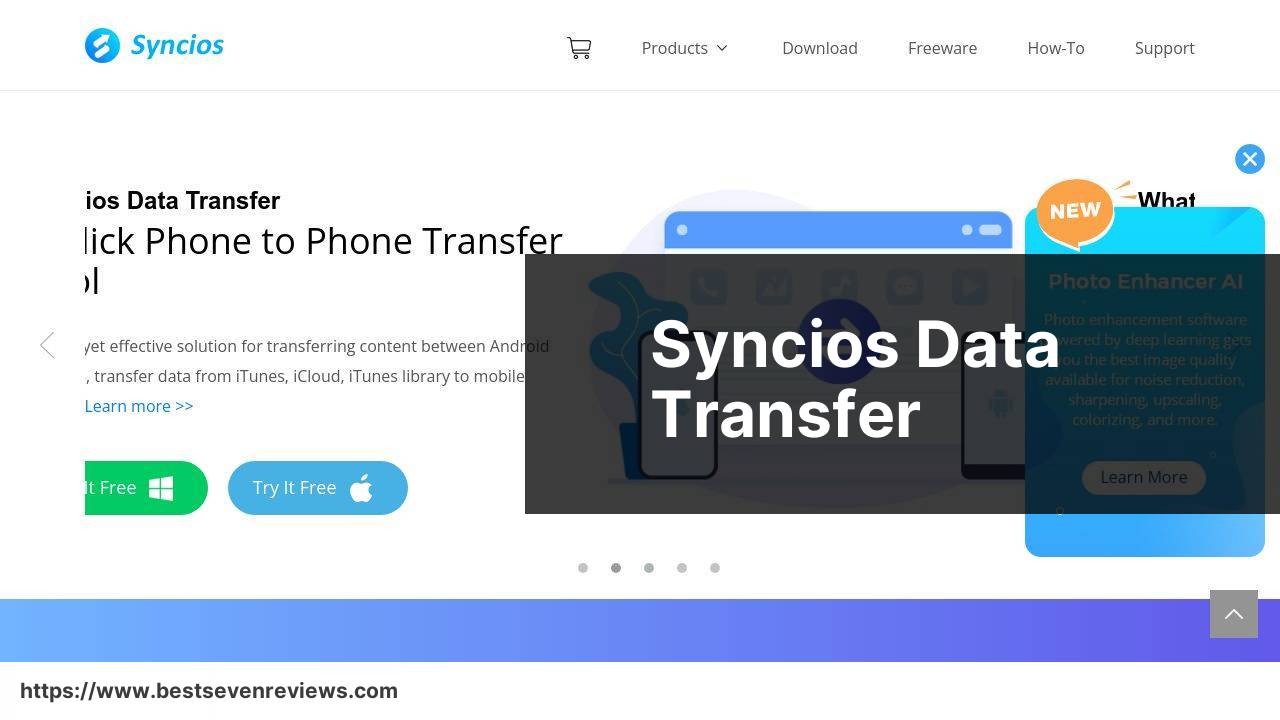
Syncios Data Transfer is designed to help you move all types of files between your devices quickly. Compatible with both Android and iOS, this tool is great for those who switch devices often. It supports moving contacts, messages, photos, and even app data across platforms, ensuring you have everything you need on your new device.
Pros
- Cross-platform compatibility
- Supports multiple data types
Cons
- Paid software
- Requires installation
Watch on Youtube: Top USB File Transfer Tools for Android in 2024
Conclusion:
Given the range of USB file transfer tools available for Android, choosing the right one can feel overwhelming. One standout option is MacDroid, which offers a seamless and reliable transfer experience for Mac users. If you need to transfer photos from android to mac with usb, MacDroid is an excellent choice as it simplifies this process considerably while maintaining high transfer speeds.
Other options, like Samsung Smart Switch and Syncios Data Transfer, are particularly beneficial for those needing comprehensive data transfers, including app data, contacts, and messages. Samsung Smart Switch is tailored specifically for Samsung users, ensuring a smooth transfer while Syncios extends beyond just Samsung, supporting a range of Android and iOS devices.
For those who prioritize simplicity over functionality, Android File Transfer offers a straightforward drag-and-drop interface. While it might lack the complex features of other options, it gets the basic job done without any hassle. Wondershare MobileTrans, on the other hand, is suitable for more advanced transfers and comes with a suite of features that cater to various needs, including cross-platform capabilities.
Lastly, AirDroid and Bitrix24 present unique advantages beyond just file transfers. AirDroid allows for both wireless and USB transfers, adding flexibility for users, while Bitrix24 is a robust collaboration tool that benefits teams working remotely with its integrated file-sharing capabilities.
Whether you are looking to organize media, backup data, or transfer files for work, the right tool can make all the difference. By evaluating your specific needs and understanding the strengths and limitations of each tool, you can find a solution that works best for you.
Mac and Android users struggle with file transfers. They need a quick and simple solution via USB or Wi-Fi. According to user reviews and videos, MacDroid is a top choice. It includes ADB, MTP, and Wi-Fi modes, and integrates with Finder for smooth file management.
https://forums.macrumors.com/threads/android-file-transfer-alternatives-for-mac.2417013/
FAQ
Which USB file transfer tool for Android is highly recommended in 2024?
Solid Explorer is highly recommended for Android in 2024. It supports various file transfer protocols and provides an easy-to-use interface for seamless file management.
How does Solid Explorer simplify file transfers?
Solid Explorer features a dual-pane interface, drag-and-drop functionality, and support for multiple file transfer protocols, making it efficient to transfer files between Android devices and computers.
What other tools are suitable for USB file transfer on Android?
Samsung Smart Switch and File Transfer by Cheetah Mobile are also suitable options. These tools offer fast and reliable file transfer capabilities for Android users.
Is there a specific USB cable required for file transfers?
For optimal performance, use a USB 3.0 or higher cable. These cables offer faster data transfer speeds and more reliable connections than older standards.
Can USB file transfer tools transfer apps?
Yes, tools like Solid Explorer and Samsung Smart Switch support the transfer of apps and app data, allowing users to easily migrate their applications to a new device.
Are these USB file transfer tools secure?
Yes, most reputable USB file transfer tools implement encryption and other security measures to protect your data during the transfer process.
Can I transfer large files using these tools?
These tools, such as Solid Explorer and File Transfer, are capable of transferring large files without issues, ensuring smooth file management even for big data transfers.
Is Solid Explorer compatible with other operating systems?
Solid Explorer provides support for major operating systems like Windows and macOS, making it a versatile choice for users with varied device ecosystems.
How do I connect my Android device to my computer for file transfer?
Connect your Android device to your computer using a USB cable. Ensure your device is in file transfer mode (MTP) to enable file access on the computer.
Where can I find more information or download these tools?
For more information, visit their respective websites: Solid Explorer and Samsung Smart Switch for secure downloads and detailed features.
