Top Data Recovery Tools for Windows
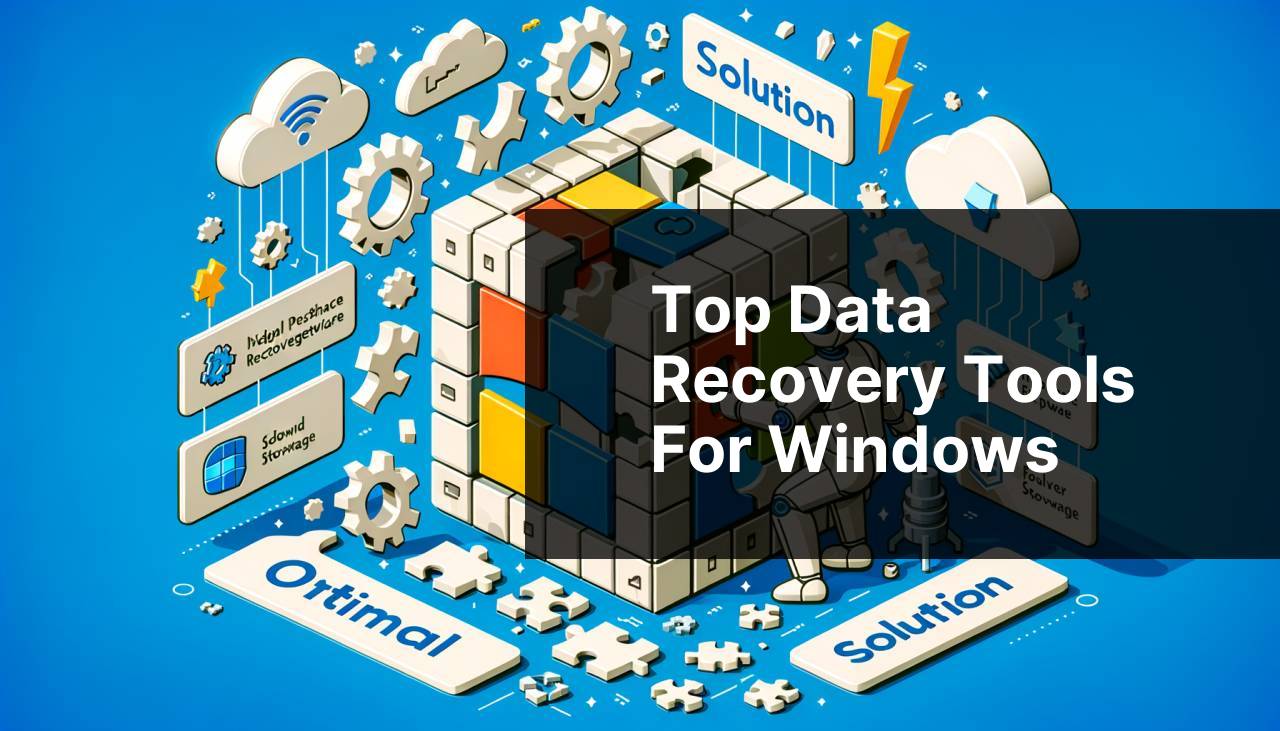
In today’s digital age, data is our most precious asset, and losing crucial files can feel catastrophic. Fortunately, top-tier data recovery software offers a lifeline. If you’re a Windows user, you’re in luck as there are several powerful tools available that can help retrieve your lost files. Whether you’ve accidentally deleted important documents or faced a system crash, this guide explores the best data recovery software for Windows, emphasizing user-friendly features and efficiency. Let’s dive into these indispensable tools that stand between you and your lost data.Disk Drill, our top pick, stands out for its simplicity and robust recovery capabilities. Here, we break down the pros and cons, usability, and performance of each mentioned software.
Disk Drill
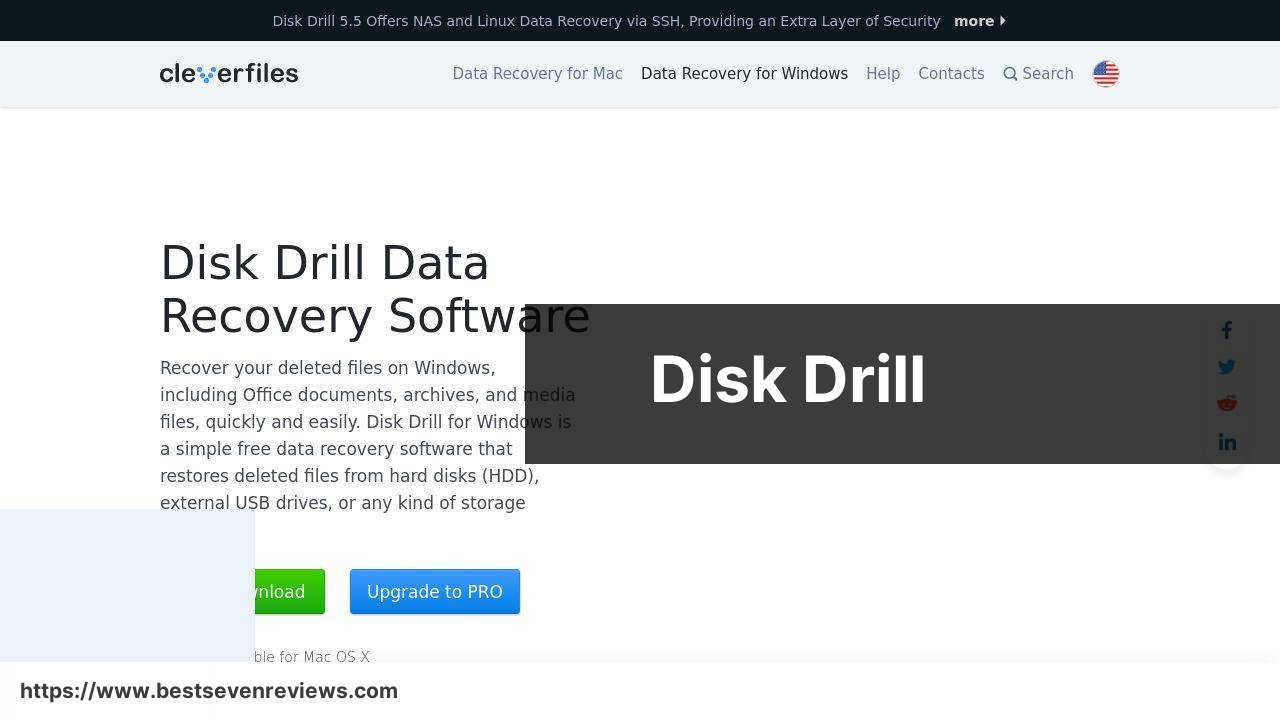
Disk Drill is a top-rated data recovery tool known for its user-friendly interface and powerful recovery algorithms. It supports a wide range of file types and can recover data from various storage devices, including internal and external hard drives, USB drives, and memory cards.
Pros
- Simple and intuitive user interface.
- Supports a wide range of file systems and storage devices.
Cons
- Limited features in the free version.
- Deep scans can be time-consuming.
EaseUS Data Recovery Wizard
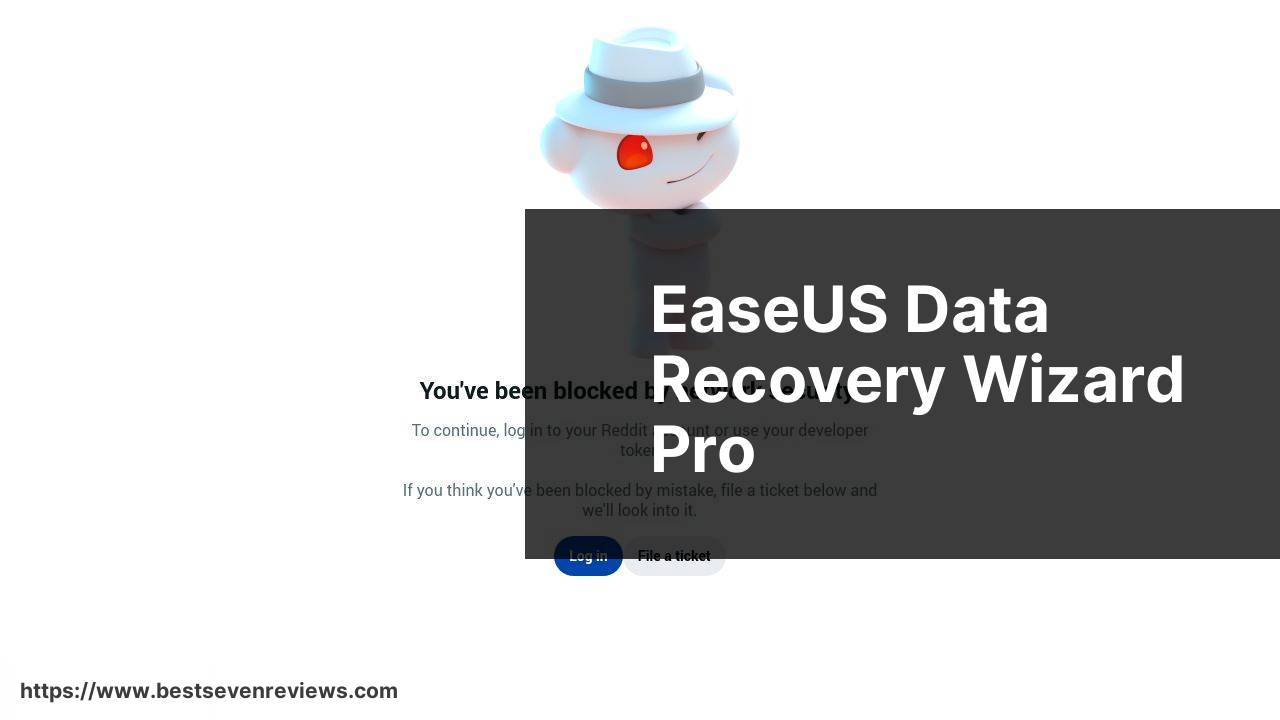
Earning its place among the top, EaseUS Data Recovery Wizard offers comprehensive recovery solutions. It’s ideal for recovering lost data from PCs, laptops, and removable devices. This utility is praised for its versatile recovery options and deep scan capabilities.
Pros
- Supports multiple storage devices.
- Simple and efficient UI.
Cons
- Expensive premium version.
- May not recover all types of multimedia files.
Stellar Data Recovery
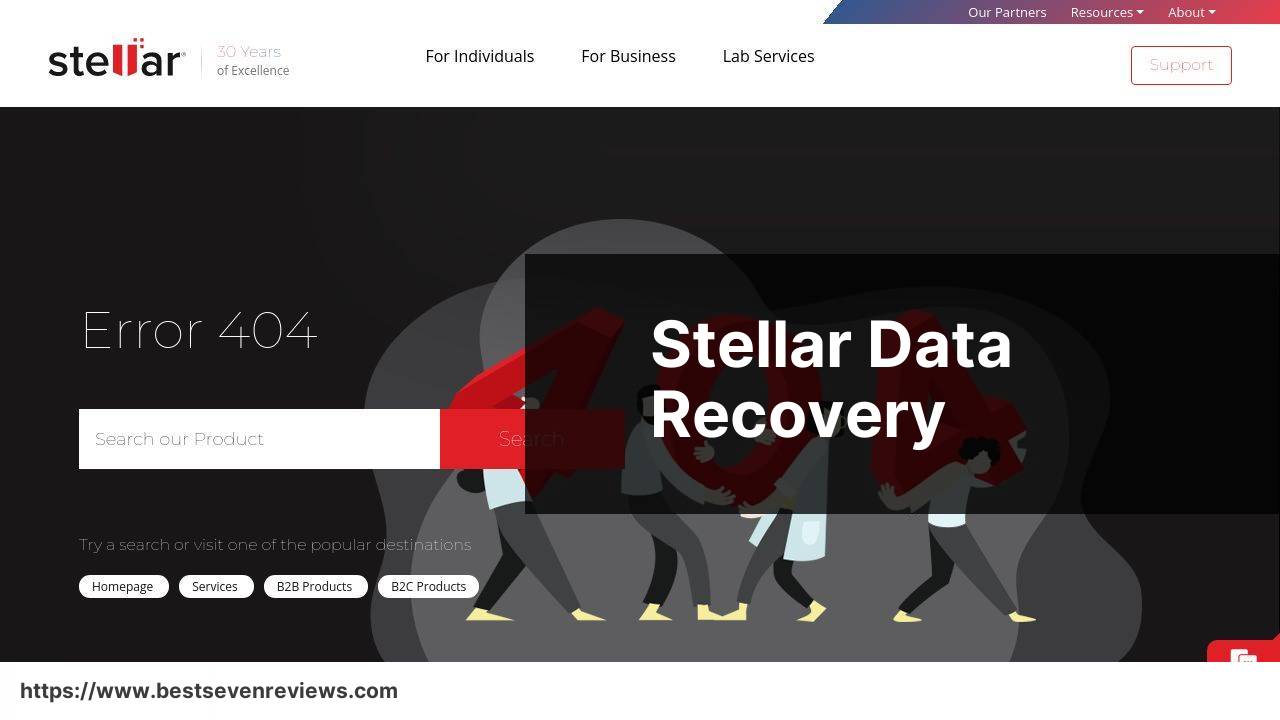
Well-known in data recovery circles, Stellar Data Recovery helps recover lost, deleted, and inaccessible data from a variety of sources. It excels in recovering multimedia files and offers features like disk imaging and cloning, enhancing its recovery capabilities.
Pros
- Effective in recovering multimedia files.
- Disk imaging and cloning features.
Cons
- Longer scan times for larger drives.
- High cost for premium features.
Wondershare Recoverit

Wondershare Recoverit is a reliable and robust data recovery tool that supports more than 1,000 file formats. It offers a high recovery rate, providing users with the ability to preview files before full recovery. This ensures that you can verify your files first.
Pros
- Supports a large number of file formats.
- Allows file preview before recovery.
Cons
- Recovering larger files takes time.
- The higher price point for advanced features.
Recuva
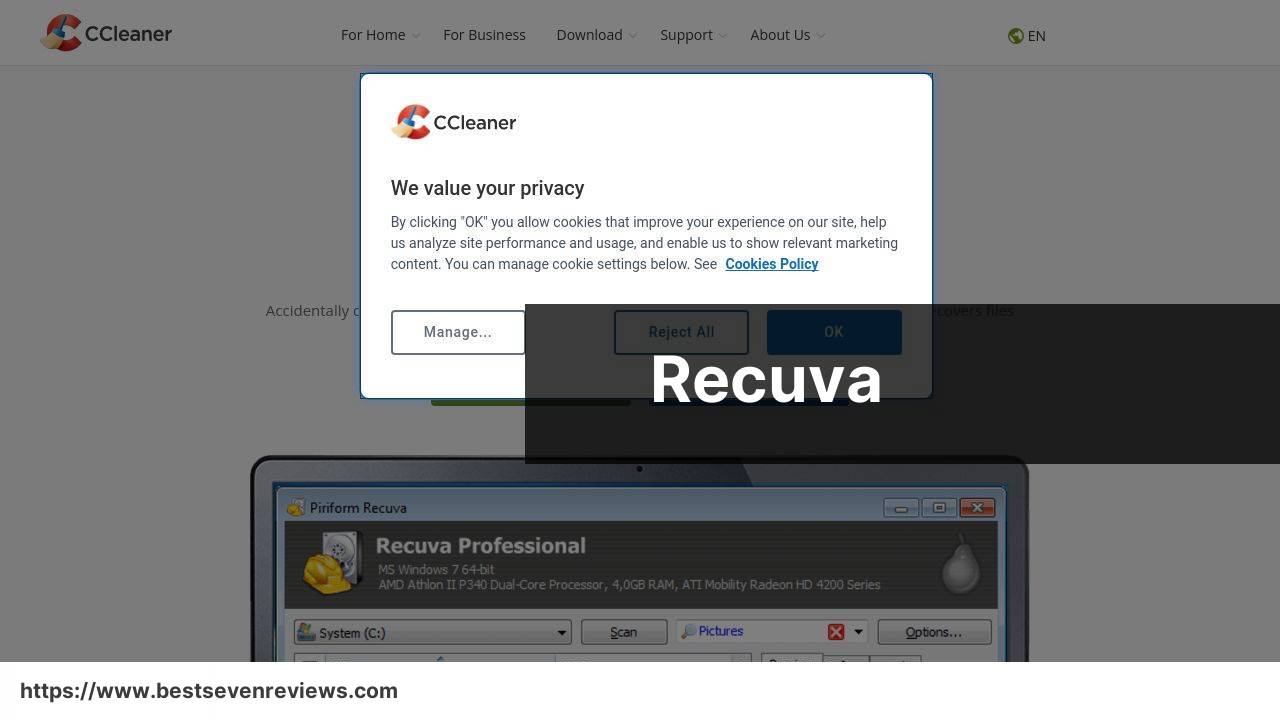
A household name in data recovery, Recuva offers a straightforward recovery experience coupled with a secure drive deletion feature. It’s perfect for both basic and advanced recovery needs, designed for all levels of users, from beginners to professionals.
Pros
- Secure file deletion feature.
- Great for beginners and experts alike.
Cons
- Not as effective for very large drives.
- Interface can feel outdated.
MiniTool Power Data Recovery

MiniTool Power Data Recovery is renowned for providing a comprehensive recovery solution. It features various recovery modules, allowing for recovery from lost partitions, corrupted drives, and aftermaths of malware attacks.
Pros
- Multiple recovery modules for different scenarios.
- Great for lost partition recovery.
Cons
- Limited support for RAID recovery.
- Can be pricier than other options.
Watch on Youtube: Top Data Recovery Tools for Windows
Conclusion:
Recovering lost data isn’t just about the software; understanding essential practices and staying informed about the latest tools and techniques can make a significant difference. Creating a habit of regular backups is one of the most effective ways to safeguard your data. Cloud storage solutions like Dropbox or Google Drive offer seamless backup and recovery options, ensuring that your data is synced and accessible from any device.
A part of knowing how to recover your data involves understanding the cause of the data loss. For instance, if you suspect a virus attack led to data loss, using updated antivirus software to secure your system before attempting recovery is crucial. Regularly updating your antivirus program can mitigate risks and prepare you for recovery tasks.
Before diving into recovery, identify the symptoms of data loss. For example, slow system performance or unusual file behavior might indicate potential drive issues. Using diagnostic tools to assess your drive’s health can provide insights and help avert future data loss scenarios. Tools like CrystalDiskInfo can monitor the health and temperature of your drives.
In the realm of data recovery, staying updated about the latest trends and software developments can set you apart. Regularly reading reviews and articles, such as this one, can provide invaluable insights and assist you in making informed decisions. For more detailed reviews on the best data recovery software for Windows, check out the article on Medium here.
LinkedIn provides detailed guides and user experiences on the best data recovery tools specifically for Windows users.
https://www.linkedin.com/pulse/best-data-recovery-software-windows-june2024-roman-kropachek-jqe0e/
FAQ
What is the best overall data recovery software for Windows in 2024?
EaseUS Data Recovery Wizard is highly recommended due to its user-friendly interface, extensive file format support and powerful recovery capabilities.
Which software offers the best free data recovery solution for Windows?
Recuva provides an outstanding free version, allowing users to undelete files efficiently. Its deep scan mode ensures thorough recovery results.
What is a highly-rated software for recovering deleted partitions?
MiniTool Partition Recovery is specialized in recovering lost or deleted partitions without causing damage to your existing data.
Which software is best for recovering media files on Windows?
Wondershare Recoverit excels in media file recovery, efficiently retrieving photos, videos, and audio files from a variety of storage devices.
Which data recovery tool is known for its comprehensive scan capabilities?
Disk Drill offers robust scanning algorithms, making it reliable for recovering lost data from hard drives, USB flash drives, and SD cards.
What is suitable for recovering files from a formatted drive?
EaseUS Data Recovery Wizard effectively restores data from formatted drives, ensuring high recovery rates even under severe conditions.
Which tool is easy for beginners to use for data recovery?
Stellar Data Recovery provides an intuitive interface, guiding users through the recovery process step-by-step, suitable for users with minimal technical expertise.
What software is recommended for recovering data from corrupted hard drives?
R-Studio is designed for professionals and is excellent at recovering data from severely corrupted and unbootable hard drives.
Which recovery tool offers the best customer support for users?
Ontrack EasyRecovery is noted for its exceptional customer support, providing users with helpful and responsive assistance during the recovery process.
