This article has been just updated: January 16, 2024
Gamers tend to focus on graphics cards and forget that CPUs are often just as important for playing games at high frame rates. Of course, CPUs also affect everything from OS to application performance, so choosing the right CPU for your needs is essential.
Because 4-core/4-thread CPUs are ubiquitous, most games still target them, but we see more and more game developers utilizing 6-core and 8-core designs. In the near future, it’s likely that CPUs with a large number of cores will be the new standard for mainstream PCs, unleashing high-performance parallel processing in games and beyond.
When selecting a new CPU, you need to pay attention to motherboard compatibility and keep in mind Moore’s law, which is the observation that the number of transistors in an integrated circuit doubles about every two years. In other words, even the best CPU on the market today won’t be very impressive just a few years down the road as CPUs, in general, become faster at a very predictable rate.
The good news is that you can get a great CPU for gaming regardless of whether your budget is $100 or $1,000. In this article, we feature the top 7 best CPUs for gaming that you can buy in 2024 to help you make the right purchase decision.
| CPU | Benchmark result | Price(according to Amazon) |
|---|---|---|
| 1. Intel Core i3-8100 | 8,079 | $114.99 |
| 2. AMD Ryzen 5 2600X | 14,359 | $239.99 |
| 3. Intel Core i9-9900K | 20,263 | $549.99 |
| 4. AMD Ryzen Threadripper 2990WX | 24,338 | $1,699 99 |
| 5. Intel Core i7-9700K | 17,373 | $369.99 |
| 6. AMD Ryzen 3 2200G | 7,424 | $95.00 |
| 7. Intel Core i5-8400 | 11,669 | $219.99 |
1. Intel Core i3-8100
The Core i3-8100 is a budget processor from Intel that has become a huge hit among gamers because it offers four physical cores for just a little over $100. What’s more, it comes with a reliable stock cooler that can keep it cool even inside budget cases with poor ventilation. Being a budget CPU, the i3-8100 doesn’t benefit from Intel’s Turbo Boost technology, but it’s hard to complain considering its price.
Benchmark result: 8,079
Pros: Very appealing price. Everything you need for esports gaming. Four physical cores. Reliable stock cooler.
Cons: Doesn’t benefit from Turbo Boost.
2. AMD Ryzen 5 2600X
The AMD Ryzen 5 2600X is the mainstream gaming CPU all fans of the team red have been waiting for. For around $200, it offers formidable performance and excellent overclocking potential. It comes with a capable cooler, which only increases its already fantastic value. Pair the AMD Ryzen 5 2600X with a capable graphics card, and you won’t know what lag is.
Benchmark result: 14,359
Pros: Unlocked for overclocking. Competitive price that includes a capable cooler. Great for games that leverage multi-threading.
Cons: Its overclocking capabilities are quite limited.
3. Intel Core i9-9900K
Equipped with 8 cores, 16 threads, and the ability to boost up to a maximum 5.0 GHz clock speed, the Intel Core i9-9900K is Intel’s answer to AMD’s multi-core processors. If you don’t just play games but also record and edit them, you’ll appreciate its massive multi-threading performance. But if you’re just a regular gamer looking for a few extra frames per second in AAA games at high settings, there are far more sensible options out there.
Benchmark result: 20,263
Pros: Modest energy consumption. Massive multi-threading performance. Boost up to a maximum 5.0 GHz clock speed.
Cons: Expensive. Most games don’t benefit from its performance.
4. AMD Ryzen Threadripper 2990WX
When it comes to sensible CPUs, the AMD Ryzen Threadripper 2990WX isn’t among them. This monster of a CPU has 32 cores and 64 threads, delivering mind-blowing performance at a steep price. A CPU like this isn’t for everyone, and those who need its incredible multi-threaded processing power already know it.

Benchmark result: 24,338
Pros: 32 cores and 64 threads—that’s all you need to know.
Cons: Extreme power consumption. Only a few applications can utilize its 32 cores.
5. Intel Core i7-9700K
The Intel Core i7-9700K is a great high-end CPU that doesn’t use as much power as i9 processors from Intel but still delivers great performance and offers some overclocking potential. Just keep in mind that it doesn’t come with a cooler, so add at least $50 to its price if you want your system to be stable even under heavy workloads.
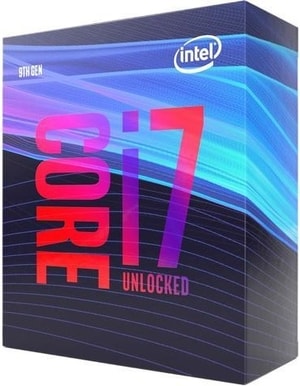
Benchmark result: 17,373
Pros: Great performance at a decent price. Doesn’t use as much power as i9 processors from Intel. Some overclocking potential.
Cons: Doesn’t come with a cooler. Similar AMD processors offer better value.
6. AMD Ryzen 3 2200G
Being the least expensive CPU featured in this article, you might expect the AMD Ryzen 3 2200G to be unfit for modern games, but that’s not true at all. While its single-threaded performance is relatively weak, it manages to run games like Fortnite, Overwatch, or League of Legends just fine. What’s more, it has in integrated graphics chip, making it perfect for HTPCs.
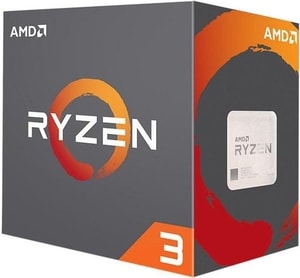
Benchmark result: 7,424
Pros: Costs less than $100. Has an integrated graphics chip. Can be overclocked. Perfect for home theater PCs.
Cons: Not great for single-threaded applications and games.
7. Intel Core i5-8400
If there’s one CPU that really stands out from Intel’s 8th Gen Coffee Lake range, it’s the Intel Core i5-8400. With its 6 cores and 6 threats, it offers outstanding value and great multi-core performance, making it one of the most recommendable CPUs we’ve ever tested.
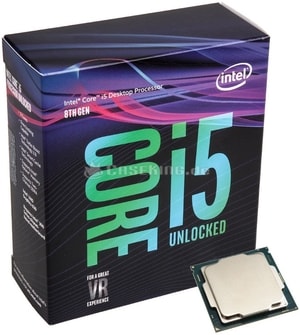
Benchmark result: 11,669
Pros: Excellent value. 6 cores and 6 threads. Great multi-core performance.
Cons: Can’t be overclocked and lacks HyperThreading.
Conclusion
We hope that this article has helped you find the right CPU for your gaming PC. As you can see, it doesn’t really matter what your budget is because great gaming CPUs are available within any budget. If you consider yourself to be a casual gamer, a budget CPU such as the Intel Core i3-8100 or the AMD Ryzen 3 2200G should provide you with all the processing power you need to enjoy smooth frame rates and great application performance. But if gaming is your passion, there are high-end multi-core juggernauts such as the AMD Ryzen Threadripper 2990WX to bring even the most demanding virtual experiences to life.
FAQ
What should I consider when choosing the best CPU for gaming?
When selecting the best CPU for gaming, consider factors such as core count, clock speeds, compatibility with your motherboard, cache size, thermals, and overclocking capabilities. Additionally, review benchmark scores to compare performance in gaming scenarios and ensure that the CPU can handle the demands of your preferred games.
Can you provide an example of a top-tier gaming CPU from AMD?
One of AMD’s top-tier gaming CPUs is the Ryzen 9 5950X, which provides excellent performance with its 16 cores and 32 threads. Its high clock speeds and large cache make it a formidable contender for gaming and multitasking. For more information, you can visit AMD’s homepage.
Which Intel CPU is currently considered one of the best for gaming?
The Intel Core i9-12900K is often regarded as one of the best gaming CPUs from Intel. Thanks to its hybrid architecture with Performance-cores and Efficiency-cores, it excels in gaming workloads and offers impressive single-threaded performance. More details are available on Intel’s homepage.
Are there any mid-range CPUs that offer good gaming performance?
Yes, the AMD Ryzen 5 5600X and Intel Core i5-12600K are excellent mid-range CPUs that provide great gaming performance. These processors offer a good balance of price to performance, with enough cores and high speeds suitable for modern games.
What benchmarks are reliable for comparing gaming CPU performance?
Reliable benchmarks for comparing gaming CPUs often include software like Cinebench, 3DMark, PassMark, and game-specific benchmarks that simulate real-world gaming conditions. These tests measure the CPU’s ability to process gaming workloads, providing valuable insights into the processor’s performance.
How important is overclocking for a gaming CPU?
Overclocking can be important for gamers looking to maximize their CPU’s performance, as it allows the processor to run at higher clock speeds than its rated specifications. However, it requires sufficient cooling and can void warranties, so it’s a consideration based on individual needs and technical comfort.
What role does core count play in a gaming CPU?
Core count plays a significant role in a gaming CPU as more cores can handle multiple threads simultaneously, leading to better multitasking and improved performance in games optimized for multiple cores. However, individual core performance and clock speeds are also essential for gaming.
Is a high cache size important for gaming?
A high cache size can be beneficial for gaming as it allows the CPU to store more data closer to processing units, reducing retrieval times and improving overall performance during gaming workloads that require quick data access.
How do thermals affect a gaming CPU’s performance?
Thermals significantly affect a CPU’s performance since excessive heat can lead to thermal throttling, where the CPU reduces its clock speeds to prevent overheating. Proper cooling ensures that the CPU maintains its performance levels during gaming sessions.
What is the advantage of having integrated graphics in a gaming CPU?
Having integrated graphics in a gaming CPU provides the advantage of being able to play less demanding games without the need for a separate graphics card, which can be ideal for budget builds or when dedicated GPU availability is constrained.
Should I wait for the next generation of CPUs for better gaming performance?
Whether to wait for the next generation of CPUs for better gaming performance depends on your current setup and how urgently you need an upgrade. If your current system can’t handle your gaming needs or you want the latest technology, waiting may be beneficial. However, there are often significant gains with current top-performing CPUs.
What impact does a CPU have on gaming compared to a GPU?
A CPU’s impact on gaming involves processing game logic, AI, physics, and handling input data, whereas a GPU’s primary role is rendering graphics. Both components are crucial, but a GPU typically has a more significant impact on graphical fidelity and resolution in games.
How can I ensure my chosen CPU is compatible with my motherboard?
To ensure compatibility between your CPU and motherboard, check the socket type and chipset support. The motherboard manufacturer’s website usually provides a list of compatible CPUs, which you should consult before making a purchase.
Do more expensive CPUs always provide better gaming performance?
More expensive CPUs do not always guarantee better gaming performance as the price can reflect features like higher core counts or enterprise-level reliability that may not directly benefit gaming. It’s crucial to assess performance through benchmarks related to gaming to determine the best value.
Can budget CPUs be suitable for competitive gaming?
Yes, some budget CPUs, like the AMD Ryzen 3 series or Intel Core i3 series, can be suitable for competitive gaming, especially for games that aren’t as CPU-intensive. They can provide enough power for a smooth gaming experience at competitive settings.
Is CPU or GPU upgrade more important for gaming at 4K resolution?
For gaming at 4K resolution, upgrading your GPU is generally more important than the CPU. While the CPU processes the game data, the GPU’s capability to handle higher resolutions and intricate graphics plays a more critical role in 4K gaming performance.
What is the expected lifespan of a top gaming CPU?
The expected lifespan of a top gaming CPU can vary but typically ranges from 4 to 6 years before it might start lagging behind the performance of newer processors. Adequate cooling and avoiding excessive overclocking can extend a CPU’s operational life.
How does RAM compatibility affect gaming CPU performance?
RAM compatibility affects gaming CPU performance by determining the speed at which data is transferred between the CPU and memory. Faster, higher-capacity RAM supported by the CPU can lead to smoother gaming experiences, especially in memory-intensive games.
What is the difference between AMD’s Ryzen and Intel’s Core CPU series when it comes to gaming?
The difference between AMD’s Ryzen and Intel’s Core CPU series can be seen in their architecture, integrated technologies, and performance characteristics. AMD often provides better multi-threaded performance due to higher core and thread counts, while Intel CPUs often excel in single-threaded tasks and have high boost clock speeds, both of which are important for gaming.
How do I balance CPU and GPU performance for a well-rounded gaming system?
To balance CPU and GPU performance for a well-rounded gaming system, ensure that neither component bottlenecks the other. Choose a CPU that matches the performance tier of your GPU to prevent it from limiting the GPU’s capability and vice versa. A balanced system maximizes the potential of both components, leading to a better gaming experience.





