This article has been just updated: January 18, 2024
All internet service providers promise blazing-fast internet speeds, low latency, and excellent reliability, but how many really deliver on their promises? If you’re suspecting that your internet service provider isn’t living up to its promises, you should perform an internet speed test to gather accurate data and either verify or eliminate your suspicion.
What Is Internet Speed?
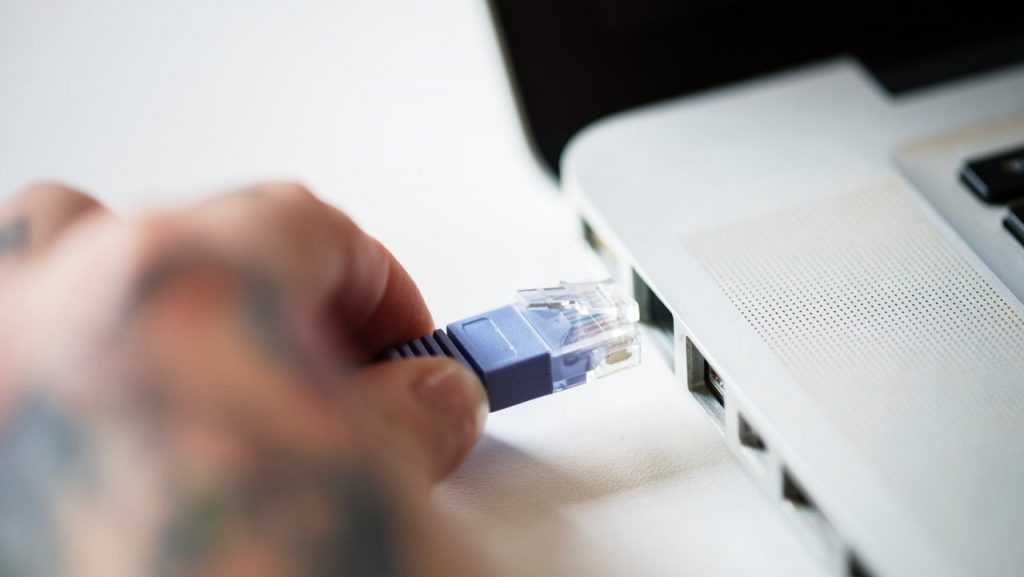
Internet speed indicates how fast data packets travel from your device to the internet and from the internet to your device.
Internet speed is typically measured in megabits per second (Mbps), and it can be as low as a fraction of a single Mbps or as high as 1,000 Mbps.
When measuring internet speed, it’s useful to distinguish between download speed and upload speed. The former indicates how quickly you can retrieve data packets from the internet (i.e. download a file), while the latter indicates how quickly you can send data packets from your device to the internet (i.e. upload a file).
How much internet speed you need depends on multiple factors, including your usage habits and the number of people sharing the connection. Here are general internet speed requirements based on common online activities:
- Email and web browsing: 1–5 Mbps
- Online gaming: 10 Mbps
- HD streaming: 15–100 Mbps
A symmetrical internet connection (identical download and upload speed) is preferable to an asymmetrical internet connection (smaller upload speed than download speed).
How Is Internet Speed Measured?
Internet speed measuring isn’t complicated:
- A connection is established between your device and a remote server.
- The transfer of a nominally sized file is initiated (100 MB is a common size these days).
- The time it takes for the transfer to complete is measured.
- The size of the file is divided by the transfer time.
- The result is converted to Mbps.
For example, if it takes you 10 seconds to download a 100 MB large file, then you have a download speed of 10 MBps. Because 1 MBps (megabytes per second) equals 8 Mbps (megabits per second), your download speed is 80 Mbps.
How to Select an Internet Speed Test Service
There are many internet speed test services out there, and their quality varies greatly. If you want to obtain the most accurate results possible, you should always choose an independent internet speed test and not one provided by your internet service provider.
Why? Because internet service providers sometimes prioritize their own internet speed test services to influence the results. Here are several official internet speed test services for popular internet service providers:
- AT&T High Speed Internet Speed Test
- Comcast Speed Test
- FrontierNet Network Speed Test
- Grande Communications
- RCN Speed Test
- Spectrum Speed Test
- Time Warner Cable Speed Test
- Wave Broadband
- XFINITY Speed Test
Instead of these internet speed test services, we recommend you choose any of the 10 independent internet speed test services listed below.
Best Internet Speed Test Services
It takes just a few seconds to perform an internet speed test, but the information you obtain can save you from many days of frustration caused by a slow internet connection. All you need to do is email the results to your internet service provider and tell them to either deliver the internet speed you’re paying for or give you back your money.
1. Speedtest by Ookla
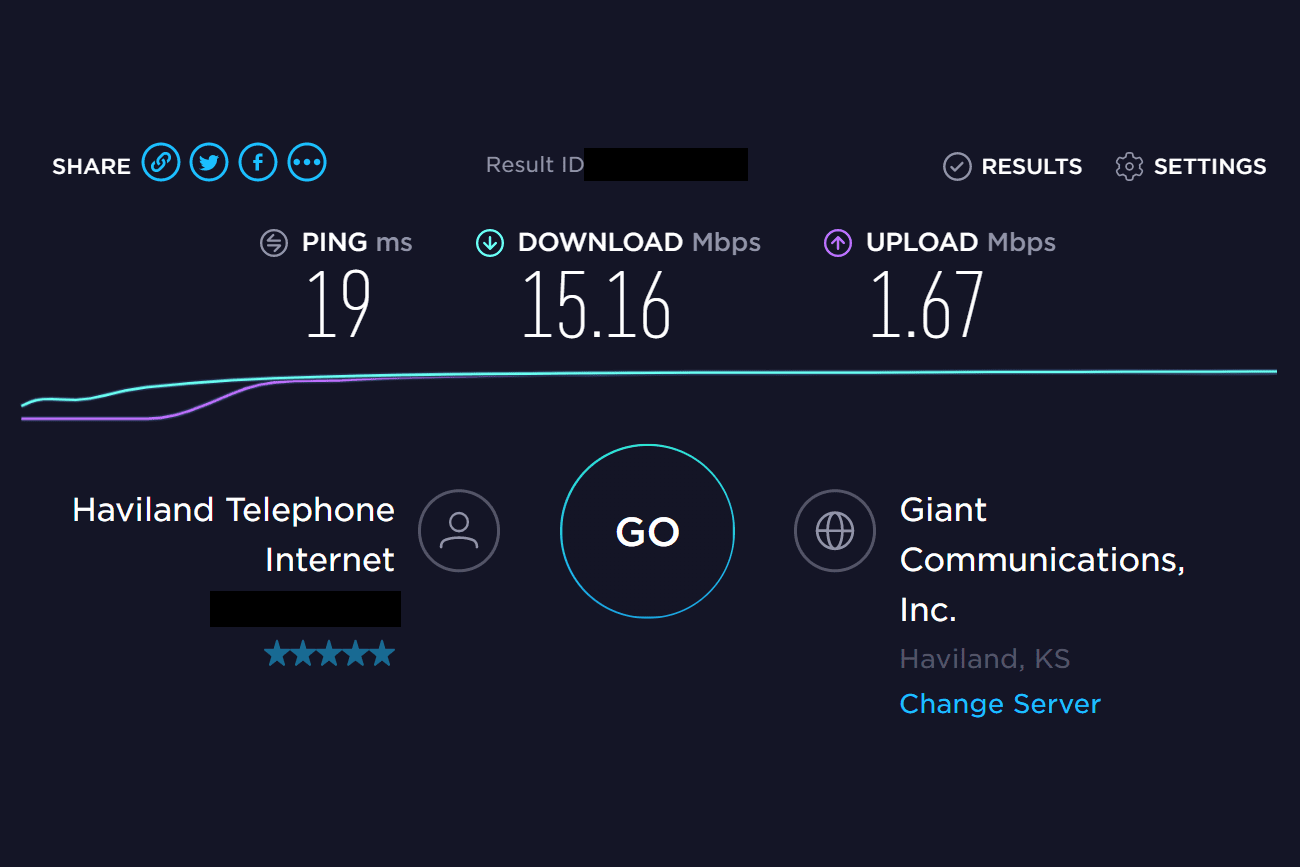
We’re kicking off our list of the top 10 best internet speed test services in December 2024 with Speedtest by Ookla. This very popular internet speed test has been around since 2006, and it now has over 8,000 geographically dispersed servers strategically located around the world. It works in any web browser, but you can also download native apps for Android, iOS, Windows, Mac, Chrome, AppleTV, and Linux.
Speedtest by Ookla automatically finds the nearest available server, so all you need to do is click “Go” and let it work its magic. After you learn what your internet speed is, you should compare the results with the Speedtest Global Index, which ranks countries according to their average internet speed.
2. Fast.com
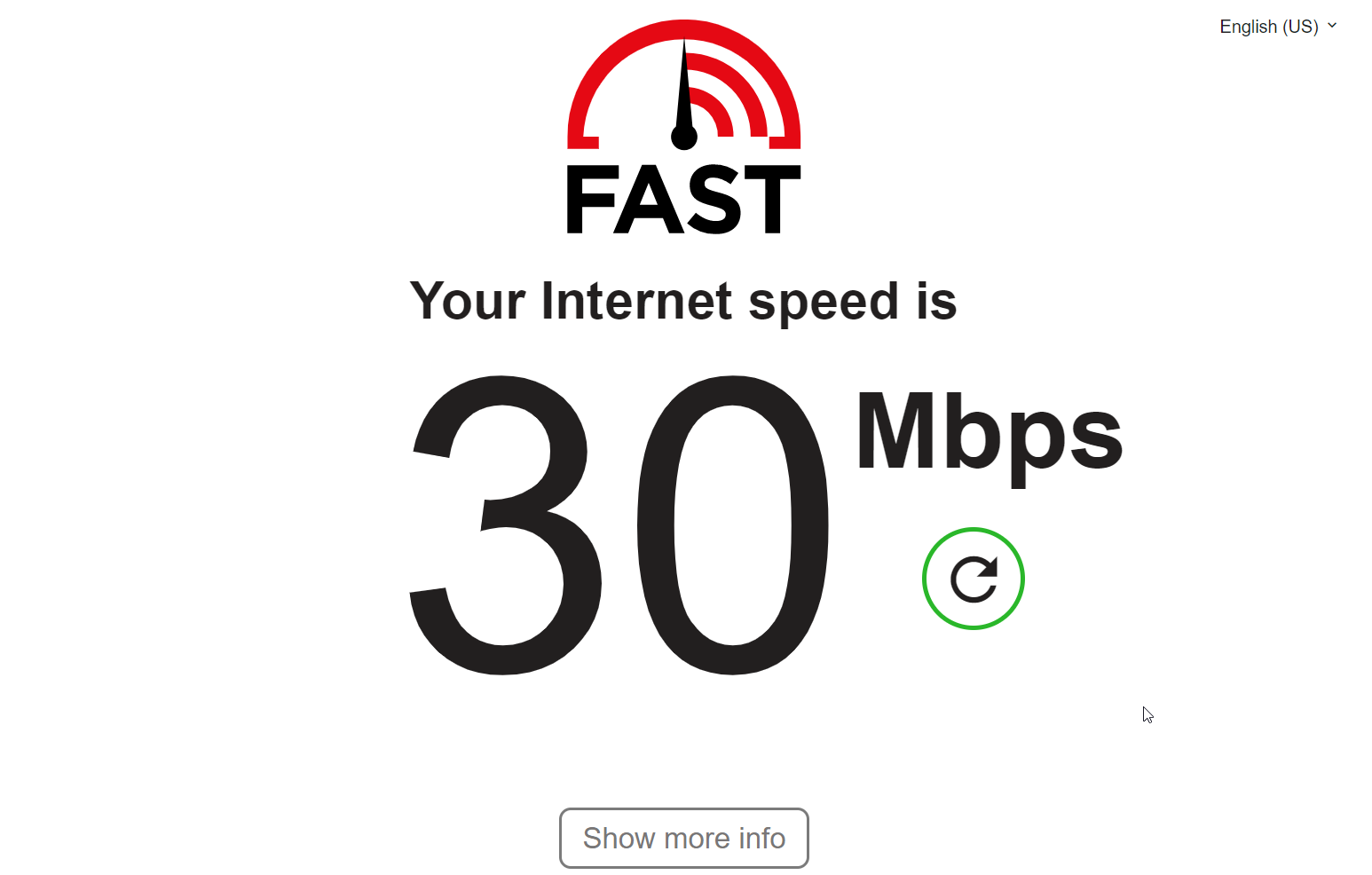
You would be hard-pressed to find an internet speed test service that’s easier to use than Fast.com. All you need to do to use it is to visit its URL, and it will automatically start measuring your internet speed. When it’s done, it will display your download speed in Mbps, and you can click the “Show more info” option to display latency and upload speed.
While it’s not possible to choose a specific server you want to connect to, you can configure the number of parallel connections and test duration. It’s worth noting that Fast.com is powered by Netflix. The popular streaming service offers Fast.com to gain insight into networks around the world and to help its customers troubleshoot connectivity issues without relying on third-party internet speed test services.
3. DSL Reports Speed Test
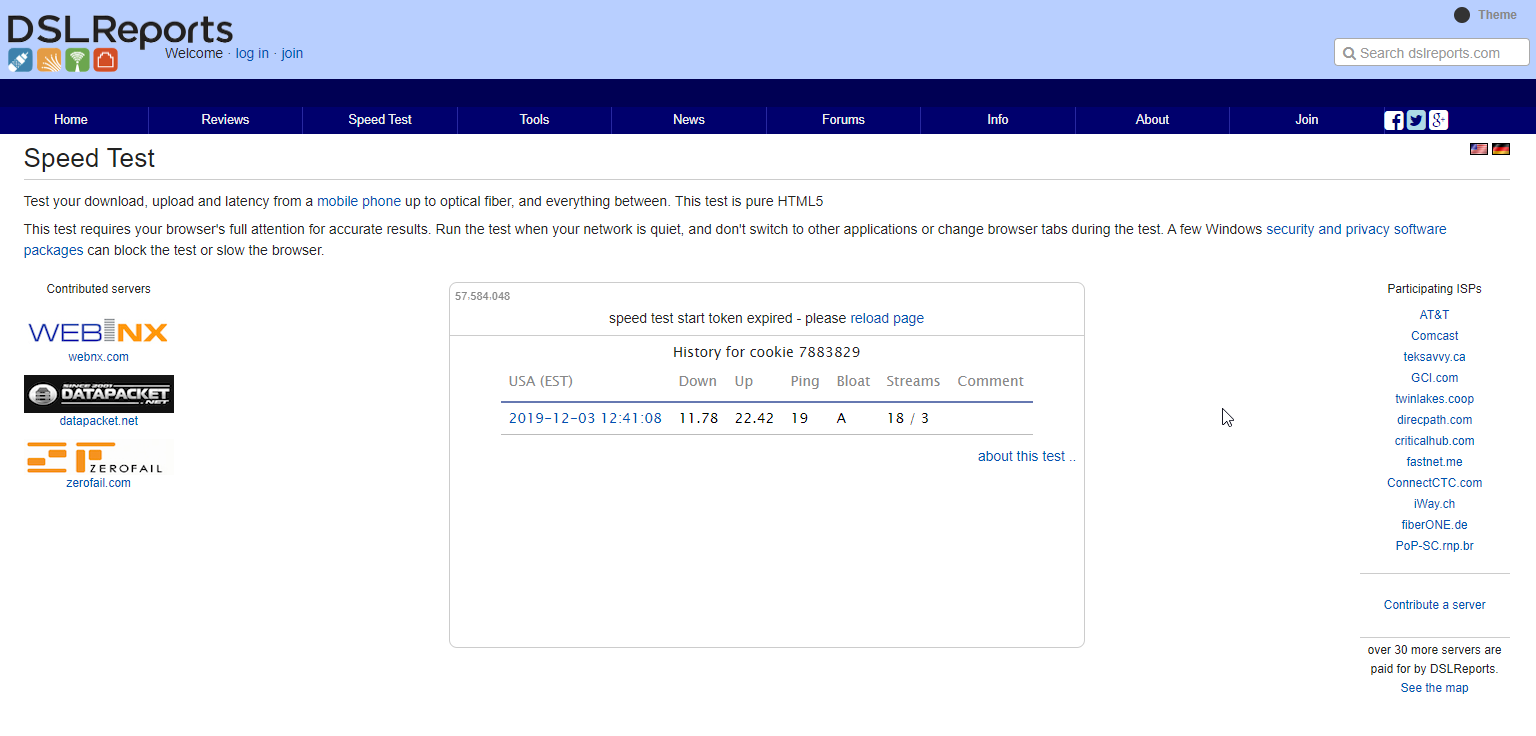
DSL Reports Speed Test is a comprehensive internet speed test service that takes about 45 seconds to complete. It tests your download speed, upload speed, and latency. Because it’s written in pure HTML5, you can run it on just about any device with a modern web browser, including your smartphone.
By default, DSL Reports Speed Test automatically selects what it believes is the most suitable server, but you can manually select a different one if you want to. DSL Reports Speed Test is affiliated with several internet service providers, including AT&T, Comcast, and fiberONE, but its results are trustworthy.
4. Internet Health Test
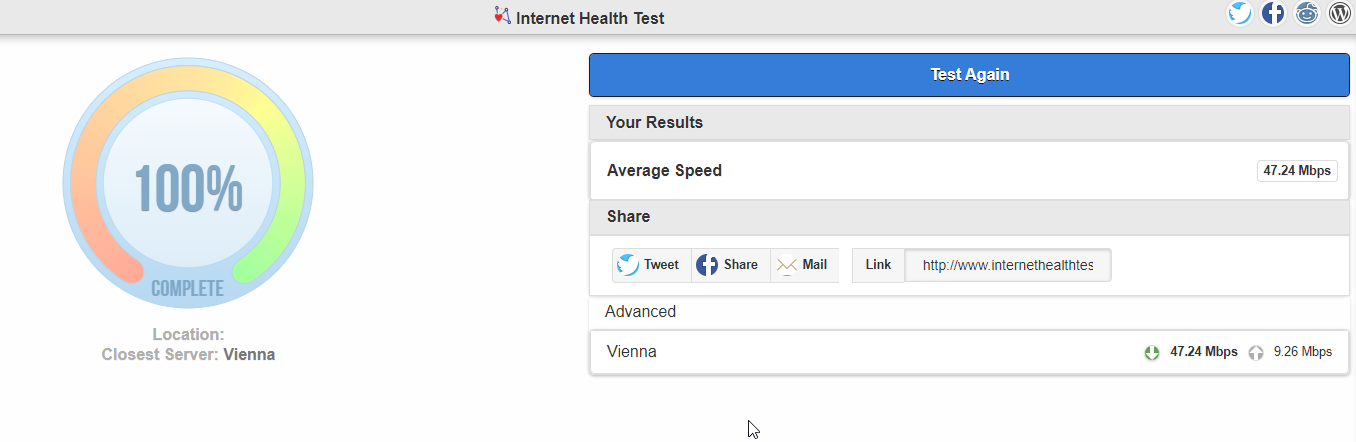
Internet Health Test recognizes the fact that the internet is a global network that consists of millions of servers across the globe. It performs several shorter internet speed tests and compares the results to provide a more accurate picture of how your internet connection performs.
When using Internet Health Test, make sure your ad-block and firewall are turned off and close all applications that connect to the internet. Internet Health Test is smart enough to detect when something is preventing it from obtaining accurate measurements, and it will tell you what you need to do to fix the problem.
5. SpeedOf.Me
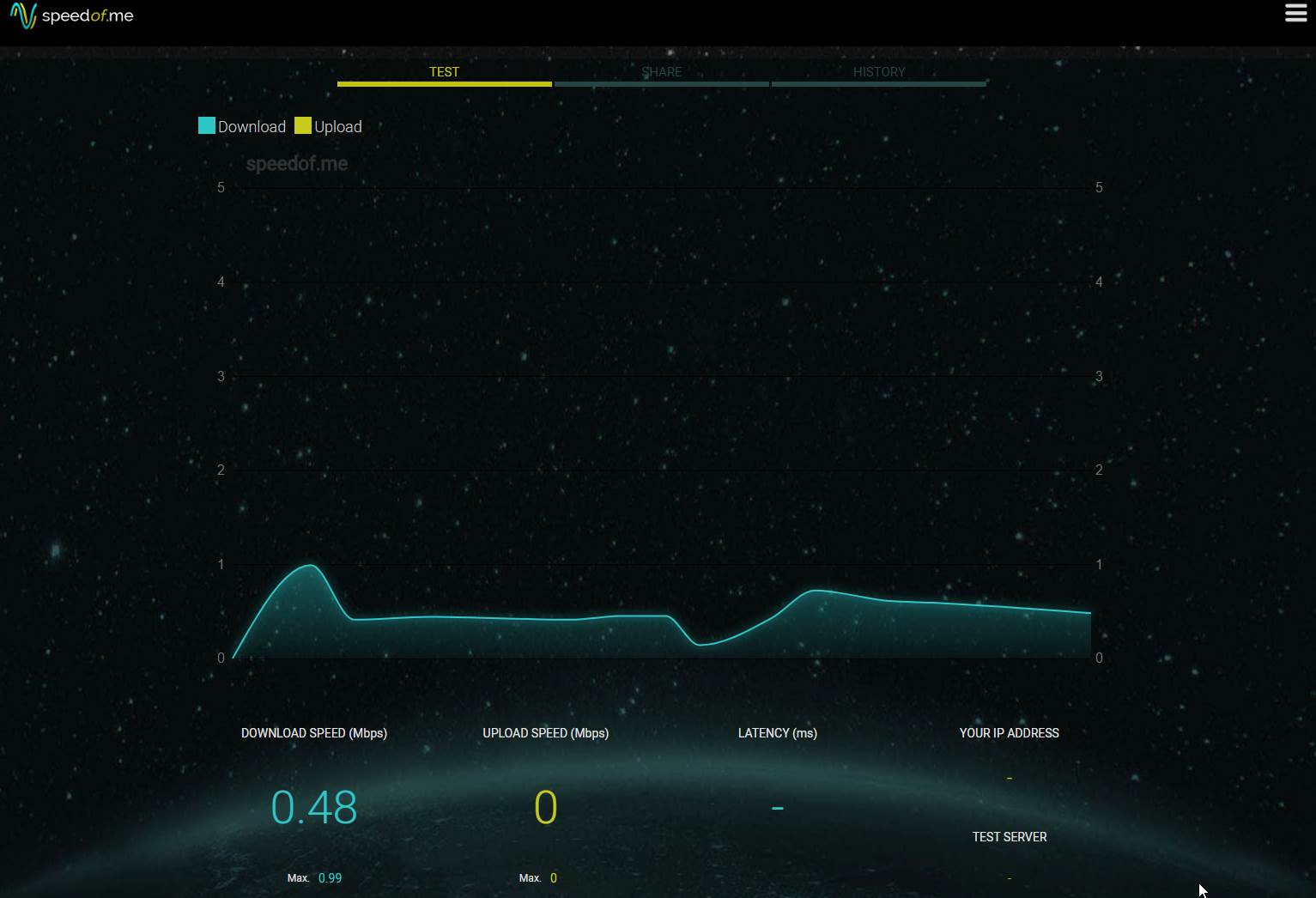
Launched in 2011, SpeedOf.Me is a well-designed internet speed test service that stands out with its polished user interface and great accuracy. Unlike many other internet speed test services, SpeedOf.Me initially downloads only a very small file (128 KB) and continues with a larger file only with the small file takes less than eight seconds to download. This allows you to accurately measure everything from a slow 2G mobile connection to an ultra-fast 1 Gbps fiber connection.
SpeedOf.Me uses a content delivery network to distribute its test files across the globe, and it also has several points of presence with massive computing and caching power. Because it’s written in HTML5, it doesn’t rely on Flash or Java plugins and works on just about any device.
6. Meteor
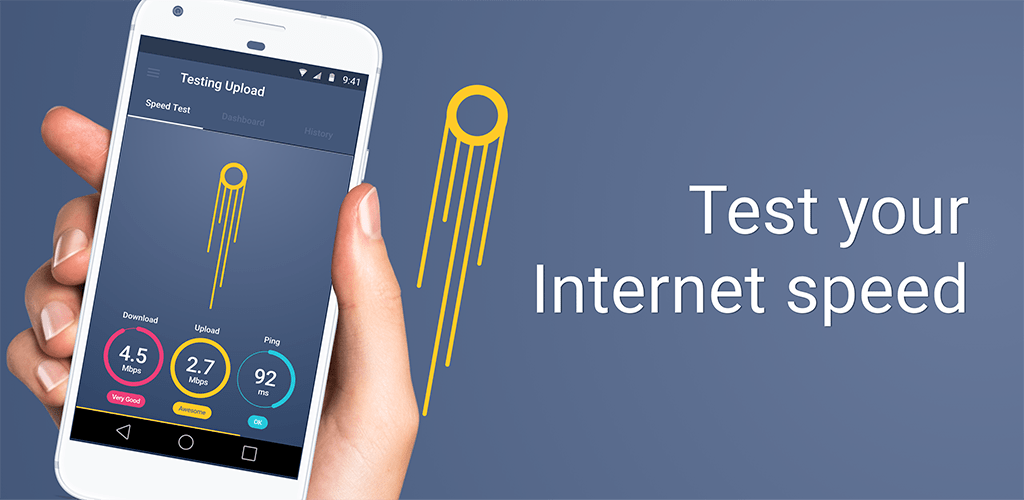
Meteor is an internet speed test app for Android and iOS devices. It has a sleek user interface that displays all important information on a single screen, rating your internet connection based on how it’s expected to perform in real-time.
Meteor’s internet speed test methodology operates with averages—not temporary peaks. As such, you can expect to see a slightly lower result, but that’s only because it more closely reflects reality. Meteor stores past internet speed test results, allowing you to easily determine if your internet connection has gotten worse over time.
7. TestMy.net
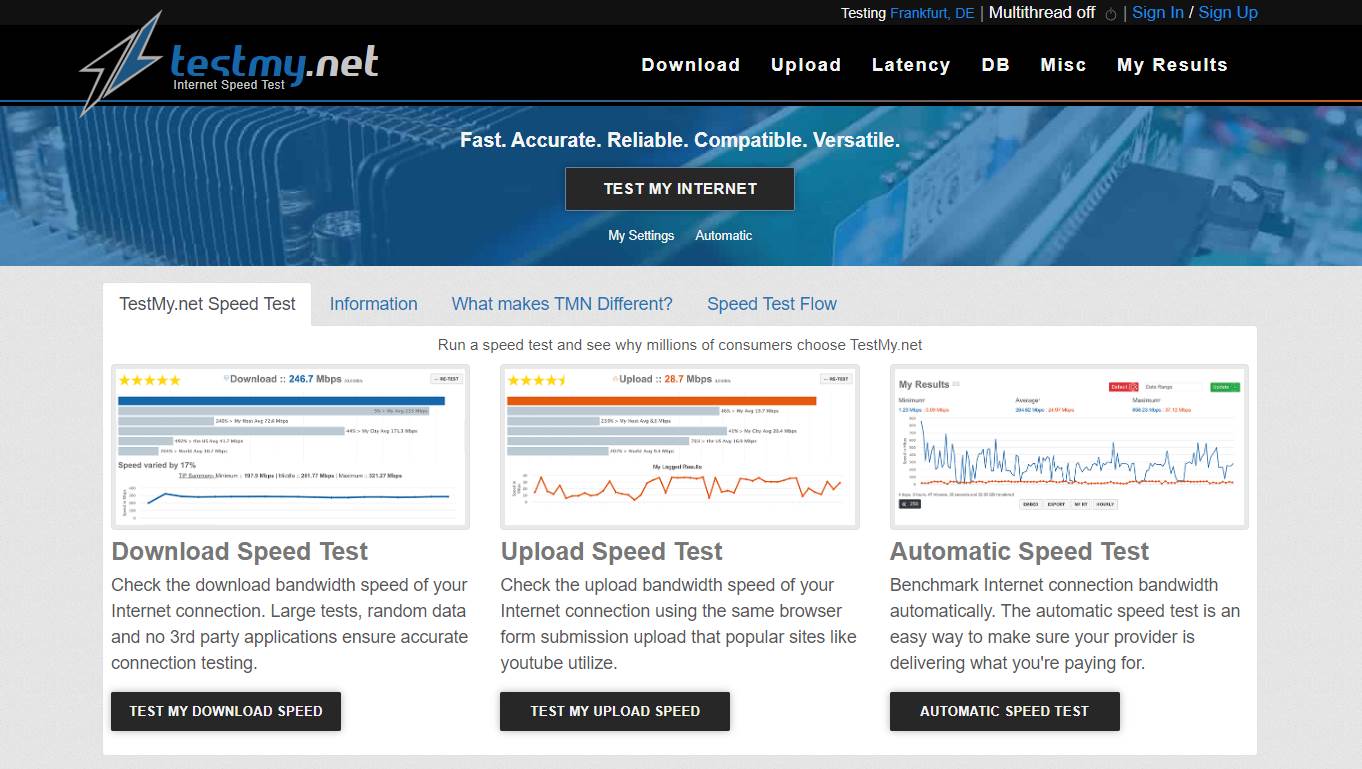
TestMy.net is a versatile internet speed test service with servers across North America, Europe, Australia, and Asia. It can perform four different tests: download, upload, latency, and combined. Regardless of which test you choose, you will always see a detailed breakdown of your results, with the average speed for your internet service provider, city, country, and the entire world.
TestMy.net has a comprehensive knowledge base that explains everything you need to know about internet speed test services. You can create a user account to save your test results and share them with other users. With a single click, you can export the entire database of your past test results and save it on your computer.
8. Bandwidth Place
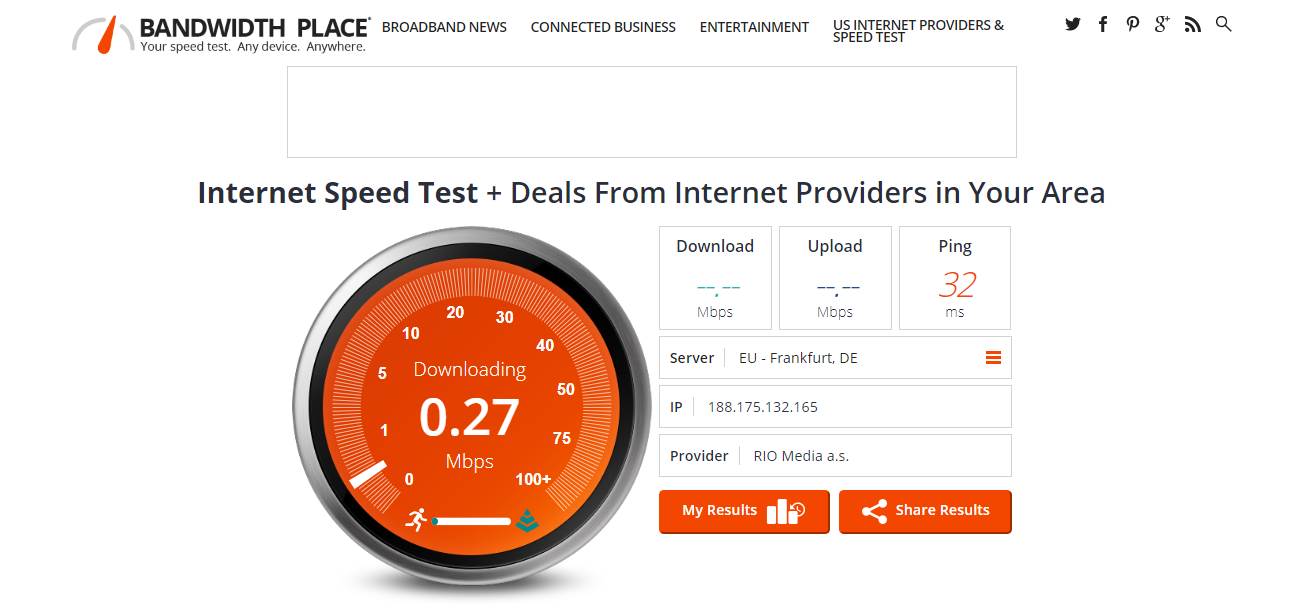
Bandwidth Place is not just an internet speed test service because it lets you compare internet service providers and their plans. To get started, simply select the closest server available and start the test. In less than a minute, Bandwidth Place will display your download and upload speed, and you can then click on the “My Results” option to find internet products in your area.
Keep in mind that the comparison feature works only if you live in the United States. Any non-US zip code won’t be recognized.
9. SpeedSmart
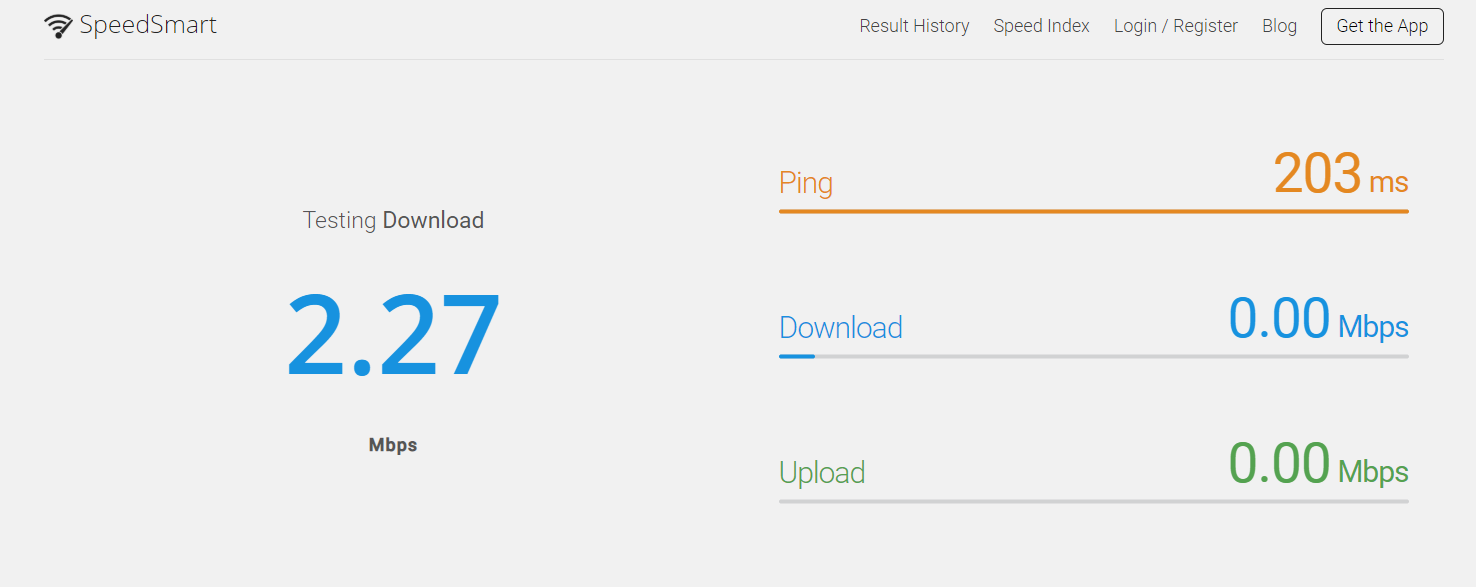
This HTML5 internet speed test service works accurately across any device with a web browser, measuring latency, download, and upload speed with a single press of a button. Registered users can keep track of how their internet connection performs over time across multiple devices.
SpeedSmart is also available as an Android and iOS app for evaluating cellular (3G, 4G, LTE) and Wi-Fi connections. The app doubles as a handy SSID analyzer, giving you more than one reason to keep it installed on your device.
10. SpeedCheck
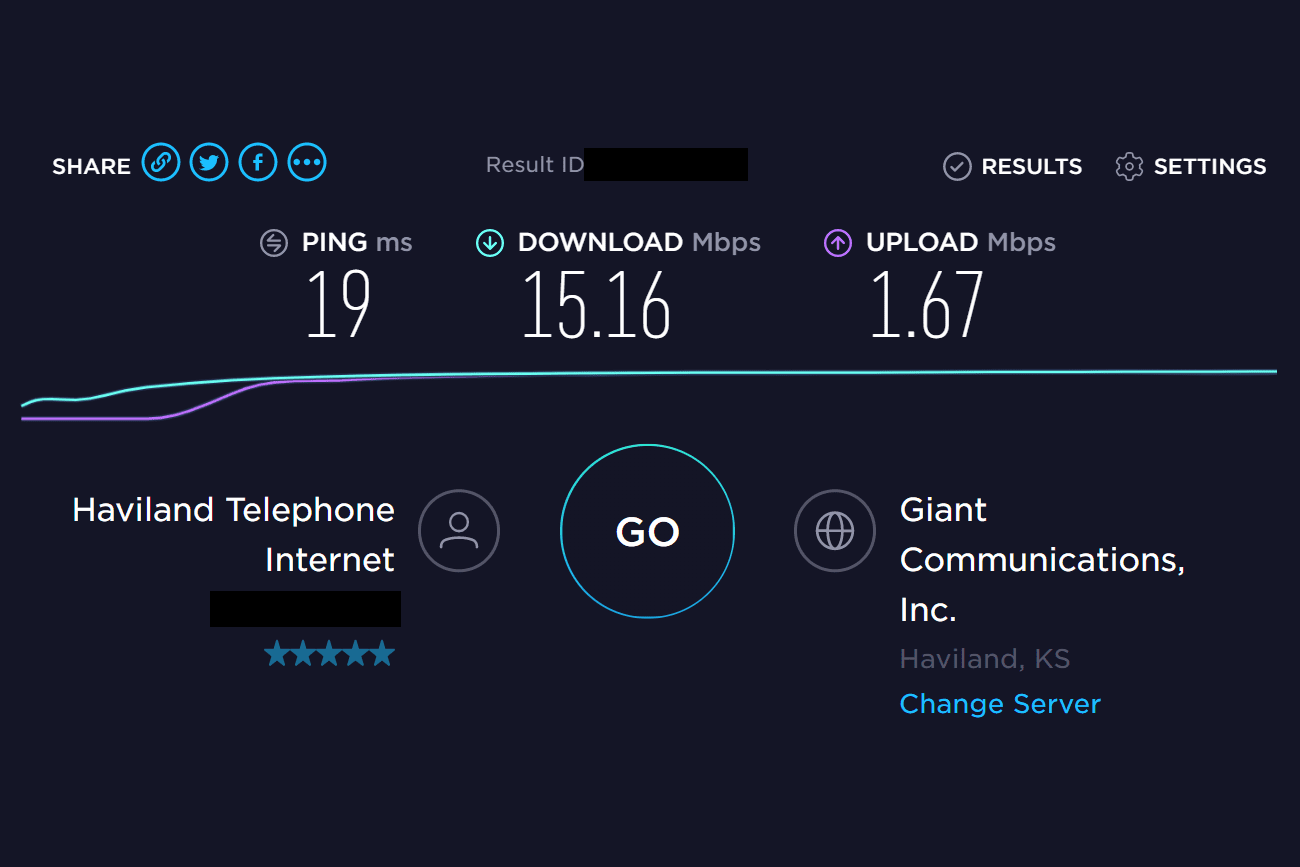
SpeedCheck is a relatively simple one-button internet speed test service with the greatest knowledge base we’ve ever come across. Divided into chapters, the knowledge base includes topics such as internet connection basics, modems and routers, internet speed, internet connection troubleshooting, and others.
Registered users can store past tests in the cloud and access them from all devices. It doesn’t cost anything to create a user account, so there’s really no reason not to give SpeedCheck a try.
FAQ
What were some of the top internet speed test services available in December 2024?
In December 2024, leading internet speed test services included Speedtest by Ookla, FAST.com by Netflix, Google Fiber Speed Test, Speakeasy Speed Test, Xfinity Speed Test, TestMy.net, Internet Health Test, SpeedOf.Me, MySpeed, and DSLReports Speed Test.
How accurate are these internet speed test services?
The accuracy of these services generally depends on numerous factors like server proximity, network congestion, and the quality of the user’s internet connection. Most internet speed test providers like Speedtest by Ookla employ comprehensive testing methods for reliable results.
What specific metrics do internet speed tests measure?
Speed test services typically measure download speed, upload speed, and ping or latency, which are the key metrics for understanding an internet connection’s performance.
Are there any mobile apps for conducting internet speed tests?
Yes, many of the top services provide mobile apps. For instance, Speedtest by Ookla and FAST.com have apps that users can download on both iOS and Android devices for testing speeds on cellular or Wi-Fi networks.
Can I conduct an internet speed test from my browser without installing any software?
Absolutely, services like FAST.com and TestMy.net offer the ability to run a test directly from a web browser.
Is there a difference in results when testing on a wired connection versus a wireless one?
A wired connection usually provides a more stable and faster internet speed, resulting in better test results compared to a wireless connection, which can be affected by interference, distance from the router, and other factors.
Should the testing device be connected to the router via ethernet for the most accurate results?
For the most precise measurements, it’s recommended to connect your device directly to the router with an ethernet cable when performing an internet speed test.
How does VPN usage affect internet speed test results?
Using a VPN can potentially slow down your connection due to encryption overhead and the distance to the VPN server, which might affect speed test results.
What time of day should I perform an internet speed test for the best results?
To get a baseline of your internet speed, it’s best to perform tests at different times of the day. However, testing during off-peak hours can sometimes provide the best results due to less network congestion.
How often should I test my internet speed?
Regularly testing your internet speed, especially after making changes to your network or if you’re experiencing connectivity issues, can help you monitor your service’s performance.
What is a good internet speed for streaming or gaming?
A good download speed for streaming is typically 5-25 Mbps for standard or HD content, respectively, while gaming generally requires a minimum of 3 Mbps; however, faster speeds and lower latency are preferred for a better experience.
Can I save my internet speed test results for later review?
Some services, such as Speedtest by Ookla, allow users to create an account to track and save past test results for future comparison.
Does my hardware affect the outcome of the internet speed test?
Yes, older hardware or devices with limited processing power may not accurately reflect the full capacity of your internet connection’s speed.
What is the importance of ping or latency in an internet speed test?
Ping or latency is crucial for activities that require real-time data exchange, like online gaming or video conferences, as it measures the responsiveness of your connection.
How do I interpret the results of my internet speed test?
Download and upload speeds are measured in Mbps, with higher numbers indicating faster speeds. A lower ping, measured in milliseconds, signifies a more responsive connection.
Are internet speed tests equally reliable for all types of connections, like fiber, DSL, or satellite?
Most internet speed tests are designed to work across various connection types, but some connections like satellite might exhibit more variability due to factors specific to their technology.
Why might there be discrepancies between different internet speed test services?
Different services may have distinct server locations, testing algorithms, and conditions, which can lead to variance in results. It’s a good practice to use multiple services for a well-rounded view of your internet speed.
Can I share the results of my internet speed test?
Yes, many services provide the option to share your results, which can be useful for troubleshooting purposes or to validate speeds with your internet service provider.
What should I do if my internet speed is consistently lower than what my provider claims?
If your internet speed test results are persistently below your provider’s advertised speeds, you should contact them to discuss the discrepancy. Ensure that you’ve eliminated local network issues within your control before reaching out.
What role do servers play in the internet speed test process?
Servers act as the destination for your data during the test, with proximity to these servers affecting the speed and latency results. Hence, choosing a server close to your physical location can yield more accurate results.



