This article has been just updated: January 17, 2024
You may have seen advertisements that tout the benefits of using a VPN and have wondered what all the fuss is about. Read on and gain some knowledge that is really important if you conduct any online activities.
What is a VPN?
VPN stands for Virtual Private Network. It is a service that allows you to establish encrypted and anonymous connections to any website or email server with which you communicate. It will seem as if you have a direct connection between your computer or device and the site you are visiting. Behind the scenes of a VPN, the reality is a little bit different.
How Does a VPN Work
When using a VPN and connecting to a website, your request is routed to one of the special VPN servers in your provider’s network. The original request is now completed, but with the IP address of the VPN server rather than the one that identifies your device. This effectively protects your privacy and provides anonymity by masking your IP address.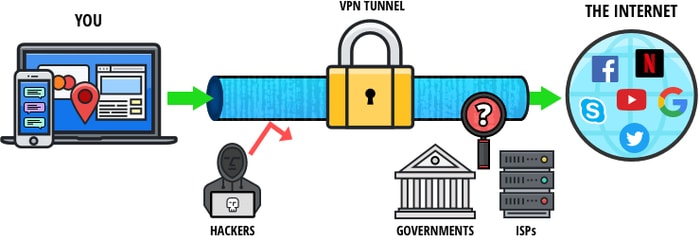
A quality VPN will also protect your data by using powerful encryption algorithms, making them unreadable to anyone but their intended recipient. This is of critical importance if you use the Internet for banking, shopping, or other purposes where sensitive information may be transmitted.
How a VPN Can Benefit You
Using a VPN is highly recommended if you value your privacy and the safety of the data you share online. Here are the two main ways that a VPN can be very beneficial to you.
- Maintaining online anonymity – Your ISP can see every move you make online, and through the use of your IP address, track it back to your computer. For any number of reasons, this may not sit well with you. Using a VPN, your IP address is only seen connecting to the VPN. After that, your online movements cannot be followed.

- Protecting your online data – The encryption that is offered by a VPN provides an essential benefit for users of the Internet. In many cases, such as when using a public WiFi network, there is a great risk that hackers may be monitoring the network in search of your personal data. Even when using a secure network, encrypting your data before transmitting it between computers is a good idea. VPNs take care of this for you by securely encrypting your data before sending on its way.
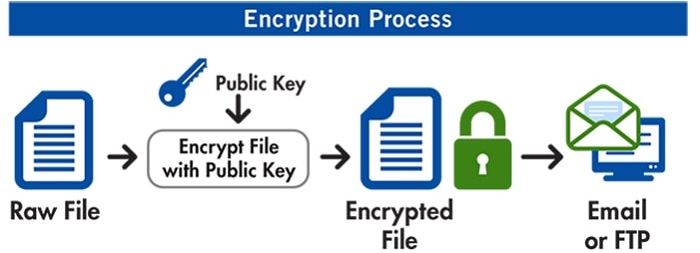 As you can see, you can definitely benefit from using a VPN when you are doing anything online. You might think it’s a complicated procedure to set up this kind of online privacy and data protection. You would be wrong in that assessment.
As you can see, you can definitely benefit from using a VPN when you are doing anything online. You might think it’s a complicated procedure to set up this kind of online privacy and data protection. You would be wrong in that assessment.
How to Set Up a VPN
- Once you have decided that it is dangerous to continue to use the Internet without the protection afforded by a VPN, you simply need to select a VPN provider.

There are a number of choices for every operating system, and many come with a limited-time money-back guarantee.
Be sure to choose one that does not keep logs of your online activity and you should be good to go. - After selecting your provider and signing up for the service, you will download the client software that will run on your device. Be warned that in some cases the versions available directly from the developer may have additional features from those available in various app stores.
- Install the software and start it up. Most applications have a quick connect option which will connect you to a server in the VPN network that is located in your general geographic area.
 You can also choose a particular server to spoof your location. Some providers have specific servers that are optimized for streaming video or P2P connections.
You can also choose a particular server to spoof your location. Some providers have specific servers that are optimized for streaming video or P2P connections. - Make it a point to always have your VPN running when you are online and your data and privacy will be protected. Don’t take a chance on your personal information being compromised or your privacy violated.
FAQ
What exactly is a VPN?
A VPN, or Virtual Private Network, is a service that creates a secure, encrypted connection over a less secure network, such as the public internet. It allows users to send and receive data across shared or public networks as if their computing devices were directly connected to a private network.
How does a VPN provide security?
VPNs secure your internet connection by encrypting the data you send and receive. This encryption makes it difficult for hackers, ISPs, and governments to monitor or intercept your online activity, helping to protect your personal information and communications.
Can a VPN keep my online activity anonymous?
Yes, a VPN can help keep your online activity anonymous by masking your IP address, making it harder for websites and services to track your online behavior. However, absolute anonymity cannot be guaranteed, as there might be other ways of tracing activity back to you.
Why would I need a VPN for streaming?
Using a VPN for streaming allows you to bypass geo-restrictions on content from other countries. This means you can access a wider range of movies, TV shows, and sports from services that might otherwise be unavailable in your location.
Can a VPN improve internet speed and how?
While a VPN might slow down your connection due to the encryption process, it can sometimes improve internet speed if your ISP is throttling your bandwidth. By using a VPN, you can avoid these speed caps imposed on certain types of traffic or websites.
Is it legal to use a VPN?
In most countries, the use of VPNs is perfectly legal. However, in some countries with strict internet censorship laws, the use of a VPN may be restricted or regulated. Always check your country’s laws regarding VPN use.
How do I choose a reliable VPN service?
To choose a reliable VPN service, look for one with robust security features, a no-logs policy, high-speed servers, good reviews, and reliable customer support. You can compare VPN providers on sites like CNET to find one that fits your needs.
Can a VPN help with online gaming?
Yes, a VPN can help with online gaming by reducing lag and ping times if you connect to a server that is closer to the game’s own server. Additionally, it can help bypass throttling from your ISP and protect you from DDoS attacks.
Will a VPN work on my smartphone?
Most VPN providers offer apps for Android and iOS, allowing you to use their service on your smartphone. These apps are usually easy to install and use.
How does a VPN protect against public Wi-Fi risks?
Public Wi-Fi networks are notoriously insecure. A VPN protects you by encrypting your connection, making it difficult for hackers on the same network to intercept your data or infiltrate your device.
Can I use a VPN to access region-locked content?
Yes, a VPN can help you access region-locked content by changing your IP address to one from a different region, tricking websites into thinking you’re accessing them from within that region, and thus bypassing geographic restrictions.
Are there any downsides to using a VPN?
The downsides to using a VPN include a potential decrease in speed due to encryption, the need to pay for a quality service, and the possibility of complex setups for inexperienced users. Also, some streaming services may block known VPN IP addresses.
Can I use a VPN on multiple devices?
Many VPN providers allow simultaneous connections on multiple devices, enabling you to protect all your devices at once. However, the number of devices may be limited based on the provider’s policy.
Do I need a VPN at home?
Even at home, a VPN can enhance your privacy, especially if you have an IoT-enabled smart home that could be vulnerable to cyberattacks. It can also help you access content from other regions or maintain privacy from your ISP.
What should I look for in terms of security when selecting a VPN?
When selecting a VPN, look for features such as military-grade encryption, DNS leak protection, a kill switch, and a strict no-logs policy. These features ensure a higher level of security and privacy.
Can a VPN service see my internet traffic?
A VPN service can technically see your internet traffic, but if you choose a provider with a strict no-logs policy, they should not monitor, store, or share any of your online activity.
Are free VPNs safe to use?
Free VPNs are not always safe to use. Many lack adequate security measures and may log your data or contain malware. If privacy and security are important to you, investing in a reputable paid VPN service is advisable.
How does a kill switch feature work in a VPN?
A kill switch feature automatically disconnects your device from the internet if your VPN connection drops unexpectedly, thus preventing your data from being exposed on an unsecured network.
Do VPNs block ads?
Some VPNs offer built-in ad blockers that can prevent ads from loading on websites and apps, providing a cleaner browsing experience. However, this is not a universal feature among all VPNs.
Where can I find more information on setting up and using VPNs?
You can find more information on setting up and using VPNs on various tech websites, such as PCMag, which offer detailed guides and reviews of different VPN services.




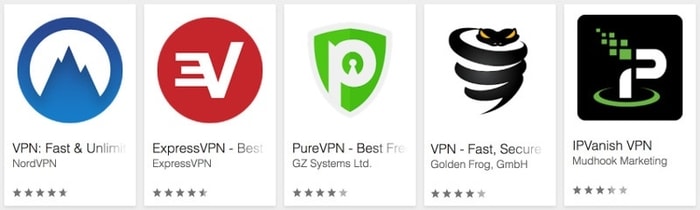
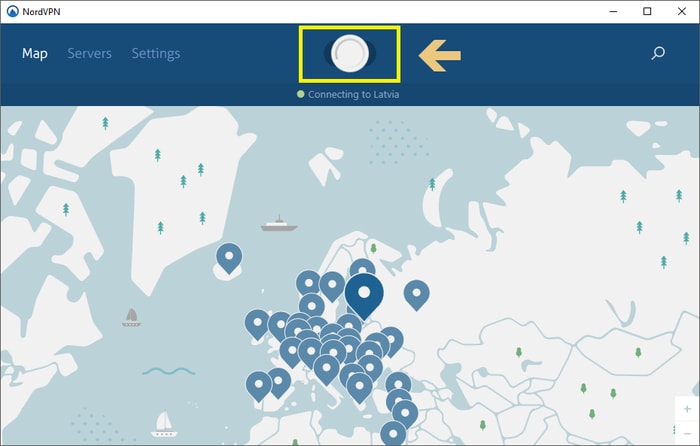 You can also choose a particular server to spoof your location. Some providers have specific servers that are optimized for streaming video or P2P connections.
You can also choose a particular server to spoof your location. Some providers have specific servers that are optimized for streaming video or P2P connections.

