This article has been just updated: January 17, 2024
Your IP address is a sensitive piece of information, and it’s understandable that you would like to keep it hidden. In this article, we describe three different methods how you can hide your real IP address to protect yourself from doxing, avoid geoblocks, and enjoy the internet without being monitored.
What Is an IP Address?
Every device connected to a computer network that uses the Internet Protocol for communication, such as the internet, is assigned a numerical label, an Internet Protocol address (IP address). Most IP addresses today are 32 bits long, but the whole world is gradually moving to 128-bit IP addresses, which deal with the long-anticipated problem of IP address exhaustion.
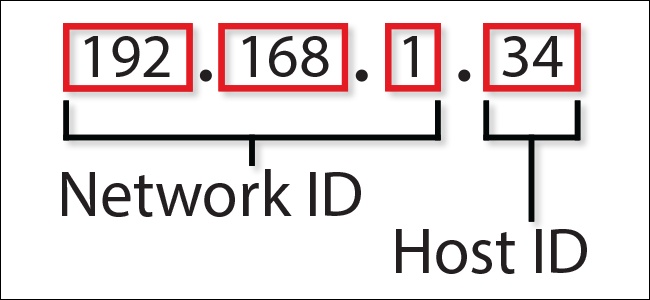
In a certain way, your IP address is your ID card on the internet. You certainly wouldn’t want your real ID card to fall into the wrong hands, and the same is true for your IP address. There are many hateful people on the internet, and you never know when you come across a troll who has nothing better to do than harass people for what they said online.
Fortunately, you can hide your real IP address quite easily, and there are actually multiple ways how to do it, some more convenient than others.
Method 1: Virtual Private Network (VPN)
A virtual private network, or VPN, is an encrypted private tunnel through which you can connect to the internet and prevent unauthorized third parties from snooping on your online activity. When you visit a website with a VPN, your real IP address is hidden. The only IP address visible to the website is the IP address of a server belonging to your VPN service provider of choice.
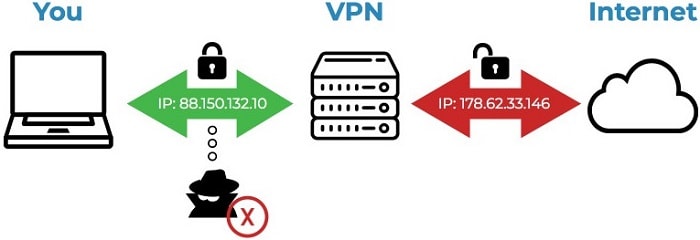
There are many different VPN service providers to choose from, but we recommend NordVPN, which is located in Panama, a country that does not participate in the Five Eyes or Fourteen Eyes alliances and has no mandatory data retention laws.
NordVPN has over 5,000 servers in more than 60 countries around the world, and it starts at just $2.99 per month. With a single NordVPN subscription, you can secure up to 6 devices at the same time, which is a huge plus considering that the NordVPN app works on iOS, Android, and even Android TV.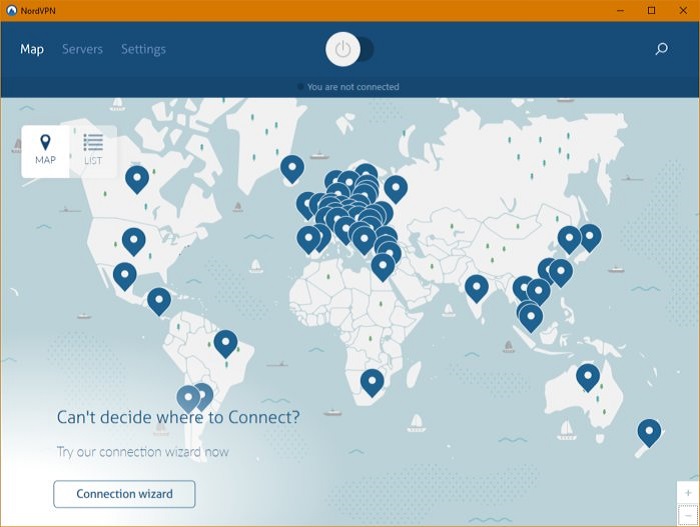
To hide your real IP address using NordVPN:
NordVPN works on Android, Windows, macOS, iOS, Android TV, Linux, Chrome, and Firefox.
- Go to: https://best-vpn-deals.com/
- Choose a plan that’s right for you.
- Create an account.
- Select a payment method.
- Complete your order and download the NordVPN client.
Method 2: Tor Browser
 The Tor Browser is a modified version of Mozilla Firefox for use with the Tor Network, which is a free, worldwide, volunteer overlay network consisting of more than seven thousand relays to conceal a user’s real IP address.
The Tor Browser is a modified version of Mozilla Firefox for use with the Tor Network, which is a free, worldwide, volunteer overlay network consisting of more than seven thousand relays to conceal a user’s real IP address.
Tor started in 2002, but the technology behind it was developed in the mid-1990s by United States Naval Research Laboratory employees with the purpose of protecting U.S. intelligence communications online. Over the years, Tor has become associated with an online drug trade and darknet markets like Silk Road.
However, Tor is used for much more than buying and selling drugs online. According to Tor developers, activist groups like the Electronic Frontier Foundation (EFF) recommend Tor as a mechanism for maintaining civil liberties online, journalists use Tor to communicate more safely with whistleblowers and dissidents, and individuals use Tor to protect their anonymity when visiting websites, sending instant messages, or downloading sensitive documents.
Unfortunately, Tor isn’t suitable for torrenting and other forms of file sharing. If you want to download large files at high speeds, we recommend you use a VPN service like NordVPN instead.
To hide your real IP address using Tor Browser:
- Go to: https://www.torproject.org/
- Click the “Download Tor” button.

- Choose the correct version for your operating system.
- Extract the download file.
- Launch Tor Browser.
Tor Browser pre-configured to protect your privacy and anonymity on the web as long as you’re browsing with Tor Browser itself and not some other applications.
Method 3: Public Wi-Fi
There are currently around 279 million public Wi-Fi hotspots worldwide, and their number is expected to increase to 454 million by 2024. That’s great news for those who would like to hide their real IP address and access the internet without leaving any identifiable information behind.
The problem is that not all public Wi-Fi hotspots are created equal. For example, many restaurants, fast food chains, and coffee shops require you purchase something before they give you the password to their network. You might as well pay for a VPN service and access the internet anonymously from anywhere.

Even if you manage to find a public Wi-Fi hotspot that you can connect to without having to buy a cup of coffee first, your search isn’t over yet. Some public Wi-Fi hotspots are painfully slow and basically useless for anything except for instant messaging and perhaps browsing the web.
To quickly find the best public Wi-Fi hotspots in your area, we recommend a hotspot database like Instabridge, which provides access to more than a million up-to-date Wi-Fi passwords and works on all iOS and Android devices.
There’s also WiFi Map, a huge user-created database of more than 100 million free public Wi-Fi hotspots in world’s busiest cities, airports, small towns, and villages as well as the most remote areas of our wonderful planet. WiFi Map works on iOS and Android, and it even works offline, so you can find a fast public Wi-Fi hotspot without using your mobile data.
Conclusion
In this article, we’ve described three different methods how you can hide your real IP address and access the internet anonymously. Just remember that your IP address isn’t the only piece of information that can be used to identify you on the internet, so exercise caution and don’t do anything illegal. Of course, you can combine multiple methods together to achieve an even higher level of anonymity online.
FAQ
What are the most common methods for concealing my real IP address?
The most common methods to hide your real IP address include using a VPN (Virtual Private Network), a proxy server, or the Tor network. Each method reroutes your internet traffic, masking your IP address from the websites and services you access.
Can a VPN effectively hide my IP address?
Yes, a VPN can effectively hide your IP address by encrypting your internet connection and routing it through a server in a different location. This process assigns you a new IP address, ensuring your online activities are private and secure. For reliable VPN services, you can visit websites such as NordVPN.
Is it legal to hide my IP address?
In most cases, it is legal to hide your IP address for privacy and security reasons using legitimate methods like VPNs and proxy servers. However, using these tools for illegal activities is, of course, against the law.
How does a proxy server conceal my IP address?
A proxy server acts as an intermediary between your device and the internet, handling your requests and returning responses. By doing so, it hides your real IP address and displays its own, thereby anonymizing your online activities.
What is the Tor network, and how does it protect my IP address?
The Tor network is a group of volunteer-operated servers that allows users to improve their privacy and security on the internet. It directs internet traffic through a free, worldwide, volunteer overlay network consisting of more than seven thousand relays to conceal a user’s location and usage from anyone conducting network surveillance or traffic analysis. This process effectively masks your real IP address.
Is using a public Wi-Fi network a good way to hide my IP address?
While using a public Wi-Fi network changes your IP address from the one provided by your home ISP, it’s not a reliable method to hide your IP address because public Wi-Fi networks are often unsecured and pose significant security risks.
Can I hide my IP address while using a mobile network?
Yes, you can hide your IP address on a mobile network by using a VPN or mobile proxy app. These apps function similarly to their desktop counterparts, routing your mobile internet through another server.
Are there any browser extensions that can hide my IP address?
Yes, there are browser extensions, such as VPN browser extensions or privacy-focused extensions, that can help conceal your IP address by routing your browser traffic through a proxy server.
Will hiding my IP address affect my internet speed?
Hiding your IP address using a VPN might affect your internet speed due to the encryption process and the distance of the server you are connected to. However, a quality VPN service will minimize speed reduction.
Does incognito or private browsing hide my IP address?
No, incognito or private browsing modes do not hide your IP address. They only prevent your browser from storing browsing history, cookies, and temporary files.
How can I check if my IP address is hidden?
You can check if your IP address is hidden by visiting an IP-checking website. If the IP address displayed is different from your actual one, your methods of hiding your IP are effective.
Can I hide my IP address across all devices at once?
Yes, you can hide your IP address across all devices by setting up a VPN on your router. Doing so ensures that all internet traffic that passes through the router is encrypted and anonymized.
What is a Smart DNS, and can it hide my IP address?
A Smart DNS is a service that allows you to bypass geographical restrictions by rerouting the DNS queries through a server located in a different area. However, while Smart DNS can help access geo-restricted content, it does not hide your IP address.
Can I still access websites that block VPNs if I hide my IP address?
Accessing websites that block VPNs can be challenging. However, some VPNs offer obfuscated servers designed to bypass VPN blocks and allow you to access such websites while your IP is still hidden.
Is hiding my IP address enough to stay anonymous online?
Hiding your IP address is a significant step towards maintaining online anonymity, but it’s not enough on its own. You should also use secure browsers, disable tracking, and be cautious about the information you share online.
Will email services reveal my real IP address even when I’m using a VPN?
Some email services might include your IP address in the headers of emails you send, but most modern and reputable services do not. If you’re concerned, you should check the privacy policy of your email provider, and consider using a VPN that offers additional email obfuscation features.
Are there any free methods to hide my IP address?
There are free methods such as using a free proxy or the Tor browser. However, free proxies often have slower connection speeds, less security, and are sometimes operated by untrustworthy entities. It’s usually safer to use a trusted VPN service.
How can I hide my IP address on a Smart TV?
To hide your IP address on a Smart TV, you can use a VPN. Some VPN providers offer dedicated apps for Smart TVs or support for router installations that will cover all devices connected to your home network.
Will hiding my IP address prevent ISPs from tracking my browsing history?
Yes, hiding your IP address with a VPN will prevent your Internet Service Provider (ISP) from tracking your browsing history because all your internet traffic will be encrypted and routed through a VPN server.
Does a dynamic IP address help in hiding my real IP address?
A dynamic IP address changes periodically, making it more difficult to track a specific user, but it does not hide your IP address in the same way as a VPN or proxy. Using a dynamic IP can provide a level of privacy, but for full anonymity, other methods are more effective.






