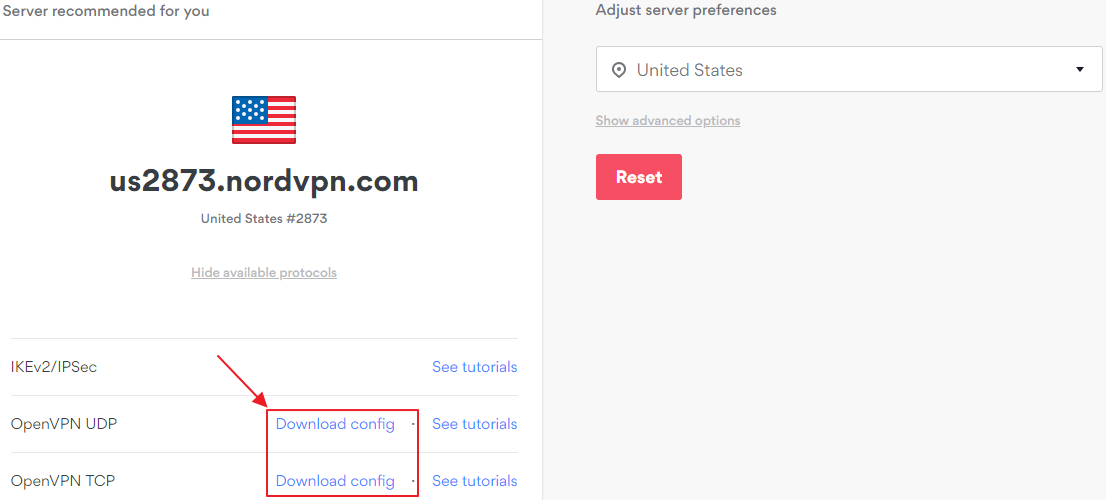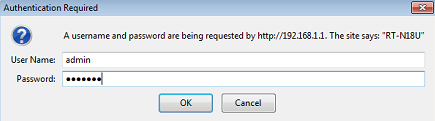This article has been just updated: January 16, 2024
The internet is not nearly as secure and anonymous as many people think it is. Everyone from the owners of the websites you visit to your internet service provider (ISP) to various unauthorized third-parties can potentially see your online activity and expose your private information.
That’s why virtual private network (VPN) services like NordVPN have gained so much popularity in recent years, offering safety and privacy when surfing the internet.
What Is NordVPN?
 NordVPN is a popular VPN service that’s based in Panama, a country with no mandatory data retention laws that doesn’t participate in the Five Eyes, Nine Eyes, or Fourteen Eyes alliances. Why’s that important? Because NordVPN wouldn’t otherwise be able to live up to its no-logs policy, which was tested by an independent audit.
NordVPN is a popular VPN service that’s based in Panama, a country with no mandatory data retention laws that doesn’t participate in the Five Eyes, Nine Eyes, or Fourteen Eyes alliances. Why’s that important? Because NordVPN wouldn’t otherwise be able to live up to its no-logs policy, which was tested by an independent audit.
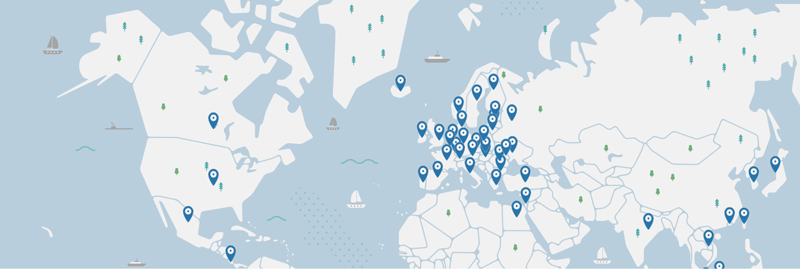
Operating over 5,200 servers in 62 countries, NordVPN is able to provide the fastest VPN experience and help you circumvent geo-restrictions. Because NordVPN has so many servers, it can afford to let its customers encrypt their internet traffic twice with a feature called Double VPN. Now with Double VPN, online traffic is hidden behind two servers instead of just one.
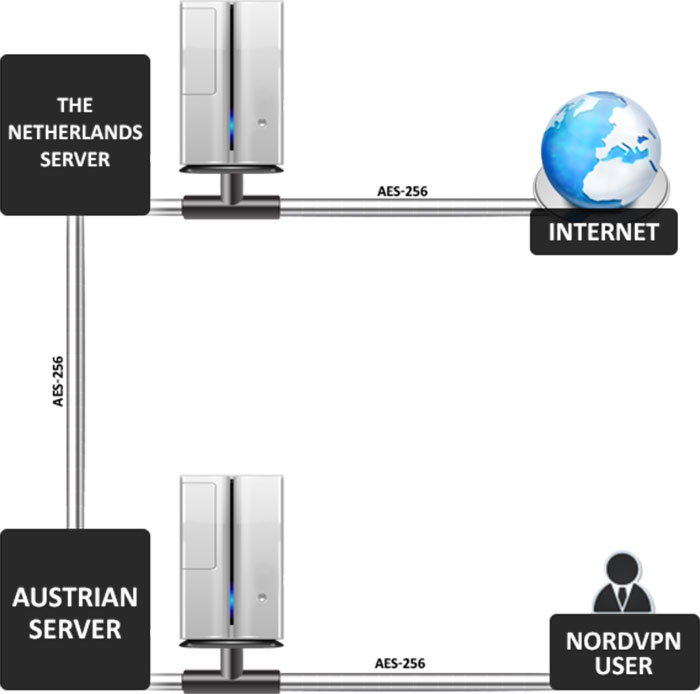
If you would like an even greater level of protection, you can combine NordVPN with the Tor network, which is a group of volunteer-operated servers that allows people to improve their online privacy and security. The Tor network is commonly used by human rights activists, journalists, and people who live in oppressive countries to avoid internet censorship and mass-surveillance.

Besides security, NordVPN also offers support for all popular operating systems, including Windows, MacOS, Android, Android TV, iOS, and Linux. For just $2.99 you can secure up to 6 devices at the same time with a single account. Alternatively, you can learn how to set up NordVPN on your router to secure every single device on your network at once.
Why Use VPN on a Router?
When you use a VPN to securely and anonymously connect to the internet, your data flows through an encrypted tunnel that extends between your device and the remote server.

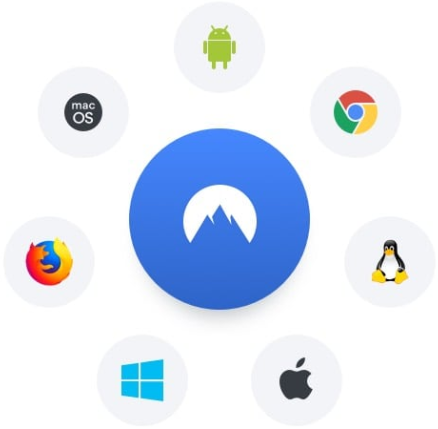
Typically, you create this encrypted tunnel using a convenient VPN app. For example, NordVPN offers apps for Windows, MacOS, Android, Android TV, iOS, and Linux, covering virtually all popular operating systems and platforms.
But what if you don’t want to install an app on every single one of your devices just to direct its internet traffic through an encrypted tunnel? Are there any other options? Yes, there’s one. You can set up a VPN on your router so every device connected to it will have its traffic automatically sent through the encrypted tunnel.

This means that your computers, mobile devices, gaming consoles, and smart IoT gadgets can stay secure online without any extra configuration. All you need is a VPN service that supports popular routers, and you’re good to go. One such service is NordVPN, and we explain how to set it up on your router in the next section of this article.
How to Set Up NordVPN on Your Router?
NordVPN doesn’t work with all routers. The problem is that many routers come with stock firmware that’s so limited in terms of functionality and configuration that there’s simply no way how to tell it that it should send all internet traffic through an encrypted tunnel.
The routers that don’t work with NordVPN with their stock firmware include most models from Arris, Belkin, Cisco, D-Link, Draytek, Huawei, Linksys, Mikrotik, TP-Link, TRENDnet, Tenda, TotoLink, Ubee, and most IPS-provided routers out there.
The good news is that many routers that don’t work with NordVPN with their stock firmware can be flashed to a custom firmware such as DD-WRT, Tomato, Padavan, OpenWRT, or Merlink.
It’s beyond the scope of this article to describe how to install custom firmware on a router, but a simple Google search should provide you with all the information you need to make your router compatible with NordVPN.
 The routers that are known to work great with NordVPN with their stock firmware include Asus RT-N18U, Asus RT-AC66U, Asus RT-AC68U, Asus RT-AC87U, Asus RT-AC3200. What’s more, NordVPN has partnered with FlashRouters to sell routers with DD-WRT custom firmware and out-of-the-box support for NordVPN.
The routers that are known to work great with NordVPN with their stock firmware include Asus RT-N18U, Asus RT-AC66U, Asus RT-AC68U, Asus RT-AC87U, Asus RT-AC3200. What’s more, NordVPN has partnered with FlashRouters to sell routers with DD-WRT custom firmware and out-of-the-box support for NordVPN.
Steps to Set Up a Router with NordVPN:
- Head over to the NordVPN website and log in. Go to the Download section and download the router configuration files.

- Open the downloaded configuration files using Notepad or another similar text editor.
- Enter the router’s IP address into a web browser and log in as administrator.

- Go to Settings and look for an option called VPN or Virtual Private Network.
- Set up the VPN service based on the downloaded configuration files.
- Apply the new settings and wait for your router to establish a secure VPN connection.
- Visit this website to verify that your real IP address is hidden.
The only major downside to setting up a VPN on your router instead of using an app is the absence of a confinement user interface. For example, the NordVPN app allows you to quickly and easily connect to servers in different countries, which comes in handy when you stumble across a website that visitors from certain countries from accessing it.
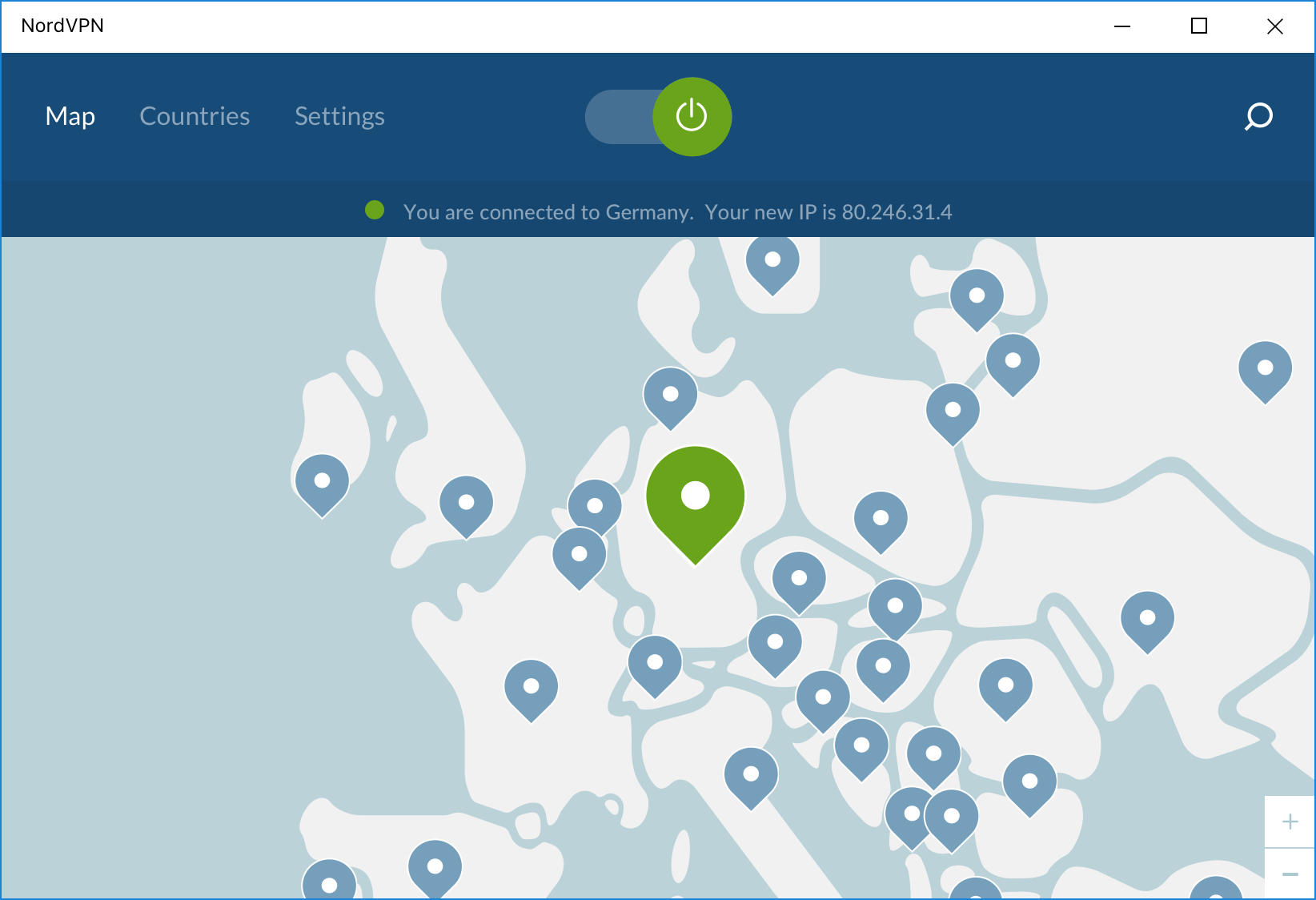
 What’s more, most routers support only fairly basic encryption and security protocols, whereas the NordVPN app always uses military-grade encryption to shield your online activity from unauthorized third parties.
What’s more, most routers support only fairly basic encryption and security protocols, whereas the NordVPN app always uses military-grade encryption to shield your online activity from unauthorized third parties.
Conclusion
You shouldn’t willingly give up your internet privacy and anonymity when there are such excellent VPN services as NordVPN. Without much effort, you can set up NordVPN on your router to secure all devices connected to your network, or you can download the NordVPN app, which works on Windows, macOS, Linux, iOS, Android, and Android TV.
Regardless of which approach you choose, NordVPN will always improve your online experience, allowing you to circumvent geo-restrictions and protecting you against ads, malware, hackers, and mass-surveillance. With prices starting at just $2.99, NordVPN is an easy choice when it comes to online privacy.
FAQ
What is NordVPN and how does it work with a router setup?
NordVPN is a virtual private network (VPN) service provider that offers online privacy and security by encrypting users’ internet connections. When you set up NordVPN on your router, all the devices connected to that router are secured by the VPN, directing your internet traffic through an encrypted tunnel to NordVPN’s servers, making it more secure and private. For more information, you can visit NordVPN’s homepage.
Why should I install NordVPN on my router instead of individual devices?
Installing NordVPN on your router ensures that every device connected to your home network is protected by the VPN without having to install the app on each individual device. This is especially useful for devices that do not support VPN applications directly, like smart TVs or gaming consoles.
Can any router be used to set up NordVPN?
Not every router is compatible with VPN services out-of-the-box. The router must support VPN client mode and have a firmware that allows VPN configuration, such as DD-WRT or Tomato. NordVPN provides a list of compatible routers and firmware on their website.
What is firmware and do I need to update it for NordVPN setup?
Firmware is the software embedded within your router that provides network protocols and security features. Some routers may require a firmware update or need to have alternative firmware installed, such as DD-WRT or Tomato, for NordVPN setup. Always proceed with caution and follow instructions carefully when updating firmware to avoid damaging your router.
How do I find out if my router is compatible with NordVPN?
To determine if your router is compatible with NordVPN, check the specifications from the manufacturer or consult the NordVPN website for a list of recommended models that support VPN configurations.
What steps are involved in setting up NordVPN on my router?
Setting up NordVPN on a router involves several key steps: checking router compatibility, potentially changing the router’s firmware, configuring the VPN settings in the router’s administrative panel, and connecting devices to the secured network. Detailed setup guides for various router models are available on NordVPN’s support pages.
Do I need technical expertise to install NordVPN on my router?
Some technical familiarity is beneficial for setting up NordVPN on a router, especially if it involves changing firmware. However, NordVPN provides detailed guides and customer support to assist even those with limited technical knowledge.
Can setting up NordVPN on my router slow down my internet speed?
Using a VPN, including NordVPN, can potentially slow down your internet connection due to encryption overhead and the distance to the VPN server. However, the impact is often minimal and the security benefits outweigh the slight decrease in speed.
How do I configure NordVPN settings on my router?
Configuring NordVPN settings on a router usually involves accessing the router’s admin panel through a web browser, entering your NordVPN account credentials, and inputting the NordVPN server details. The process may vary depending on your router’s make and model.
Should I use a specific server location when setting up NordVPN on my router?
You should choose a server location that best fits your needs; generally, selecting a server closer to your actual location will result in faster speeds. However, if you wish to access content from a specific geographic area, you might select a server based in that region.
Can I switch NordVPN server locations after installing it on my router?
Yes, you can switch NordVPN server locations after the initial installation by accessing your router’s admin settings and changing the server details. This allows you to optimize the connection or access content from different regions as needed.
How do I ensure my NordVPN connection is working after setting it up?
After setting up NordVPN on your router, you can verify the connection by checking the router’s status indicators or using an online service to check your IP address. A successful connection will show an IP address corresponding to the server location you chose.
Will all my devices automatically connect to NordVPN after the setup?
Once NordVPN is configured on your router, all devices that connect to the router will automatically be protected by the VPN. There’s no need to set up each device separately unless you choose to connect them directly to a different network.
How do I manage which devices use the VPN?
If your router supports the creation of multiple networks (SSID), you can manage which devices use NordVPN by connecting them to the specific SSID configured for the VPN. Alternatively, some routers allow for individual device configurations within the admin settings.
What if I experience connectivity issues after setting up NordVPN on my router?
If you encounter connectivity issues after setting up NordVPN, check your router and VPN settings, restart your router, or contact NordVPN’s customer support for assistance.
Is there a way to temporarily disable NordVPN on my router?
To temporarily disable NordVPN, you can either change the DNS settings back to your regular Internet Service Provider’s or remove the VPN configuration in the router’s admin panel until you wish to enable it again.
How do I upgrade my NordVPN plan via my router setup?
To upgrade your NordVPN plan, you will typically need to do this through your NordVPN account management on their website, rather than through the router setup.
Can I use NordVPN on a router to unblock streaming services?
NordVPN is known for its ability to unblock various streaming services. Setting it up on your router will give all connected devices access to these services, assuming they are not restricted by more specific device-level or app-level controls.
Is it possible to set up NordVPN on a router rented from my ISP?
Routers rented from ISPs often have limited functionalities and may not support VPN installations. Check with your ISP regarding VPN compatibility or consider purchasing a router that is known to work with NordVPN.
Where can I find technical support if I encounter issues with NordVPN router setup?
For technical support related to NordVPN router setup, you can visit NordVPN’s support section or contact their customer service for guidance and troubleshooting assistance.