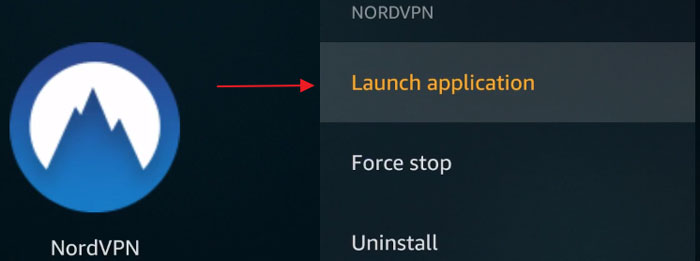This article has been just updated: January 16, 2024
 Amazon has made online streaming irresistibly accessible with its Firestick streaming media player, which provides access to over 500,000 movies and TV episodes from Netflix, Prime Video, Hulu, HBO, SHOWTIME, NBC, and other content providers.
Amazon has made online streaming irresistibly accessible with its Firestick streaming media player, which provides access to over 500,000 movies and TV episodes from Netflix, Prime Video, Hulu, HBO, SHOWTIME, NBC, and other content providers.
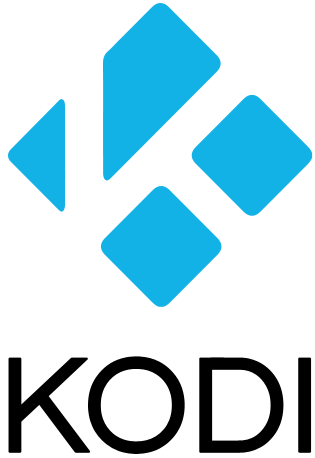
What’s more, the Firestick also supports Kodi, a free and open-source media player software application that serves as an entertainment hub and allows users to play and view most videos, music, podcasts, and other digital media files from local and network storage media, as well as the internet.
Even though Kodi is perfectly legal, many copyright holders and internet service providers have taken a dim view of the application because it doesn’t take much effort to use it to access illegal content. Kodi developers even took down a number of piracy add-ons to improve the reputation of the Kodi project, but not much has changed, and Kodi users are still commonly treated as software pirates regardless of how they actually use the software.
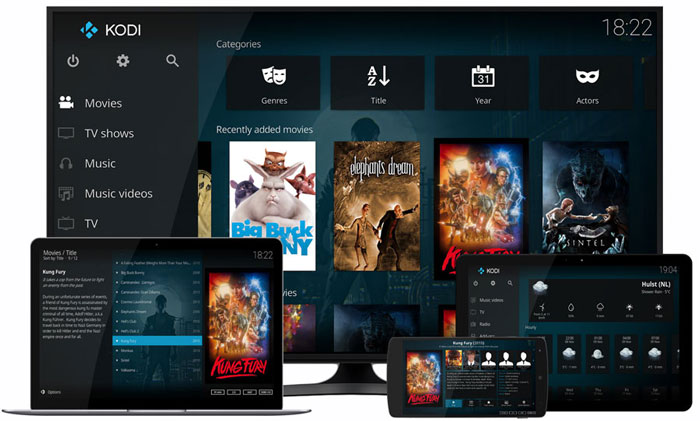
If you want to enjoy Kodi on your Firestick without any worries, you should learn how to install NordVPN on Firestick to establish a secure tunnel that protects your data and makes it impossible for anyone to monitor your online activity.
Why NordVPN?
 NordVPN isn’t just any VPN service. It’s quite possibly the most popular VPN service in the world. Launched in 2012 and based in Panama, NordVPN has maintained a steadfast commitment to helping its customers maintain privacy and security online.
NordVPN isn’t just any VPN service. It’s quite possibly the most popular VPN service in the world. Launched in 2012 and based in Panama, NordVPN has maintained a steadfast commitment to helping its customers maintain privacy and security online.
At the moment, NordVPN maintains a fleet of over 5,200 high-speed servers in 62 countries around the world to deliver the fastest VPN experience possible. Some of its servers are dedicated to peer-to-peer file sharing, and none of them keep any user activity logs.
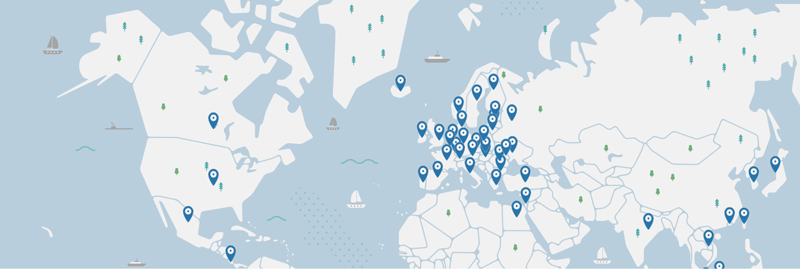
 NordVPN deploys of whole suite of cutting-edge security technologies to protect its customers from modern online threats, including malicious ads, malware, and hackers. All traffic that passes through NordVPN’s servers is encrypted using the Advanced Encryption Standard (AES) encryption algorithm, which has been adopted by the U.S. government as well as some of the most secretive intelligence agencies in the world.
NordVPN deploys of whole suite of cutting-edge security technologies to protect its customers from modern online threats, including malicious ads, malware, and hackers. All traffic that passes through NordVPN’s servers is encrypted using the Advanced Encryption Standard (AES) encryption algorithm, which has been adopted by the U.S. government as well as some of the most secretive intelligence agencies in the world.
You would think that such a popular VPN service like NordVPN would cost much more than lesser VPN services, but the opposite is actually true. NordVPN starts at just $2.99 a month, which makes it one of the most affordable VPN services out there.
All NordVPN subscription plans come with a 30-day money-back guarantee, so there’s really no reason to hold back and not learn how to install NordVPN on Firestick.
Install NordVPN on Firestick
Even though NordVPN has a client for almost every system, including Windows, macOS, iOS, Android, and Linux, you can’t download the official NordVPN client app from the Fire TV app store. However, that doesn’t stop you from installing it manually. What’s more, you can use the method for installing the NordVPN client app on Firestick to install just about any other Android app that’s compatible with the streaming media player.
- Turn on your Firestick and open the Settings menu.
- Go to Device → Developer Options → and enable Apps from Unknown Sources and ADB debugging.



- Go back to the home screen, select the search magnifying glass, and type “Downloader.”

- If you don’t already have it installed, install it. Otherwise just open it.
- Enter the URL of the Android version of the NordVPN client app.
 • You can find it here: https://best-vpn-deals.com/download/android/
• You can find it here: https://best-vpn-deals.com/download/android/
• Make sure to NEVER download the client from any other site except for this one. - Locate the download link using the directional controls on your remote and select it to begin the download.

- An installation window will automatically open. Select Install and then Open.
 • Like other third-party apps, NordVPN doesn’t show up on your homepage or even your apps page. To open it, go to Settings → Applications → Manage installed applications → select your VPN app from the list → click Launch application.
• Like other third-party apps, NordVPN doesn’t show up on your homepage or even your apps page. To open it, go to Settings → Applications → Manage installed applications → select your VPN app from the list → click Launch application.
Keep in mind that the NordVPN client app won’t update automatically like regular Firestick apps. Every time a new version comes out, you need to manually download it and install it by following the instructions above. Don’t worry too much about missing an update or two—just try to stay as up to date as possible.
How to Control NordVPN on Firestick
The NordVPN client app is very easy to use, and all you need to do to establish a secured VPN connection is to log in without your user credentials and select the Quick Connect button at the bottom of the main page.

 The small remote control that comes with the Firestick makes this simple process a bit awkward, which is why we recommend you download an app called Remote for Fire TV to control NordVPN on your Firestick with a virtual mouse.
The small remote control that comes with the Firestick makes this simple process a bit awkward, which is why we recommend you download an app called Remote for Fire TV to control NordVPN on your Firestick with a virtual mouse.
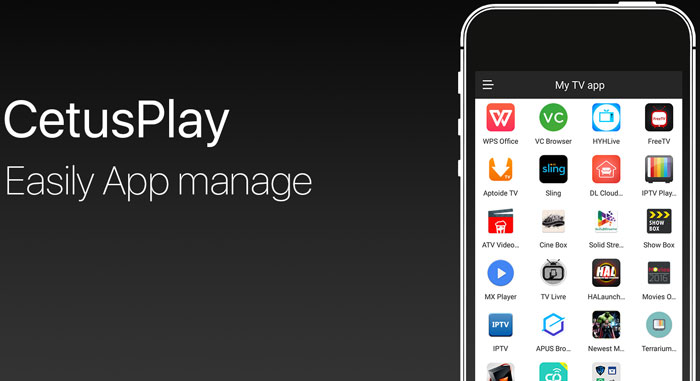 There’s also CetusPlay, which does basically the same as Remote for Fire TV, but some people have found more success with it. Of course, you can also connect a proper Bluetooth mouse and keyboard to your Firestick if you’d rather not use your smartphone as a substitute.
There’s also CetusPlay, which does basically the same as Remote for Fire TV, but some people have found more success with it. Of course, you can also connect a proper Bluetooth mouse and keyboard to your Firestick if you’d rather not use your smartphone as a substitute.
To connect a compatible Bluetooth accessory to your Firestick:
- Go to Settings → Controllers and Bluetooth Devices → Other Bluetooth Devices from the Fire TV menu.
- Choose Add Bluetooth Devices.
- Put your Bluetooth accessory into pairing mode.
- Select your Bluetooth accessory from the list to pair it to your Fire TV device. You may be asked to enter a code that appears on your TV screen to complete the pairing process.
Conclusion
The Amazon Firestick is a perfect multimedia streaming solution for people who want access to an endless supply of quality entertainment at an affordable price. One of the things that make the Firestick so great is Kodi, a free and open-source media player software application with countless third-party add-ons for scraping movies, TV episodes, live TV, sports, and more.
With NordVPN, you can run Kodi on your Firestick without worrying about your privacy and security even when streaming online movies and TV shows or downloading torrents.
FAQ
Is it possible to install NordVPN on an Amazon Firestick?
Yes, you can install NordVPN on an Amazon Firestick. NordVPN provides a native app specifically designed for use with the Firestick, ensuring a seamless and user-friendly VPN experience.
What is the first step to installing NordVPN on Firestick?
The first step is to go to your Firestick’s home screen, select the ‘Find’ option, and then click on ‘Search.’ This will allow you to look for the NordVPN app.
How do I find the NordVPN app on my Firestick?
Type NordVPN into the search bar using the on-screen keyboard. The NordVPN app should appear in the search results for you to download and install.
Can I install NordVPN on Firestick without an Amazon account?
No, you need an Amazon account to install apps, including NordVPN, from the Amazon Appstore on your Firestick.
What do I do after finding the NordVPN app on my Firestick?
Select the NordVPN app from the search results and click on ‘Get’ or ‘Download’ to install it onto your Firestick device.
How do I log in to NordVPN on Firestick?
Once the app is installed, open it and enter your NordVPN account credentials. After logging in, you can connect to one of their servers and start using the VPN service.
What if I don’t have a NordVPN subscription?
If you don’t have a subscription, you’ll need to visit the NordVPN website to sign up for an account before you can use the app on your Firestick.
Is there a way to set up NordVPN on Firestick without using the Appstore?
Yes, advanced users can sideload the NordVPN APK file onto their Firestick, but this is not recommended for most users because of security risks and potential compatibility issues.
Can I use a free version of NordVPN on my Firestick?
NordVPN does not offer a free version. However, you can take advantage of their 30-day money-back guarantee.
After installing, can I choose a specific server on NordVPN through Firestick?
Yes, the NordVPN app allows you to select from a list of servers in different countries directly from your Firestick.
Does NordVPN on Firestick offer the same privacy features as on other devices?
Yes, NordVPN provides the same robust privacy features on Firestick as it does on other platforms, including strong encryption and a no-logs policy.
How can I troubleshoot if NordVPN is not connecting on my Firestick?
First, check your internet connection. If it’s working, try clearing the app’s cache or reinstalling NordVPN. If issues persist, contact NordVPN’s customer support.
Will NordVPN on Firestick slow down my streaming speed?
While all VPNs can potentially slow down your internet speed due to the encryption process, NordVPN is optimized for streaming and should have minimal impact on your streaming speeds.
What is the benefit of using NordVPN on Firestick?
Using NordVPN on your Firestick allows you to bypass geo-restrictions, gain an additional layer of security and privacy, and helps protect your streaming activity from being monitored.
Can NordVPN on Firestick unblock Netflix and other streaming services?
NordVPN is known for its ability to unblock various streaming services, including Netflix, by allowing you to access content that may not be available in your region.
How do I update NordVPN on my Firestick?
Updates for the NordVPN app will typically be available through the Amazon Appstore. When an update is available, you should receive a notification on your Firestick.
Does NordVPN offer customer support specifically for Firestick users?
NordVPN provides customer support for all its platforms, including Firestick. You can reach out to their support team through their website if you need assistance.
How many devices can I use with one NordVPN subscription?
A single NordVPN subscription allows you to secure up to 6 devices simultaneously, which can include your Firestick, smartphone, laptop, and more.
Is it legal to use NordVPN on my Firestick?
Using NordVPN on your Firestick is legal in most countries, as long as you comply with their local laws and terms of service for the content you are streaming.
Do I need to leave NordVPN running on my Firestick all the time?
For maximum privacy and to access geo-blocked content, you should keep NordVPN connected on your Firestick while streaming. However, you can disconnect it when not in use if preferred.




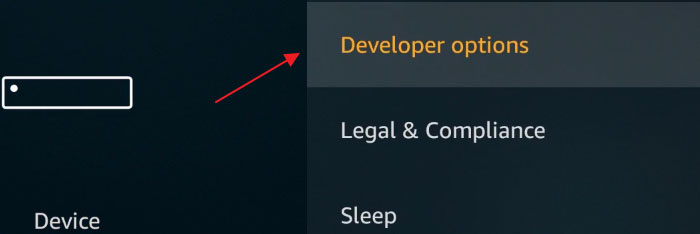
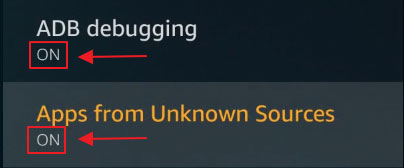
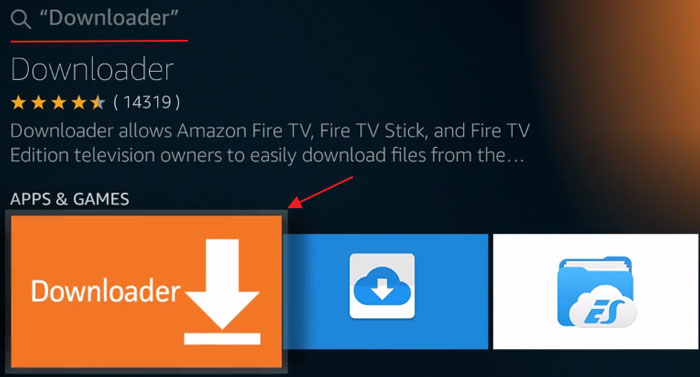
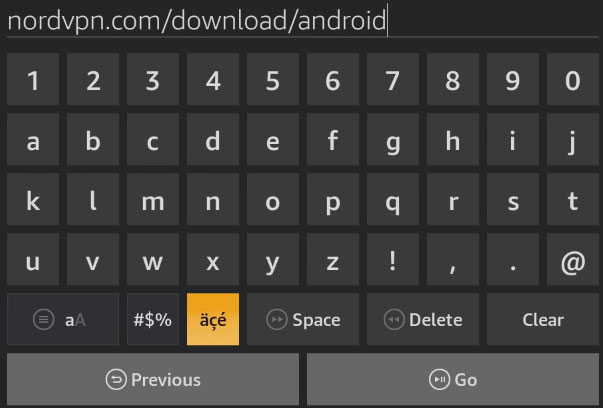 • You can find it here:
• You can find it here: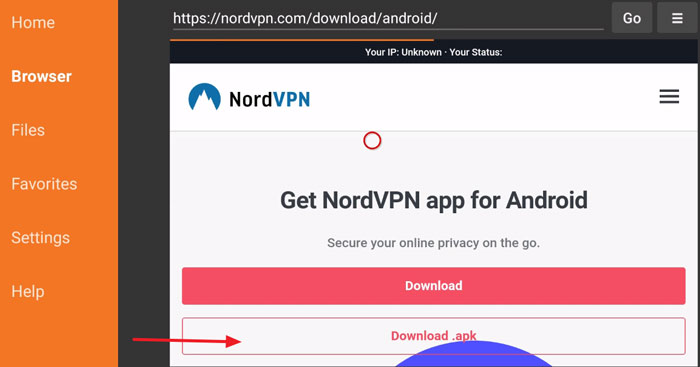
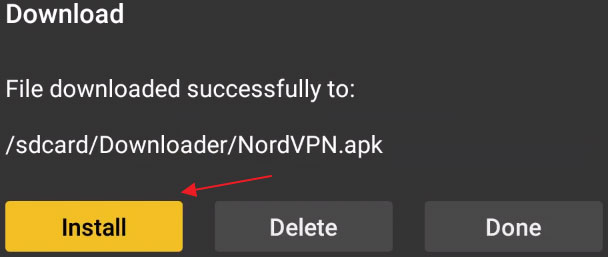 • Like other third-party apps, NordVPN doesn’t show up on your homepage or even your apps page. To open it, go to Settings → Applications → Manage installed applications → select your VPN app from the list → click Launch application.
• Like other third-party apps, NordVPN doesn’t show up on your homepage or even your apps page. To open it, go to Settings → Applications → Manage installed applications → select your VPN app from the list → click Launch application.