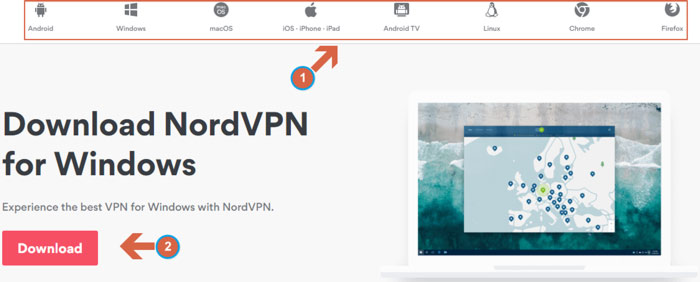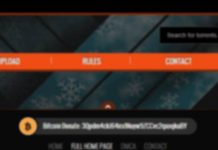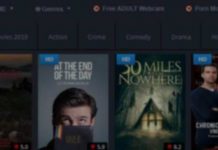This article has been just updated: January 19, 2024
Thousands of videos are taken down every day from YouTube and other video-sharing websites after receiving a copyright strike. If you don’t want to lose access to your favorite online videos, you should familiarize yourself with KeepVid and its alternatives so you can save videos to your computer for offline playback.
KeepVid Mirrors:
| URL | Status | ||
| Very Fast | |||
| Very Fast | |||
| Very Fast | |||
| Very Fast | |||
| Very Fast | |||
| Very Fast |
What Is KeepVid?
KeepVid is a free online service that lets you download files from multiple video-sharing websites in mp3, mp4, and other formats. To use KeepVid, you don’t have to install any software on your computer—all you need is a web browser.
Yes, KeepVid works also on mobile devices, which comes in handy when you’re about to lose access to Wi-Fi while you’re in the middle of watching an online video. With KeepVid, you can simply download it and play it without internet access.
KeepVid is a legal service, but it’s against the terms of service of many video-sharing websites to download videos for offline playback. Because KeepVid won’t stop you from downloading videos from such sites, it’s up to you to educate yourself on what is and isn’t legal.
If you’re a Firefox user and downloading videos from video-sharing websites is something you do on a regular basis, you should consider installing KeepVid’s web browser extension, which lets you download videos from most video-sharing sites with a single click.
Top 10 Best Alternatives to KeepVid
1 Free Video Downloader
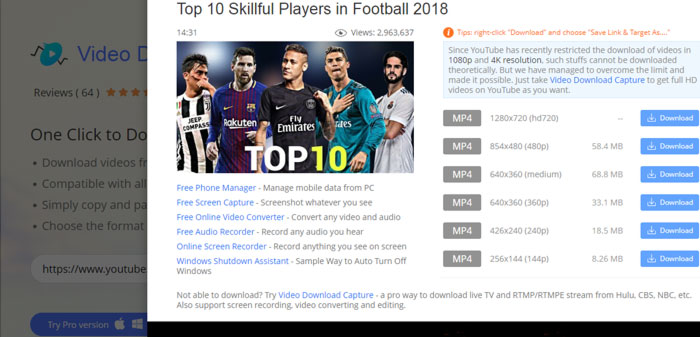
Free Video Downloader makes downloading online videos dead-simple: all you have to do is copy and paste the video URL to download, choose the format and quality of the video, and click the download button. If that doesn’t sound easy to you, we don’t know what does.
2 Video Download Helper
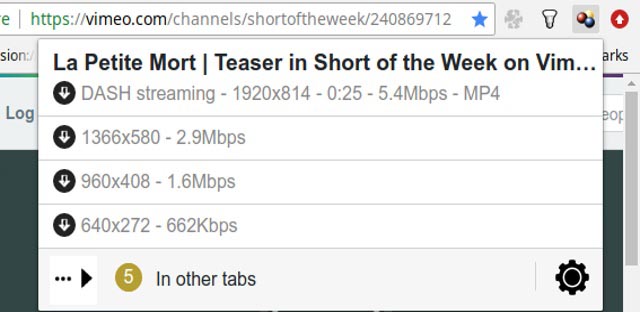
Video Download Helper is a popular web browser addon for Chrome and Firefox that lets you download online videos from virtually all websites with a single click. You can choose between multiple video formats, download videos in bulk, and specify the download location for each video.
3 Video Keeper
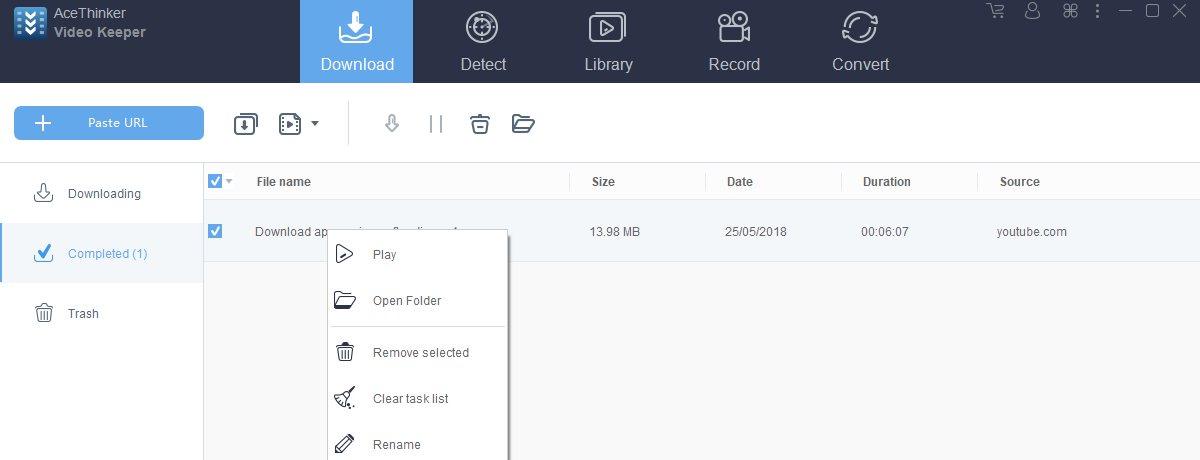
Video Keeper is an easy-to-use video downloader that lets you download video from hundreds of video-sharing sites in seconds. It offers three-times faster download speeds compared with KeepVid, and it can save entire YouTube playlists with a single click.
4 Fastest Tube
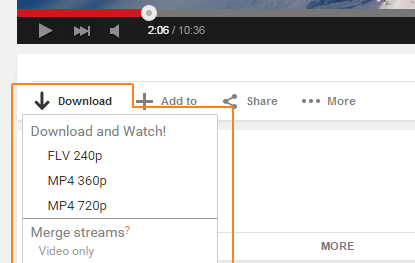
Fastest Tube is a video downloader that works only with YouTube but supports virtually all popular web browsers, including Opera, Safari, Chrome, Firefox, Internet Explorer, and various Chromium-based browsers. It adds a small download button below the YouTube video player, making it exceptionally easy to download videos from the site.
5 Video Grabber
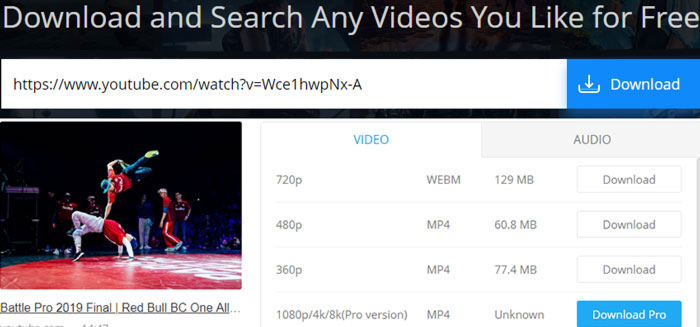
How do you grab online videos for offline playback? With Video Grabber, of course! This online service is also available as a desktop application, and it works great no matter which version you use.
6 Online Video Converter
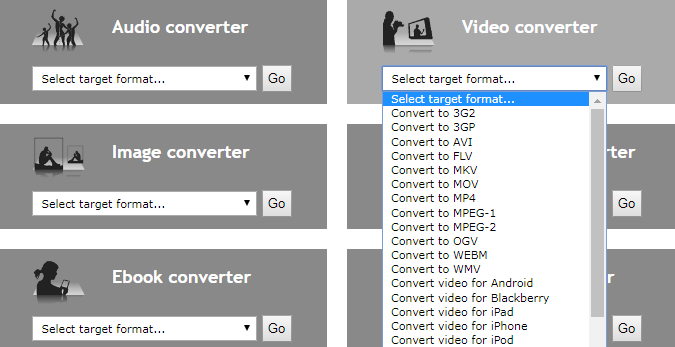
Online Video Converter doesn’t let you download video from video-sharing sites, but it does something just as useful: it converts media files from one format to another. That means that you can use it convert videos downloaded from the internet to video formats supported by smartphones, HDTVs, and other devices.
7 VideoGrabby
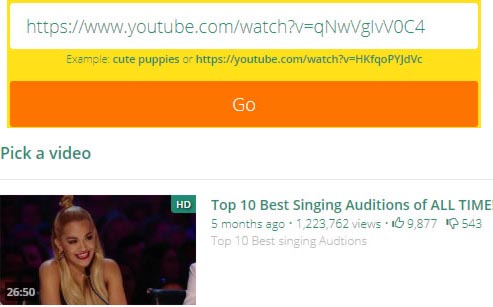
VideoGrabby works with YouTube, Vimeo, Vine, and several other video-sharing sites, allowing you to download videos just by pasting a link and pressing Enter on your keyboard. The site has a simple and fun design, and you can follow it on Twitter.
8 ClipConverter
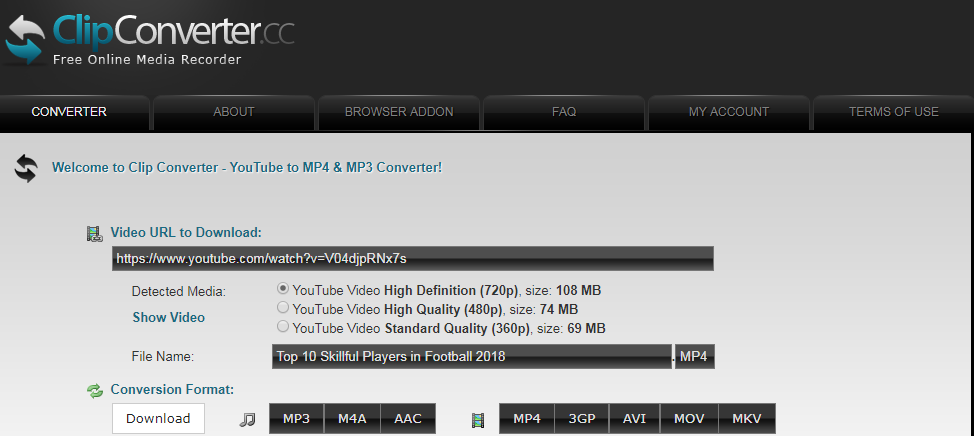
ClipConverter is a free video downloader and converter that accomplishes two things in just one step. You can use it to download and convert nearly any online video from YouTube, Vimeo, Facebook Video, and many other sites. All popular video formats are supported, and even long videos take just a few minutes to download and convert, depending on your internet speed.
9 Zamzar
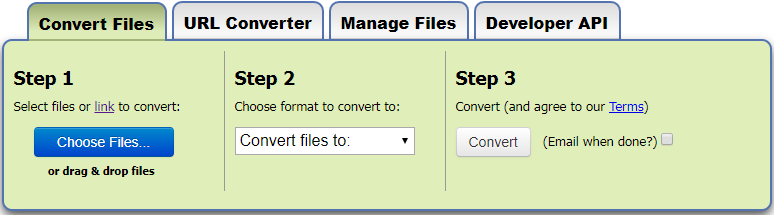
Zamzar supports over 1,200 different file formats, allows you to convert just about everything, from videos and audio to documents to CAD files. Zamzar is so fast that most conversions are completed in under 10 minutes, and the service has been successfully converting files since 2006.
10 ClipGrab
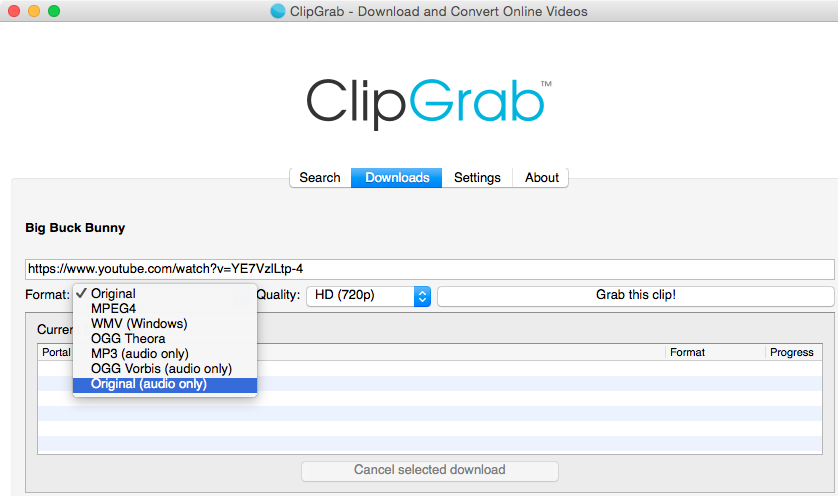
ClipGrab is a free converter and downloader for YouTube, Vimeo, Facebook, and many other online video sites. It’s easy to set up, converts countless video and audio formats, and is actively
Never Use KeepVid without NordVPN
KeepVid clearly states that it collects the IP addresses of its visitors. “The information we collect is used to improve the content of our web page, [and] used to notify consumers about updates to our website. We allow third-party companies to serve ads and/or collect certain anonymous information when you visit our website. These companies may use non-personally identifiable information,” states the service.
That’s bad news for anyone who values their online privacy. Because KeepVid doesn’t explain with whom it shares your information with, you can’t really know how it’s used. Because many video-sharing websites prohibit downloading videos for offline playback, it’s not hard to imagine a website like YouTube suing someone because they’ve downloaded a video using KeepVid.
 Fortunately, you can easily hide your real IP address from KeepVid with a virtual private network service like NordVPN. Operating over 5,200 servers in 62 countries around the world, NordVPN offers bullet-proof online privacy and security and makes it available with a simple click.
Fortunately, you can easily hide your real IP address from KeepVid with a virtual private network service like NordVPN. Operating over 5,200 servers in 62 countries around the world, NordVPN offers bullet-proof online privacy and security and makes it available with a simple click.
The service protects your IP address and makes sure that nobody—not even your internet service provider—can see what you’re doing online.
Get Started with NordVPN:
- Go to: https://nordvpn.com.
- Click on the prominent red button to purchase a discounted subscription plan.

- Choose a plan.
 • We highly recommend the 3-year plan because it saves you 75 percent, which means that you get to pay just $2.99 a month, instead of $11.95.
• We highly recommend the 3-year plan because it saves you 75 percent, which means that you get to pay just $2.99 a month, instead of $11.95.
• All NordVPN plans come with a 30-day money-back guarantee, so you’ll have plenty of time to decide whether NordVPN is worth the money regardless of how you choose. - Create an account.

- Select a payment method.
 • NordVPN accepts credit and debit cards, cryptocurrencies, and many other payment methods.
• NordVPN accepts credit and debit cards, cryptocurrencies, and many other payment methods. - Download the right NordVPN client for your operating system and install it.

- Launch the client and log in.
- Establish a secured VPN connection to any NordVPN server!
Conclusion
There’s no reason to be at the mercy of video-sharing websites when you can use services like KeepVid to easily download any online video for offline playback. Just make sure to protect your privacy while you’re at it because you don’t want tell YouTube, your internet service provider, or any other third party to know that you’re downloading videos instead of watching them online with ads.
FAQ
What are some popular alternatives to KeepVid for downloading videos?
Popular alternatives to KeepVid for downloading videos include Y2Mate, ClipConverter.cc, Video DownloadHelper, 4K Video Downloader, SaveFrom.net, OnlineVideoConverter.com, TubeOffline, Converto.io, SaveMedia.website, and VidPaw. Each of these platforms provides features similar to KeepVid, such as downloading videos from various websites like YouTube, Facebook, and Vimeo.
Is there any desktop software that functions like KeepVid?
Yes, desktop software like 4K Video Downloader and Freemake Video Downloader provide functionality similar to KeepVid. They allow users to download videos from multiple sources and sometimes offer additional features such as the ability to download playlists or convert videos to different formats.
Can I download videos in various formats with sites like KeepVid?
Absolutely. Most KeepVid alternatives offer a range of format options for downloading, including MP4, MP3, AVI, WMV, and more. Y2Mate and OnlineVideoConverter.com, for example, allow you to choose the desired format before the download starts.
Are there any browser extensions similar to KeepVid?
Yes, browser extensions such as Video DownloadHelper are available for both Firefox and Chrome. They operate similarly to KeepVid by allowing users to download videos directly from the web pages they’re viewing.
How do sites like KeepVid get content from various video hosting platforms?
Sites similar to KeepVid typically use web scraping techniques to extract video links from web pages. They analyze the page for video content and present a download link that allows the user to save the video to their local storage.
Do KeepVid alternatives support high-definition video downloads?
Yes, most KeepVid alternatives support downloading videos in high-definition. For example, ClipConverter.cc lets users select HD quality when available before initiating the download.
Are there mobile apps that offer similar services to KeepVid?
While most video downloading services like KeepVid are designed for desktop use, there are mobile apps such as Tubemate or VidMate that allow users to download videos on their smartphones or tablets.
Do I need to install anything to use KeepVid alternatives?
Not necessarily. Many KeepVid alternatives like Y2Mate and Converto.io operate online, meaning you don’t need to install any software to download videos. However, certain functions or features might be enhanced by using desktop software or browser extensions.
Are KeepVid-like sites legal to use?
The legality of using video downloading services like KeepVid depends on the content you’re downloading and your local laws. Downloading videos for personal use from platforms that don’t prohibit such actions is generally seen as acceptable, but distributing the content or using it commercially without permission may be illegal.
Do video downloader sites also convert videos to audio?
Yes, many video downloader sites offer the option to convert videos to audio files, typically in the MP3 format. Services like 2Conv and SaveFrom.net provide this feature.
How fast can I download videos using KeepVid alternatives?
Download speeds can vary based on your internet connection and the website’s server speeds. However, most KeepVid alternatives are designed to provide fast download performance, completing the process within a few minutes, depending on the size of the video.
Can these sites download videos from any website?
While sites like KeepVid have wide-ranging compatibility, they may not support every website. Limitations come from the website’s policies or how the content is streamed. However, they typically do support most popular video-sharing platforms.
Will the video quality be the same as the source when using these downloaders?
Many KeepVid alternatives aim to download videos at the same quality as the source. However, the final quality might depend on the available options provided by the service and the original video’s resolution settings.
Are there any risks associated with using KeepVid-like services?
One primary risk is downloading from disreputable sites that may contain malware or unwanted software. It’s essential to use well-known and trusted services to avoid these risks.
Can I use these video downloader sites on both Windows and Mac?
Yes, online KeepVid alternatives are generally platform-independent and can be accessed from any operating system with a web browser, including Windows and Mac.
Is there a way to download multiple videos at once with these services?
Some services, such as 4K Video Downloader, allow users to download entire playlists or multiple videos at once, which can save time.
Are there download limits on these KeepVid-like websites?
Each service has its policies, but many KeepVid alternatives like ClipConverter.cc and Y2Mate allow unlimited downloads for users.
Do these video downloading services require user registration?
Most of these services do not require user registration and allow you to download videos anonymously. However, some may offer premium features that require registration or a subscription.
Can I download live-streaming videos using these KeepVid alternatives?
Downloading live-streaming videos may not be supported on all platforms. However, some services allow the download of live streams after they are completed and archived on the video-sharing platform.
Are there any KeepVid-like sites that also offer editing tools?
Some video downloader services include basic editing features, such as the ability to cut or trim the video before downloading. However, these are less common and might not be as powerful as dedicated video editing software.

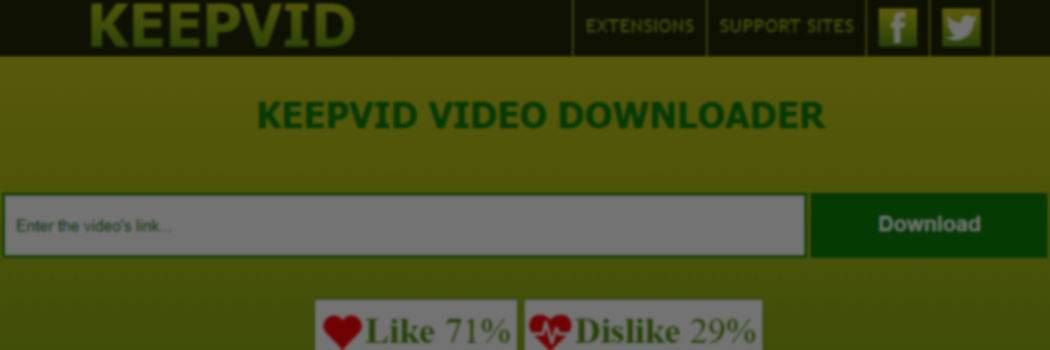

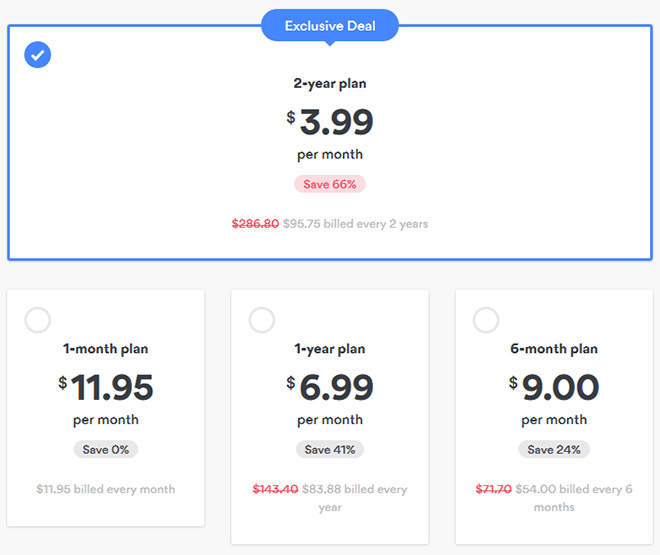 • We highly recommend the 3-year plan because it saves you 75 percent, which means that you get to pay just $2.99 a month, instead of $11.95.
• We highly recommend the 3-year plan because it saves you 75 percent, which means that you get to pay just $2.99 a month, instead of $11.95. 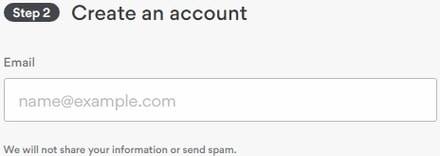
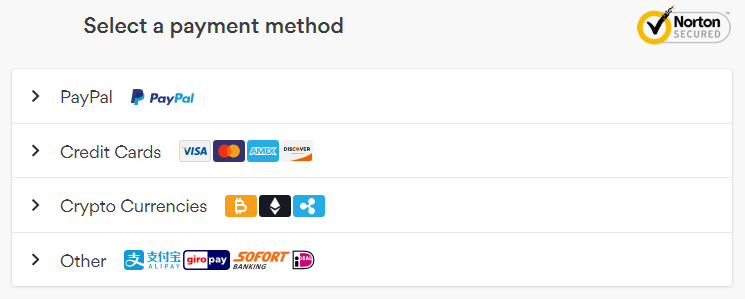 • NordVPN accepts credit and debit cards, cryptocurrencies, and many other payment methods.
• NordVPN accepts credit and debit cards, cryptocurrencies, and many other payment methods.