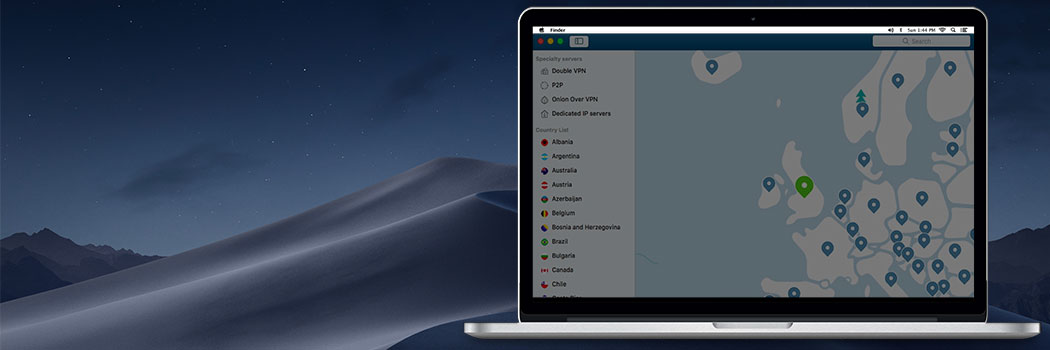This article has been just updated: January 16, 2024
Your Mac is only as secure as your internet connection. The sad truth is that only one-half of the million most visited websites worldwide redirect to the secure version of the HTTP protocol, HTTPS. That means that if you don’t actively secure your internet connection with a virtual private network (VPN), unauthorized third parties may get hold of your personal information, including your IP address, chat history, and passwords.
In 2024, you can choose from many different VPN services. However, not every VPN service works on Mac computers, so it’s important that you choose carefully to avoid paying for something that doesn’t actually help you in any way.
We’ve done the research for you and identified the top 7 best free VPNs for Mac in 2024. Some of the VPNs below don’t even require your credit card information to work, and all can be used for at least 7 days with no strings attached.
1. NordVPN
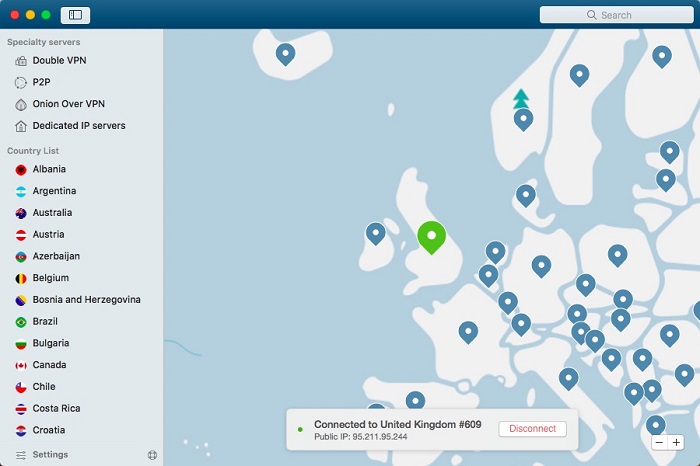
The Liverpool Football Club would never choose NordVPN as its official cybersecurity partner if it wasn’t for NordVPN’s excellent reputation as a trusted virtual private network service provider.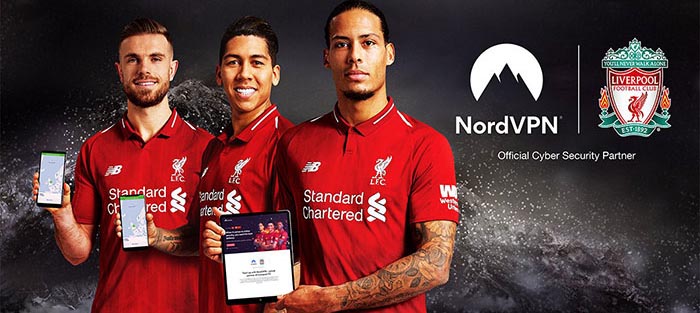
Features:
Since its launch in 2012, NordVPN has scored countless 5-star reviews, with reviewers repeatedly praising the speed and availability of its global network of over 5,200 servers in 62 countries. The company itself is headquartered in Panama, a country with no mandatory data retention laws that would otherwise force NordVPN to store logs of its users’ activity.
Here you can find a detailed NordVPN review.
Free version:
You can try a 3-day trial and use NordVPN for free, download only from the official website: www.nordvpn.com
Price:
If you manage to purchase a NordVPN subscription when it’s on sale, you can pay as little as $2.99 for a month of service.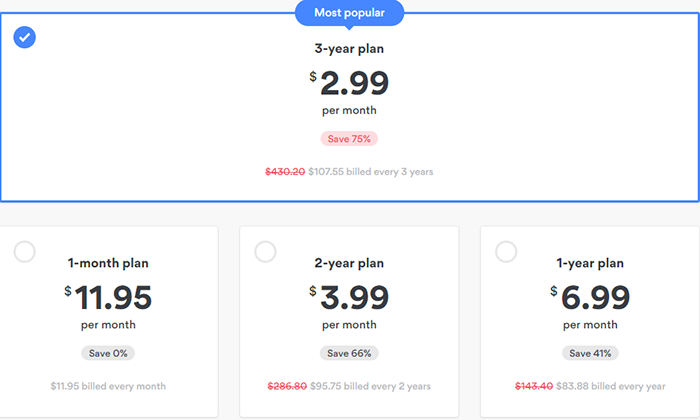
Considering that NordVPN allows its users to secure up to 6 devices with a single subscription, we think that you would be hard-pressed to find a better deal.
2. Hideman

Hideman is an easy-to-use VPN service that you can download right from the Mac app store and use it to access all blocked websites, games, and services without speed or bandwidth restrictions.
The service is torrent-friendly, and it even supports .onion and .i2p resources without additional configuration.
Free version:
Hideman gives new users 7 hours of free access, and all users receive an extra free hour each day. If you want to, you can purchase one of three available premium subscriptions to enjoy Hideman without any limitations and access additional features.
Price:
You can pay with PayPal, credit and debit cards, Bitcoin, and other payment methods. The company behind the service is based in the United Kingdom, and the service itself is available in multiple languages.
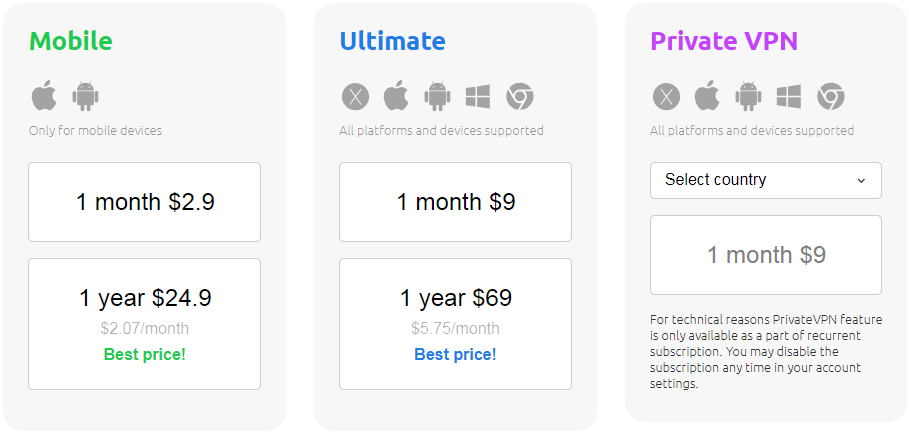
3. Hotspot Shield

Apart from Mac computers, Hotspot Shield also works on Windows, Android, iOS, and other devices. So far, over 650 million users have used Hotspot Shield to enhance their security and enjoy the internet without any roadblocks. The Hotspot Shield application feels very polished, and you should be able to figure out how to use it easily.
Free version:
Hotspot Shield is known as a reliable free VPN service that gives all users 500MB of data per day.
That may not sound like much in the era of high-definition online streaming and HTML5, but it’s actually plenty for mobile users who want extra security when not connected to a trusted Wi-Fi network.
Price:
Everyone else can upgrade to a Hotspot Shield Premium plan for as little as $3.49 per month.
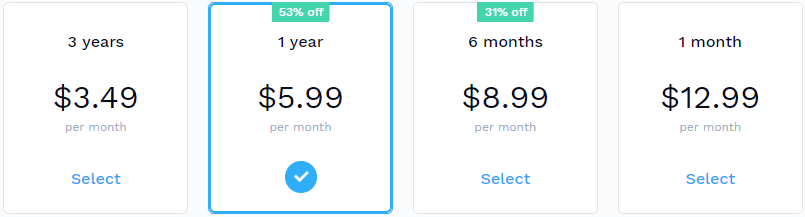
4. Hide.Me
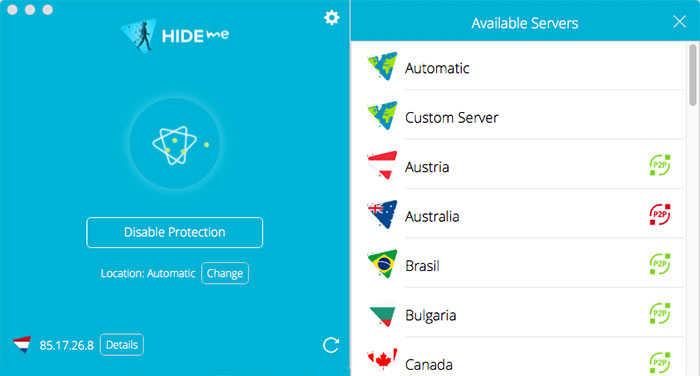
If there’s one thing Hide.Me is dead serious about, it’s the company’s no logging policy. Even if Hide.Me was contacted by law enforcement and asked to pass logs onto law officials, the company couldn’t comply with the request because it doesn’t have any logs to share, which is exactly how it should be.
Hide.Me believes that the internet should be an open place that can be enjoyed by anyone without any limitations. Hide.Me users can download torrents, bypass geo-restrictions, and surf from anywhere.
Free version:
Free Hide.Me subscription includes 2 GB of data, and you don’t need to share your credit card information to sign up for it.
Price:
If you need more data than what the free subscription offers, you can purchase either Hide.Me Premium for $6.50 per month or Hide.Me Plus for $3.32 per month.
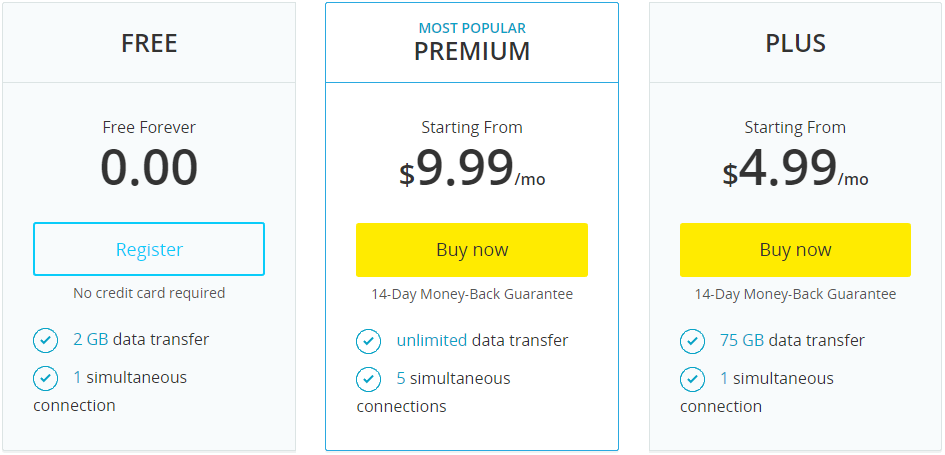
5. Goose VPN
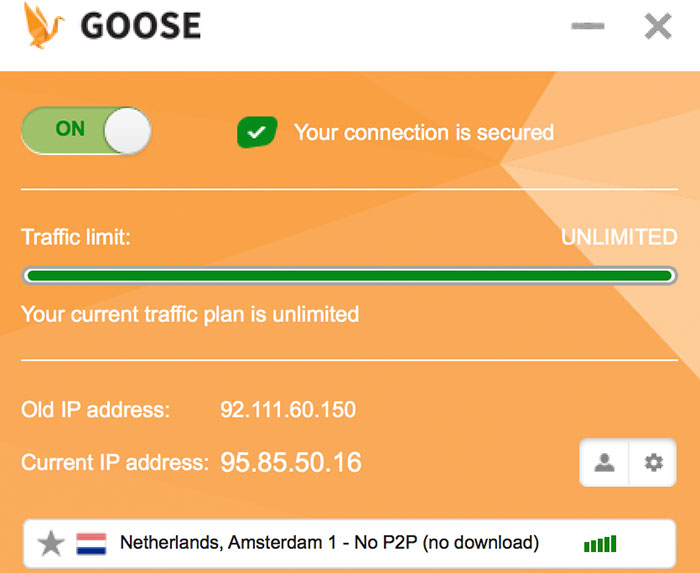
Goose VPN offers excellent value at an unbeatable yearly price.
You can use Goose VPN on all your devices at the same time to redirect your internet traffic through a heavily encrypted tunnel that even your internet service provider can’t access.
Peer-to-peer sharing is allowed, and there are absolutely no limitations to worry about. The Goose VPN app works on Windows, Mac, Linux, Chrome OS, Android, and iOS devices, and it takes just a minute to set it up.
Free version:
You can try all Goose VPN subscription plans for 30 days for free. The company behind Goose VPN is headquartered in the Netherlands, which means that it falls under EU’s Data Retention Directive—something to keep in mind.
Price:
The basic unlimited package costs $12.99 per month. You can get 60% Discount if you pay annually.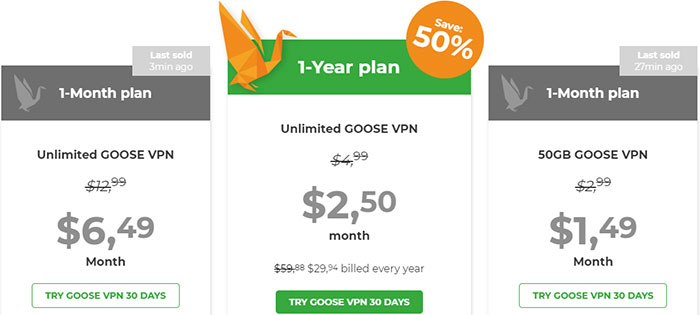
6. Windscribe
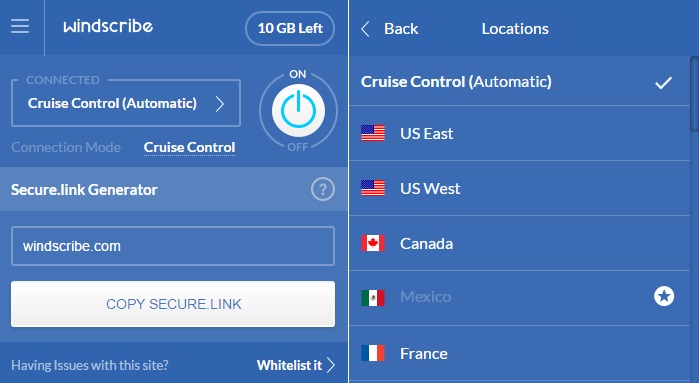
Windscribe is a rock-solid VPN with fair pricing and excellent customer support.
The paid version of Windscribe unlocks 45 additional server locations, including South Korea, New Zealand, Japan, India, and Russia, just to name a few. In addition to protecting your online privacy and unlocking geo-restricted websites, Windscribe also blocks ads, trackers, and malware with its Remote Omnidirectional Badware Eliminating Robotic Tool, or R.O.B.E.R.T. for short.
Free version:
With the free version of Windscribe, you can connect to the following server locations: United States, Canada, United Kingdom, Hong Kong, France, Germany, Netherlands, Switzerland, Norway, and Romania.
7. Speedify
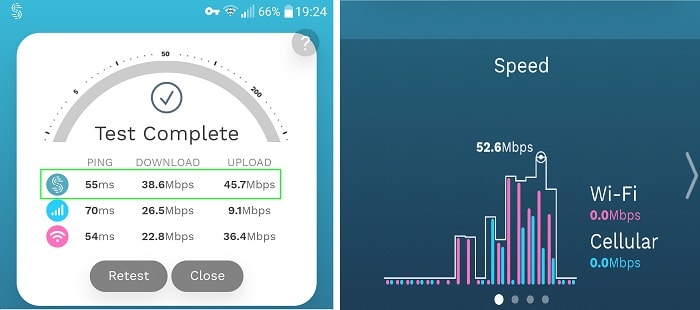
Speedify is an innovative VPN service that lets you combine your Wi-Fi and cellular connections into one super-fast and super-reliable connection. We highly recommend it to anyone with an unlimited mobile data plan, but it’s also great for people who want to keep their information private when browsing, streaming, chatting, or playing online games. Speedify doesn’t keep any logs, solving the issue of trust in the best way possible.
Conclusion
Think of a VPN as a safety net that can catch your personal information from falling into the wrong hands even when you accidentally visit a website that completely neglects basic security measures, such as HTTPS. Even if you’re on a very tight budget, you can still secure your internet connection with a free VPN service, but the chances are that you’ll gladly pay a few dollars every month for a VPN subscription once you discover how useful it can be.
FAQ
What are the benefits of using a VPN on my Mac?
Using a VPN on your Mac provides several benefits including enhanced privacy, security, and online anonymity. It encrypts your internet connection, masks your IP address to prevent tracking of your online activities, and can help bypass geo-restrictions and content censorship.
Are there reliable free VPN services for Mac in 2024?
Yes, in 2024 there were reliable free VPN services for Mac users. These VPNs offered a basic level of data encryption and online privacy without the cost involved with premium VPN services.
What were some of the top free VPNs available for Mac in 2024?
In 2024, some of the top free VPNs available for Mac included ProtonVPN, Windscribe, Hide.me, TunnelBear, Hotspot Shield, ZenMate, and Opera VPN.
Can a free VPN for Mac provide unlimited data usage?
Most free VPNs for Mac offer limited data usage with their free plans. Services like Windscribe provide a generous data limit, but truly unlimited data is usually a feature of paid subscriptions.
Is it safe to use a free VPN on my Mac?
While using a free VPN on Mac can be safe, it’s important to choose a reputable service to ensure your data isn’t mishandled. Many free VPNs may have limitations and some may sell user data, so it’s crucial to research and select one that’s trustworthy and transparent about their policies.
Will a free VPN affect the speed of my internet connection on Mac?
Yes, using a free VPN on your Mac may affect your internet speed due to the VPN encryption process and server load. Paid VPN services often provide faster speeds and better server options compared to free versions.
Can I stream geo-restricted content with a free VPN on my Mac?
Some free VPNs may allow you to stream geo-restricted content by masking your IP address, but they often come with data limits that restrict how much you can stream. Premium VPN services are more robust for heavy streaming needs.
Are there any free VPNs for Mac that include ad-blocking features?
Yes, services like Windscribe offer ad-blocking features as part of their free VPN package for Mac users, enhancing your browsing experience and providing additional privacy.
How do I install a free VPN on my Mac?
Installing a free VPN on your Mac typically involves downloading the VPN application from the provider’s website, installing the software, and following the on-screen instructions to set it up. Always download software from the official VPN website to ensure it’s safe.
Do free VPNs for Mac come with customer support?
Customer support for free VPNs can vary by provider. Some may offer basic support through FAQs or community forums, while others may provide more extensive support even to free users.
Are there any limitations to free VPNs for Mac users?
Free VPNs for Mac users usually have limitations such as data caps, limited server selection, speed restrictions, and a lack of advanced features that are available in premium versions.
Is there a difference between free and paid VPNs for Mac in terms of privacy?
Paid VPNs typically offer more robust privacy features and policies, including no-logging practices and stronger encryption protocols. Free VPNs may sacrifice some privacy features in favor of cost-saving measures.
Do free VPN services for Mac keep logs of my online activity?
Free VPN services’ logging policies vary, with some keeping minimal or no logs, while others may record more data for various purposes. It’s essential to read the privacy policy of a VPN to understand its logging practices. For privacy-conscious users, ProtonVPN and other services often emphasize a no-logs policy.
Can I use a free VPN for P2P sharing or torrenting on my Mac?
Free VPNs may not be the best choice for P2P sharing or torrenting on a Mac, as data limits and speed restrictions could impede the activity. Some free VPNs also prohibit torrenting on their servers.
How do I know if a free VPN for Mac is trustworthy?
To verify the trustworthiness of a free VPN for Mac, research the provider’s reputation, read user reviews, understand their privacy policy, and see if the VPN is transparent about its operations and security measures.
What are the alternatives if I need more than what a free VPN offers for Mac?
If the limitations of free VPNs are too restrictive, consider upgrading to a paid VPN subscription that offers more servers, better speeds, increased data allowances, and advanced security features. Companies like ProtonVPN offer both free and paid plans to suit various user needs.
Is it legal to use a VPN on my Mac?
Using a VPN on your Mac is legal in most countries, as long as it is not used for illegal activities. Some countries with restrictive online practices may have laws regulating VPN use, so it’s wise to check local regulations.
How often do free VPN services for Mac update their software?
Reputable free VPN services regularly update their software to fix vulnerabilities, introduce new features, and improve performance. However, the frequency of updates can vary among providers.
Do free VPNs for Mac provide access to multiple devices simultaneously?
Some free VPNs may offer access to multiple devices at once, but often with limitations. Generally, simultaneous device support is more common and extensive with premium VPN plans.
Are there any completely free VPNs for Mac without a trial period or paid upgrade option?
Yes, there are completely free VPNs available for Mac, such as ProtonVPN, which offers a free version without a trial period and without requiring a paid upgrade, though it comes with some usage restrictions.