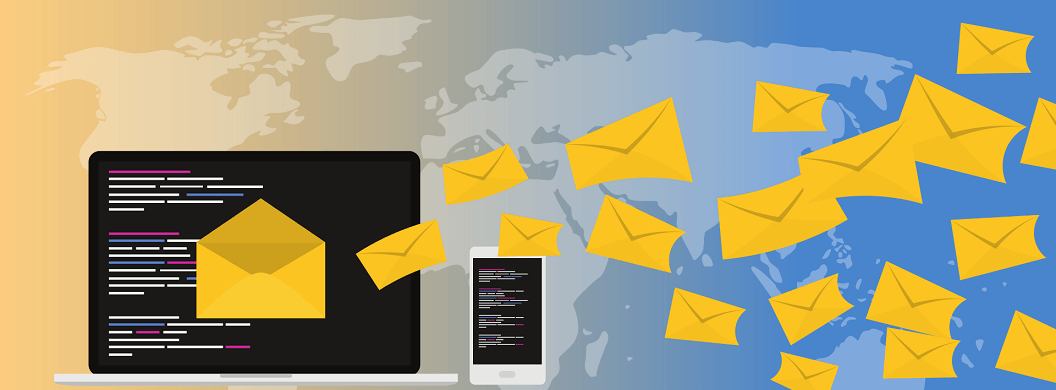This article has been just updated: January 18, 2024
Despite being nearly half a century old, email still remains one of the most essential communication tools we have. The providers of email services keep improving their products to deliver the most polished email experience possible, but some are more successful than others.
AOL Mail has been on the losing side for quite some time now, and many of its long-time users are thinking about leaving it for another email provider. If you count yourself among them, our list of the top 5 best AOL Mail alternatives in December 2024 is here to make the transition easier for you.
Best AOL Mail Alternatives in December 2024
There are thousands of AOL Mail alternatives, but the number of reliable email service providers that are guaranteed to be around for years to come is much smaller. For your convenience, we’ve narrowed them down to just five. Here they are:
1. Gmail
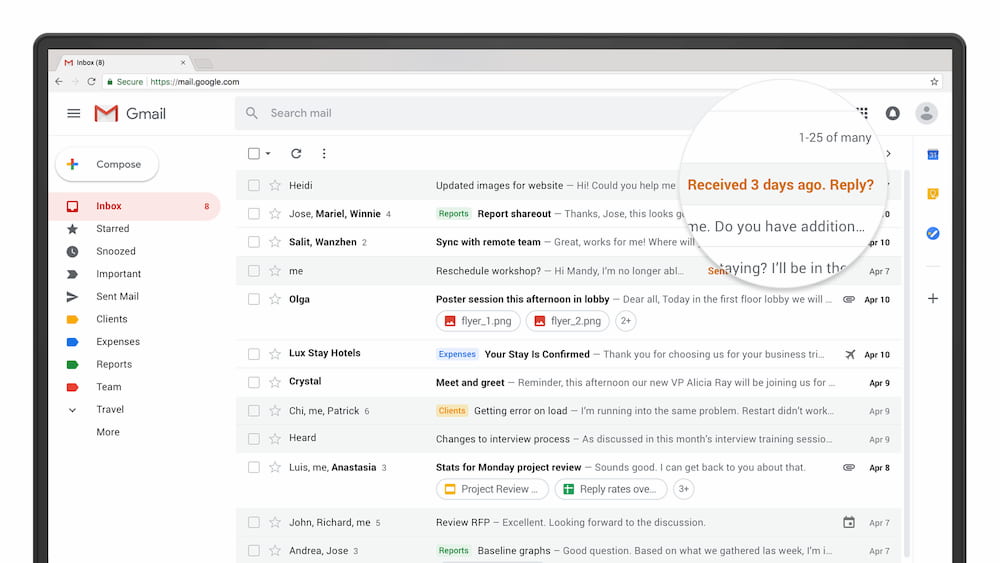
Google single-handedly changed our expectations of how an email service should look like and work when it launched Gmail to a select group of beta users in 2004. Today, Gmail dominates consumer email with 1.5 billion users, and Google is working hard to ensure that Gmail remains at the very top.
Good: Gmail is an essential part of Google’s ecosystem, which means there are many reasons to have a Gmail email address, such as installing apps on an Android device, uploading videos to YouTube, or using Google Docs, a cloud-based alternative to Microsoft Office. All Gmail accounts come with 15 GB of storage space, which is shared across all Google services. Gmail allows its users to send emails with up to 25 MB of file attachments, and larger files can be seamlessly shared via Google Drive. If you own an Android device, you most likely already have the Gmail app preinstalled on it, so all you need to do to start using this AOL Mail alternative is sign up.
Bad: The biggest issue new users have with Gmail is that finding an available email address that looks professional enough to be put on a business card is nearly impossible. Even if your name isn’t John Smith, it’s almost guaranteed that no acceptable variation of it will be available.
2. Outlook.com
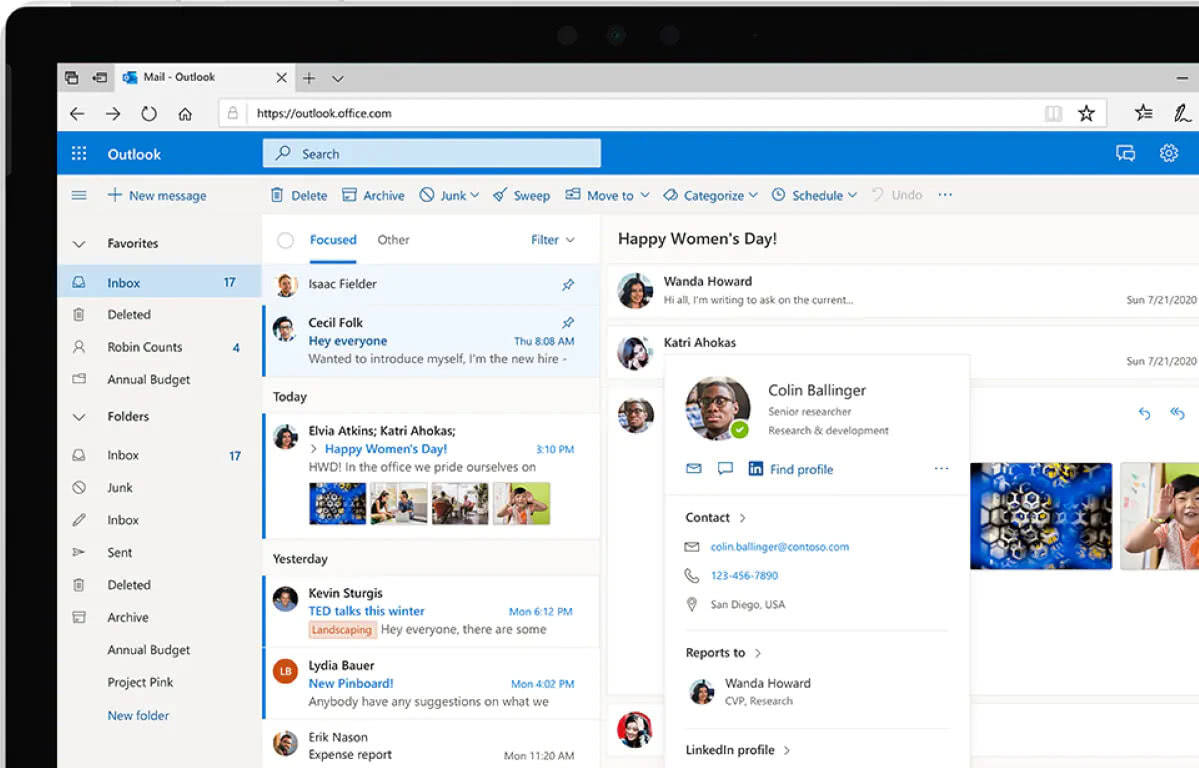
No, we don’t mean the extremely powerful but clunky desktop email client. We mean Microsoft’s free personal email service that replaced Hotmail in 2012. In 2017, Outlook.com was significantly redesigned, and it now offers a fast and user-friendly email experience that doesn’t leave much to be desired.
Good: Unlike most other email service providers, Outlook.com doesn’t scan emails for the purpose of serving targeted ads. That’s pretty important if you care about your privacy and don’t want to share any information about you with third-party advertisers. An Outlook.com email address lets you enjoy the Windows operating system to its full potential, and it allows you to edit documents in the cloud with Office 365 or keep your files synchronized across devices with OneDrive. But even if you don’t intend to use other Microsoft products, Outlook.com is still a great choice simply because of its refined design, integrated photo viewer, or the ability to send encrypted emails.
Bad: Outlook.com is known for marking legitimate emails as spam, causing its users to miss important messages because they end up buried deep down in the spam folder. For this reason, some websites don’t accept Outlook.com email addresses, forcing visitors to sign up with a different AOL Mail alternative. The good news is that Microsoft is aware of the issue and is trying to fix it.
3. ProtonMail
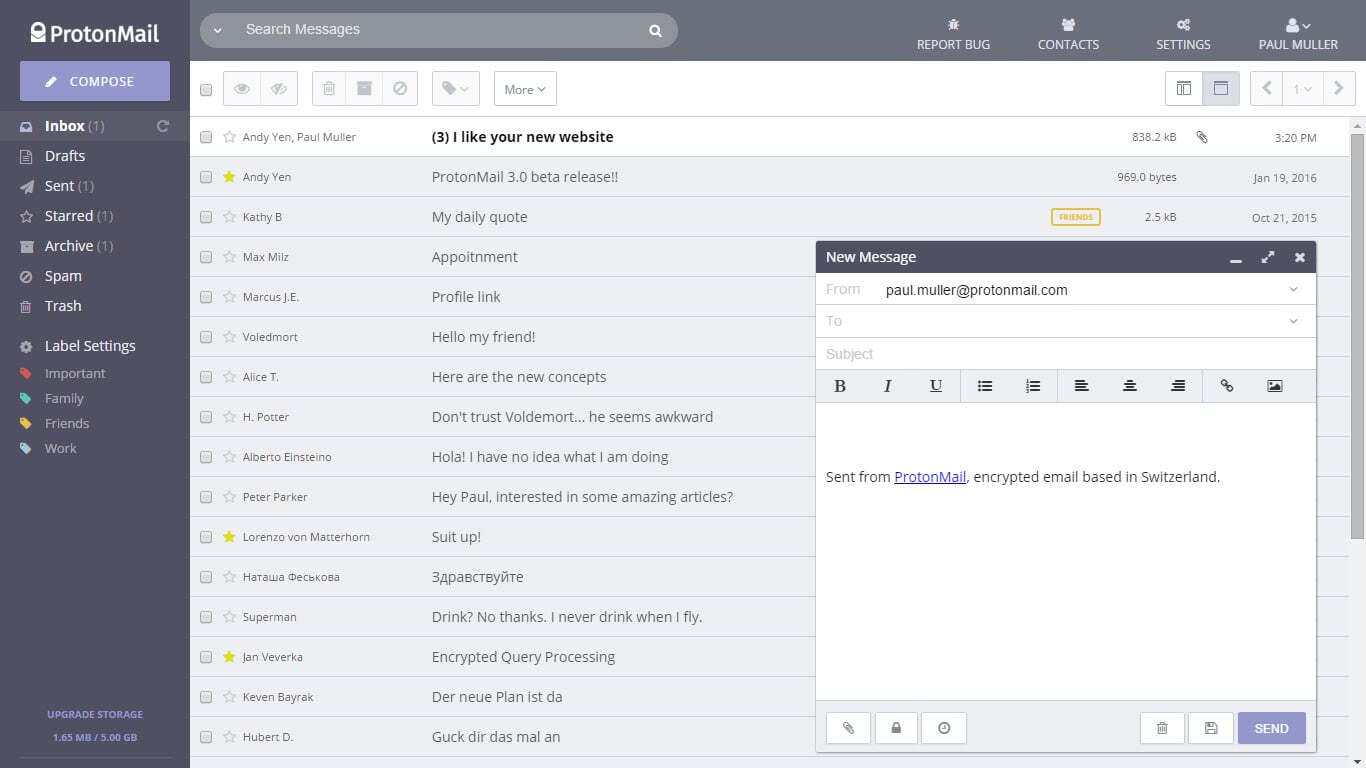
ProtonMail is a privacy and security-focused email service with support for end-to-end encryption. It was created by CERN and MIT scientists, who wanted a safer alternative to established email services, one that would respect the privacy of its users and protect their emails from prying eyes.
Good: With ProtonMail, you don’t need to worry about email security because all emails are secured automatically with end-to-end encryption, ensuring that nobody can read them without your consent—not even ProtonMail. Despite focusing heavily on privacy and security, ProtonMail is easy to use and optimized for productivity. It has all the features you need to effectively organize your emails and get things done. Recently, ProtonMail launched a mobile app for Android and iOS, making it even easier to use encrypted email anywhere.
Bad: Many AOL Mail alternatives make money by selling information about their users to advertisers. Since that would go directly against everything ProtonMail stands for, users can instead choose from 3 premium subscription plans. The most affordable subscription plan costs € 5.00 a month, and it includes 5 GB of storage and 1,000 messages per day. There’s also a free plan, but it comes only with 500 MB of email storage space and up to 150 messages per day.
4. Yahoo! Mail
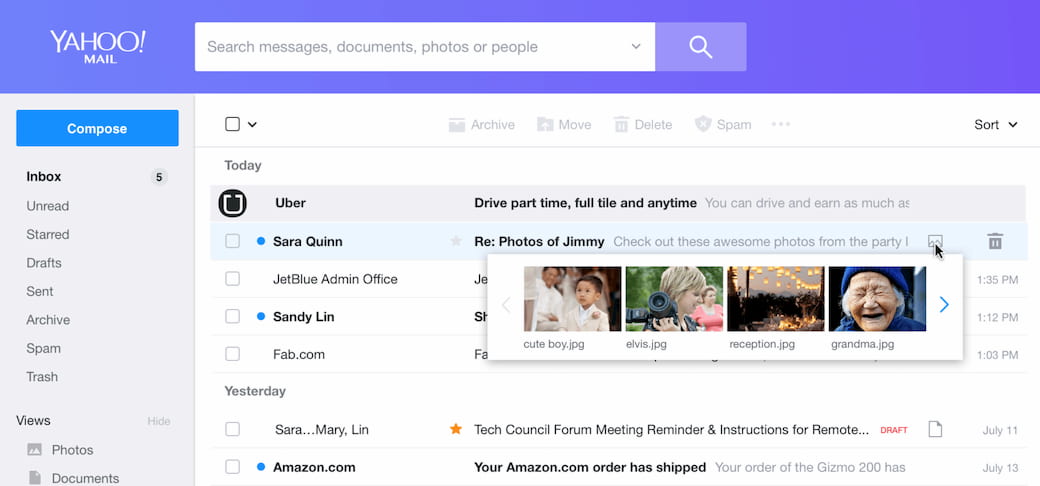
Yahoo! Mail is a popular AOL Mail alternative with around 225 million active monthly users worldwide. It launched in 1997 and quickly became the second-largest web-based email service in the world, after Gmail.
Good: Yahoo! Mail is a feature-rich email service that’s easy to use and easy to get used to. Because it comes with 1 TB (yes, 1 terabyte) of storage, users never have to delete old emails regardless of how many emails they receive. If you’re someone who spends a lot of time inside an email client, you will appreciate that Yahoo! Mail supports keyboard shortcuts, allowing you to keep your hands on the keyboard when navigating its user interface.
Bad: Yahoo! Mail has a pretty horrible security track record. Its parent company was hacked multiple times, and the two largest breaches in its history were disclosed just a few years ago. One of them affected every single Yahoo user, making it one of the largest discovered data breaches in the history of the internet. It’s up to you to decide if Yahoo deserves another chance after the company repeatedly failed to protect its users.
5. Zoho Mail
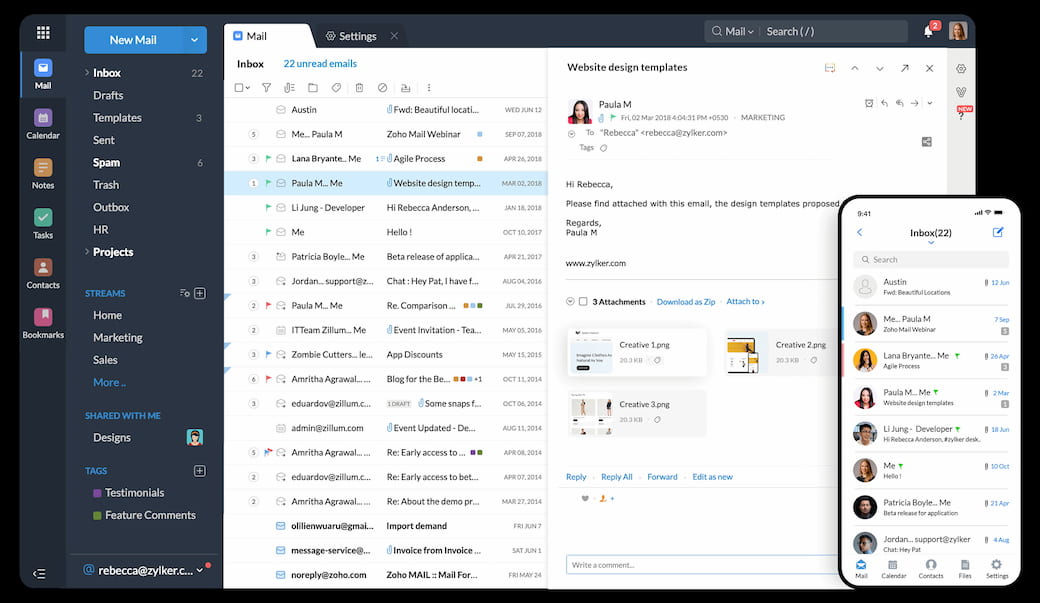
With around 50 million customers across the globe, Zoho is one of the largest Indian software development companies, and its free email service gives users many reasons to select it over AOL Mail.
Good: Zoho Mail is part of Zoho’s online office suite, which includes word processing, spreadsheets, presentations, note-taking, web conferencing, customer relationship management (CRM), project management, invoicing, and other applications. Zoho Mail makes it very easy to get a professional email address with a custom domain name, allowing you to improve your image both online and in the real world. Thanks to its migration tools, moving from AOL Mail to Zoho Mail is a matter of a few simple clicks. Because Zoho has many enterprise customers, its security is top-notch, so you don’t need to worry about your emails leaving its servers.
Bad: Zoho Mail’s Free plan is limited to 5 GB per user, which isn’t horrible, but it’s also not fantastic. If you want more email storage space, you have to purchase the Premium subscription plan for €4 a month. The premium plan includes 50 GB per user, making it far more suited for heavy email users.
How to Back Up AOL Mail Contacts
Before you abandon your AOL Mail account, you may want to back up your contacts. Fortunately, AOL Mail makes it pretty easy for its users to back up all contacts. This is what you need to do:
- Log in to your AOL Mail account.
- In the AOL Mail folder list, select Contacts.
- Select More from the top toolbar and choose Export.
- A pop-up window will appear, allowing you to choose which file format you want to export your contacts into.
- CSV: this simple file format contains text separated by commas, which is why it’s called comma-separated values. CSV files can be easily imported to programs like Microsoft Excel.
- TXT: this option lets you export your contacts as plain text. TXT files can be opened on all devices, but they are not suitable for exporting very large contact lists because of their limited formatting capabilities.
- LDIF: this special file format that conveys directory content as a set of records, one record for each object (or entry). Unfortunately, Microsoft Office products and most email clients and services don’t support it, so its usefulness is limited.
- With a file format selected, click Export and wait for a file titled contacts.csv to download to your computer.
You can then import the download file into most AOL Mail alternatives so that you can easily access your contacts when writing emails.
FAQ
Why might someone consider switching from AOL Mail to an alternative email service?
Individuals might contemplate switching from AOL Mail due to the desire for more modern features, improved security, better user interfaces, or because they seek integrations with other productivity tools not provided by AOL Mail.
What are some top alternatives to AOL Mail that were available in December 2024?
Leading alternatives to AOL Mail as of December 2024 included Gmail, Outlook.com, Yahoo Mail, Zoho Mail, and ProtonMail – each offering distinct features and various levels of privacy and customization.
Can users migrate their emails and contacts from AOL Mail to another email service?
Yes, many email services offer tools to easily migrate emails and contacts from AOL Mail. These tools are designed to simplify the transition and often involve importing data through an integrated migration feature or by using third-party software.
Do alternative email services offer better security features compared to AOL Mail?
Many alternative email services prioritize security, providing features such as two-factor authentication, end-to-end encryption, and secure data centers. Services like ProtonMail are known for their focus on privacy and security.
What are the storage capacity differences between AOL Mail and its alternatives?
Alternative email services often offer varying storage capacities. For instance, Gmail provides 15 GB of free storage, while others might offer less or more, and some services provide the option to purchase additional storage.
Are there any free alternatives to AOL Mail that also offer large storage options?
Yes, there are free alternatives to AOL Mail that provide substantial storage. Gmail is a notable example, with 15 GB of free storage, and Yahoo Mail offers 1 TB of free storage for users.
How do the user interfaces of alternative email services compare to AOL Mail?
Many email service alternatives have more contemporary and intuitive interfaces compared to AOL Mail. They emphasize user-friendliness, with clean designs and customizable layouts.
Is it possible to integrate other productivity tools with alternatives to AOL Mail?
Alternatives like Gmail and Outlook.com offer integrations with various productivity tools, such as calendar apps, task managers, and cloud storage solutions, enabling a more seamless workflow.
Do alternative email providers offer mobile applications for on-the-go access?
Most modern email services offer mobile apps that allow users to manage their emails and stay connected while on the go, with full functionality across various smartphone platforms.
Can I customize the appearance and layout of my inbox with alternatives to AOL Mail?
Many alternatives to AOL Mail offer extensive customization options for inbox appearance and layout, allowing users to tailor their email experience to their preferences.
How does the search functionality in other email services compare with AOL Mail?
Services like Gmail are known for their powerful search capabilities, leveraging Google’s search technology to quickly find emails, attachments, and even content within images.
Do alternatives to AOL Mail come with built-in spam and malware protection?
Email services such as Gmail and Outlook.com have robust spam filters and malware protection, actively working to keep user inboxes safe and free from malicious content.
Will I need to inform all my contacts about my new email address if I switch?
Upon switching, it’s advisable to inform your contacts about your new email address. However, you can also set up email forwarding from your AOL Mail account to the new service to ensure no messages are missed during the transition.
Are there any lesser-known email services that are good alternatives to AOL Mail?
Besides the mainstream options, services like Tutanota and FastMail are rising alternatives offering unique features and a strong emphasis on privacy and user experience.
Is customer support usually better with AOL Mail alternatives?
Customer support quality can vary, but many alternatives to AOL Mail have dedicated support teams and extensive help centers to assist users with any issues or questions they may have.
How do the advertisement policies compare between AOL Mail and its alternatives?
While AOL Mail displays ads within its interface, some alternatives, like ProtonMail, offer ad-free experiences, especially with their paid subscription plans.
Are there any alternatives to AOL Mail that also offer collaboration features for teams?
Email services like Zoho Mail include collaboration features such as shared calendars, tasks, notes, and even internal communication tools designed for team use.
Can I keep my AOL Mail account active while using an alternative email?
Yes, you can keep your AOL Mail account active and even forward emails to your new account if you wish to maintain access to your old emails or gradually transition to the new service.
What are some considerations for businesses looking to move away from AOL Mail?
Businesses should consider factors like security, collaboration tools, integration capabilities, customer support, and cost when selecting an alternative to AOL Mail that suits their professional needs.
How can I ensure my data is transferred securely when switching from AOL Mail?
To securely transfer your data, use the migration tools offered by the new email service or a reliable third-party application that follows best security practices to protect your information during the transfer.