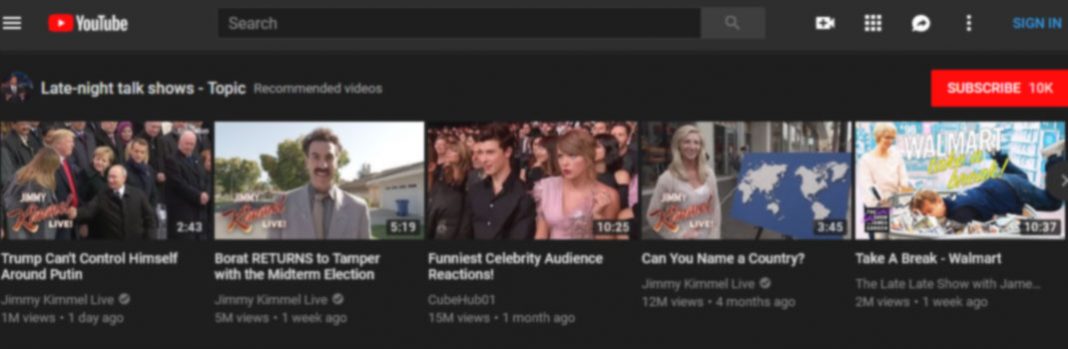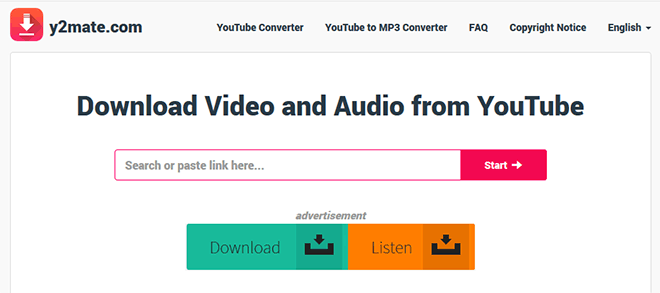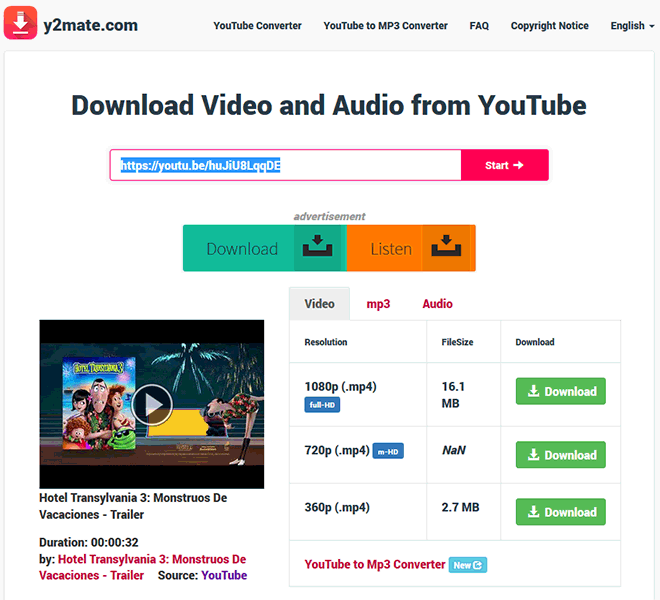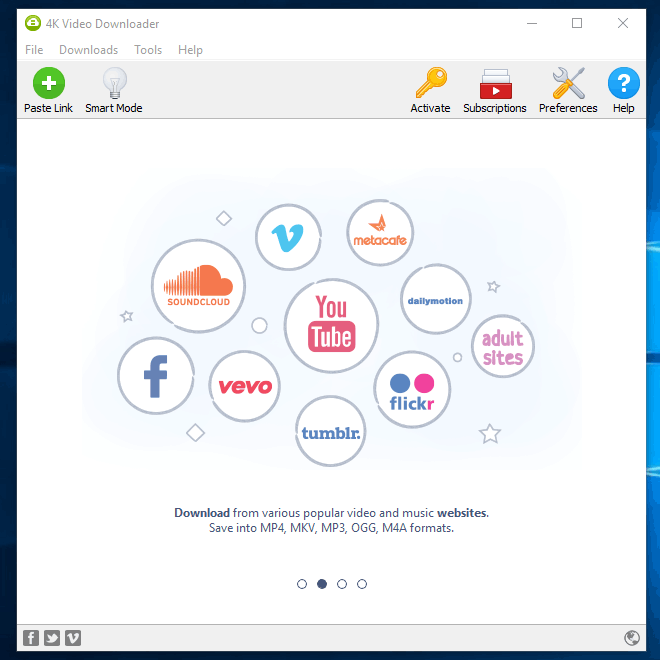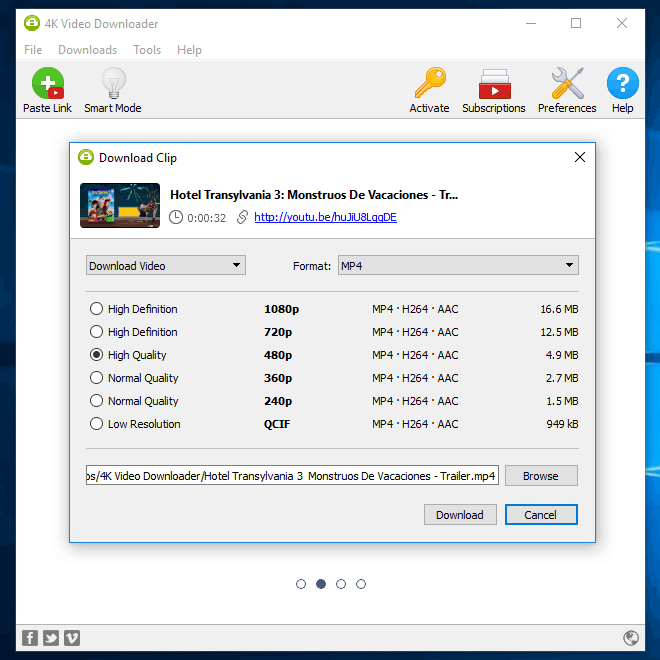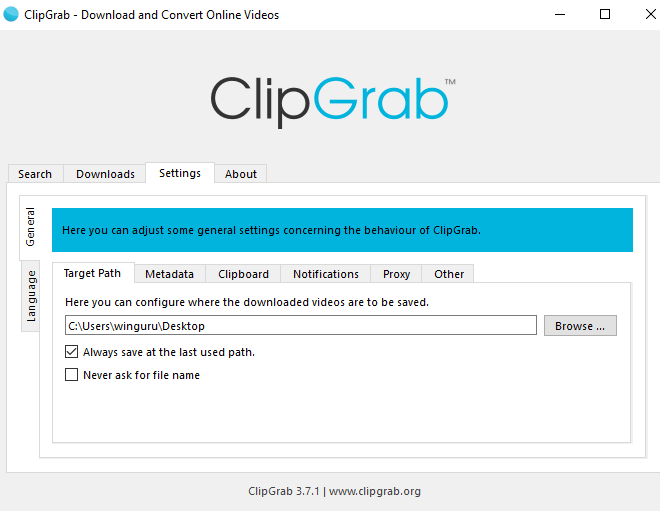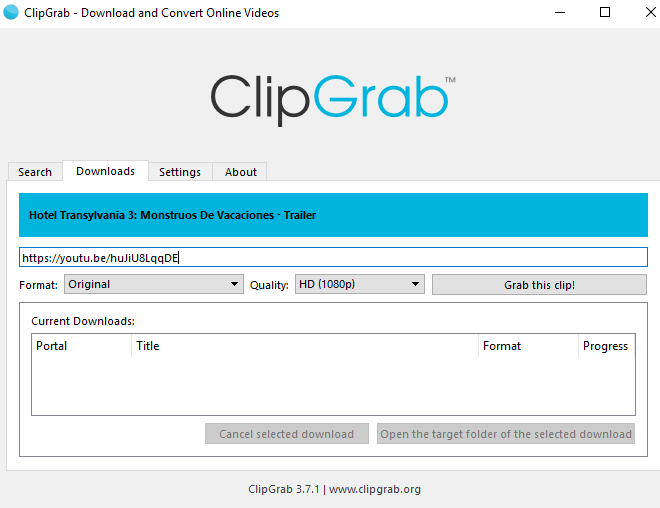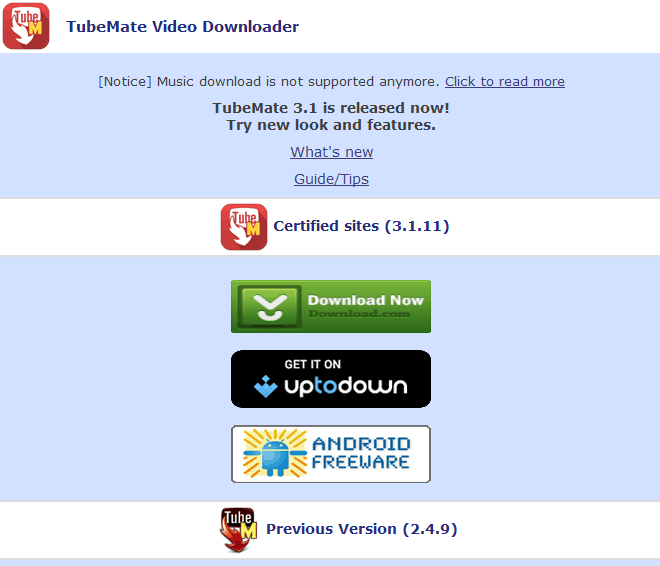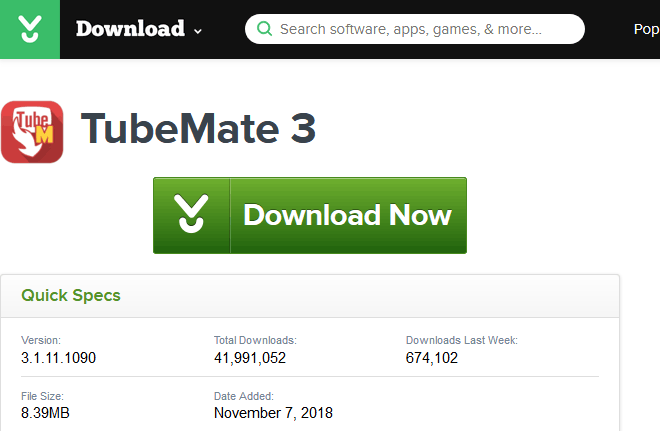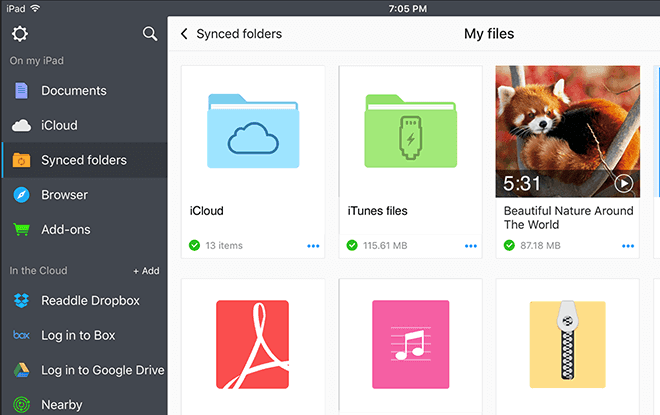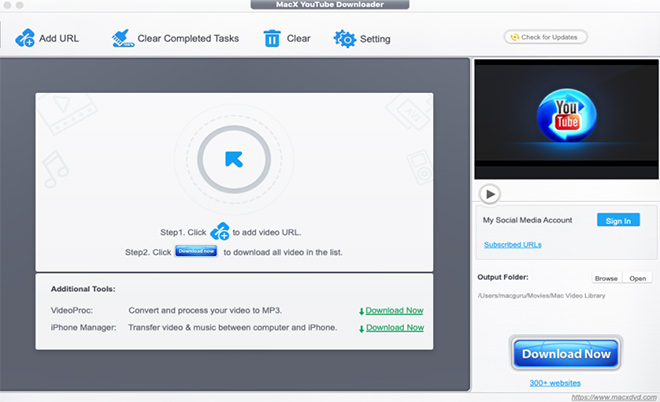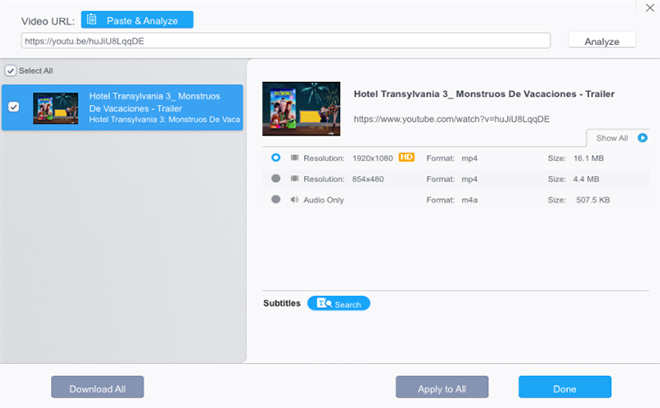This article has been just updated: January 15, 2024
There’s nothing better than finding an empty seat on the subway after work and watching a new video from your favorite youtuber. Well, until the doors slam shut, the subway takes off, and you lose both 4G and Wi-Fi internet access. To ensure that your commute from work will always go as planned, you should learn how to download YouTube videos for offline playback.
Quick navigation:
Is It Legal to Download YouTube Videos?
To accept YouTube’s terms of service, you must agree not to access the content hosted on the site for any reason other than your personal, non-commercial use solely as intended through and permitted by the normal functionality of the platform, and solely via streaming.
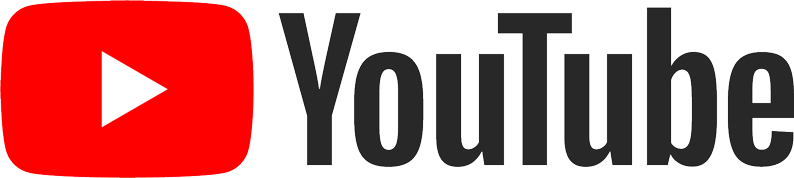
Clearly, YouTube doesn’t want you to download YouTube videos to your device for offline playback and doing so opens you up to potential copyright infringement. Of course, no one will go after you for downloading the latest meme compilation to your smartphone and watching it alone when you can’t connect to the internet.
Virtually all popular content creators on YouTube have downloaded countless YouTube videos and reused parts of them to create new content. YouTube is aware of this, and they don’t care all that much. What YouTube simply wants to keep the content YouTubes upload within the confines of its servers, accessible solely through its apps.
As long as you don’t share the videos you download with anyone, you should be fine. That said, you should always keep in mind that downloading YouTube videos is against YouTube’s terms of service and opens you up to potential copyright infringement.
1. Use an Online YouTube Downloader
Online YouTube downloaders allow you to download any YouTube video without leaving the web browser.
World famous leader is called https://ytmp3.cc. It has 500,000 daily visits and still online.
You can download any video in just 20 seconds, just copy youtube link and paste here:
Cool, right?
Second popular online YouTube downloader is y2mate.com, and it could hardly be any simpler to download a YouTube video with it:
- Open y2mate.com in a new tab.

- Copy the URL of the video you want to download and paste it into y2mate.com.

- Click the Start button.
- Select the format you want and click the Download button.
2. Use 4K Video Downloader
4K Video Downloader is a popular YouTube downloader for Windows, macOS, and Linux. The application allows you to download videos, playlists, and even whole channels from YouTube and several other popular video-sharing websites.
You can decide which resolution and quality to download, and 4K Video Downloader can also obtain subtitles in the .srt format for each video. You can watch the downloaded videos on your computer, transfer them directly to iTunes with a single click, or play them in 3D to enjoy a more immersive experience.
- Download and install 4K Video Downloader.

- Copy the URL of the video you want to download.
- Open 4K Video Downloader and click the Paste Link button in the top-left corner.
- Choose the quality, format, language, and download location.

- Click the Download button.
3. Use ClipGrab
Just like 4K Video Downloader, ClipGrab makes it easy to save any video from YouTube and other video-sharing websites. The application is supported by third-party offers provided by installCore, a popular installation and content distribution platform, but the offers are displayed only during installation.
- Download and install ClipGrab. The application is completely free and available for Windows, macOS, and Linux.

- Copy the URL of the video you want to download.
- After copying the URL, open ClipGrab and insert the copied link into the input field.

- Select which quality and which output format you want to download.
- Click the “Grab this clip!” button.
4. Use TubeMate on Android
TubeMate is a popular YouTube downloader app for Android. Because Google doesn’t want people to download videos from YouTube using third-party apps, you won’t find TubeMate on the Google Play Store. The app is only available from its official website, but installing it is easier than you might think.
- Grab your smartphone and visit the following website: http://tubemate.net/

- Using the provided download links, download the TubeMate .apk file to your smartphone.

- Open the Settings app and go to Security.
- Scroll down and next to where it says “Unknown sources,” and tap the toggle to turn this setting on.
- Open the downloaded .apk file to begin the installation process.
- Open TubeMate and search for the video you want to download.
- Tap the red Download button that appears at the bottom right.
- Select the desired format and quality.
- Tap the red Download button again. The video will download in the background.
Never download TubeMate from anywhere except for its official website. There are many .apk files that pretend to be TubeMate but are, in fact, malware.
5. Use Documents 6 on iOS
Documents 6 by Readdle is an iOS file manager that lets you open and view any type of document right on your iPhone and iPad. One of its many features allows you to download videos from various online services, including YouTube, to your device.
- Download and launch Documents 6.

- Tap the bottom-right icon that looks like the Safari icon.
- A web browser will open, and you need to enter the URL of your favorite online YouTube downloader.
- Copy the URL of the video you want to download.
- Insert the URL into the online YouTube downloader.
- Select the desired format and quality and initiate the download process.
- Once done, you’ll see the video in the Downloads folder of Documents 6.
- You can now save the downloaded video to your iPhone or iPad’s Camera Roll and play it just like any other video.
6. Use MacX YouTube Downloader on macOS
Perhaps the most popular YouTube downloader on macOS is MacX YouTube Downloader (also available for Windows). This easy-to-use application is capable of downloading all YouTube videos in whatever format or resolution. In addition to YouTube, MacX YouTube Downloader also supports Break, Flickr, Facebook, Metacafe, Veoh, ESPN, MTV, Audiomack, Liveleak, Vimeo, Soundcloud, Lynda, BBC, Twitch, and more than 300 other video sites.
- Download and install MacX YouTube Downloader.

- Click the “Add YouTube URL” button.
- Copy the URL of the video you want to download.
- Paste the URL into MacX YouTube Downloader and click Analyze.

- Choose the desired format and resolution.
- Click the Download Now button.
7. Purchase YouTube Premium
YouTube is aware of the huge demand for offline video playback, which is why the company has included the ability to download videos with its YouTube Premium subscription.
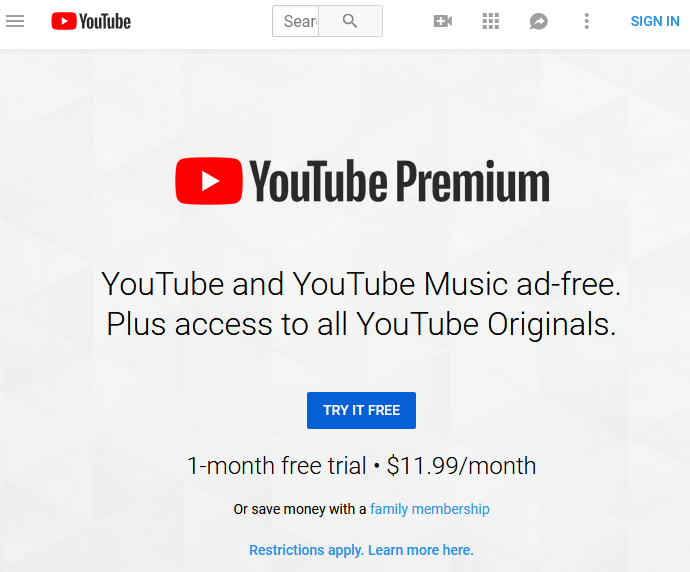 For $11.99 per month, YouTube Premium lets you watch videos without ads, play videos in the background, download videos for offline use, and access all YouTube Originals. Downloading videos with YouTube Premium is simple: just start watching a video and tap the Download button under it.
For $11.99 per month, YouTube Premium lets you watch videos without ads, play videos in the background, download videos for offline use, and access all YouTube Originals. Downloading videos with YouTube Premium is simple: just start watching a video and tap the Download button under it.
Conclusion
You can watch your favorite youtubers everywhere you go—it just takes some preparation and the ability to download YouTube videos for offline playback. In this article, we’ve introduced seven ways how to download YouTube videos to just about any device there is, and it’s now up to you to decide which method to use. Keep in mind that downloading YouTube videos for offline playback is against YouTube’s terms of service and carefully decide whether you’re willing to face the potential consequences.
If you would rather stay safe, perhaps you should consider using an alternative video-sharing website that allows you to download videos without third-party applications. A good example of such website is Vimeo, which focuses on short films and movies. Of course, you can always pay for YouTube Premium and enjoy no ads, downloads, and background play on YouTube and YouTube Music.
Note: Video Downloader X (https://www.videodownloadx.com) is no longer available!
FAQ
What are the various methods to download YouTube videos as of November 2024?
You can download YouTube videos through online services like Y2Mate, using browser extensions like Video DownloadHelper, through desktop software like 4K Video Downloader, via YouTube Premium’s offline feature, with VLC media player, using websites like SaveFrom.net, or by utilizing YouTube-dl, a command-line tool.
How can one use Y2Mate to download a video from YouTube?
Visit Y2Mate, enter the YouTube video URL, select the desired format and quality, and click the ‘Download’ button. The site will process the video and provide a downloadable link.
Is 4K Video Downloader a free software to use for downloading YouTube videos?
Yes, 4K Video Downloader offers a free version that allows downloading videos from YouTube with certain limitations. For additional features, they offer a premium version.
Can browser extensions be used safely for downloading YouTube videos?
While browser extensions like Video DownloadHelper can be used to download YouTube videos, one should ensure they are using a reputable extension that respects user privacy and security.
What is the advantage of using YouTube Premium for video downloads?
YouTube Premium subscribers can legally download videos directly from the YouTube app or website for offline viewing, without risking third-party service security issues.
How does the VLC media player facilitate YouTube video downloads?
In VLC, you can open the ‘Media’ menu, select ‘Open Network Stream,’ paste the YouTube URL, and then extract the video link from the ‘Codec Information’ to download the video.
Does SaveFrom.net require any installation for downloading YouTube videos?
No, SaveFrom.net is an online service that doesn’t require any software installation. Simply paste the YouTube video link on their website to get started.
Are there any Chrome extensions recommended for downloading YouTube videos?
Google’s policies restrict Chrome extensions that enable YouTube video downloads from the Chrome Web Store, so you won’t find recommended extensions for this purpose there.
What file formats are generally supported by YouTube video downloading tools?
Most downloading tools support various file formats including MP4, AVI, MKV, and sometimes MP3 or other audio formats.
Can you directly download YouTube videos on Android devices?
Android users can use apps like Tubemate or websites like Y2Mate while mobile to download YouTube videos, though it’s important to be cautious with app permissions.
Is it possible to download videos from YouTube in HD or 4K quality?
Yes, some downloading tools and services allow for downloading in HD or 4K, provided that the original video supports such resolution.
How does YouTube-dl work for downloading videos?
YouTube-dl is a command-line tool wherein users provide the YouTube video link as a parameter and can customize the download with various command options.
Can you download an entire YouTube playlist at once?
Several tools like 4K Video Downloader offer the feature to download entire YouTube playlists at once.
Is it possible to convert YouTube videos to MP3 during the download process?
Yes, some online services and software allow users to download videos in MP3 format directly from YouTube.
Are there limits on the number of downloads with free YouTube video downloaders?
Some free services and software may impose limits on the number of downloads or require an upgrade for unlimited downloads.
How do I ensure that downloading YouTube videos is in compliance with copyright laws?
It is crucial to understand that downloading videos from YouTube is against their terms of service, unless using YouTube Premium for offline viewing or if videos are copyright-free.
Can subtitles or closed captions be downloaded along with YouTube videos?
Some tools, like 4K Video Downloader, provide options to download subtitles or closed captions along with the videos.
Is it necessary to have a Google account to download YouTube videos?
No, a Google account is not necessary for downloading YouTube videos through third-party tools and services.
What should one do if the YouTube video downloader is not working?
Check for any updates to the downloader, ensure the video URL is correct, or try an alternative service or software if one is not functioning correctly.
How can I find a reliable YouTube video downloader?
Look for a downloader with good reviews, a clear privacy policy, and one that’s updated regularly to keep up with changes to YouTube’s site architecture.